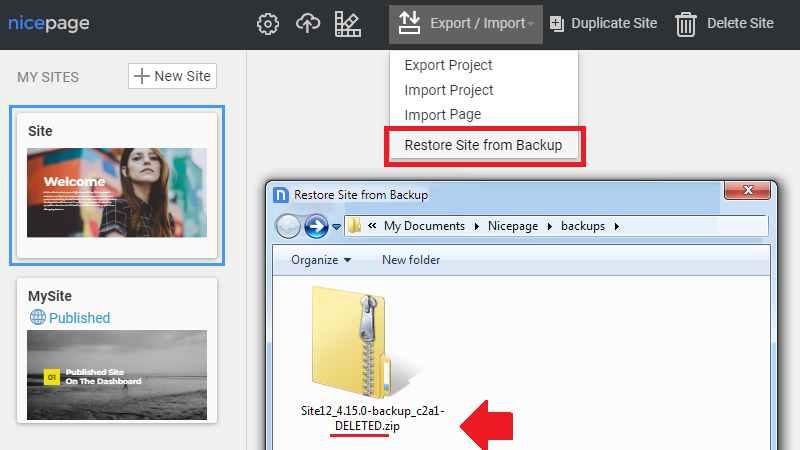You can restore deleted sites on the Dashboard. The Desktop Application creates automatic backup copies for all projects before deleting them and stores the 3 latest ones.
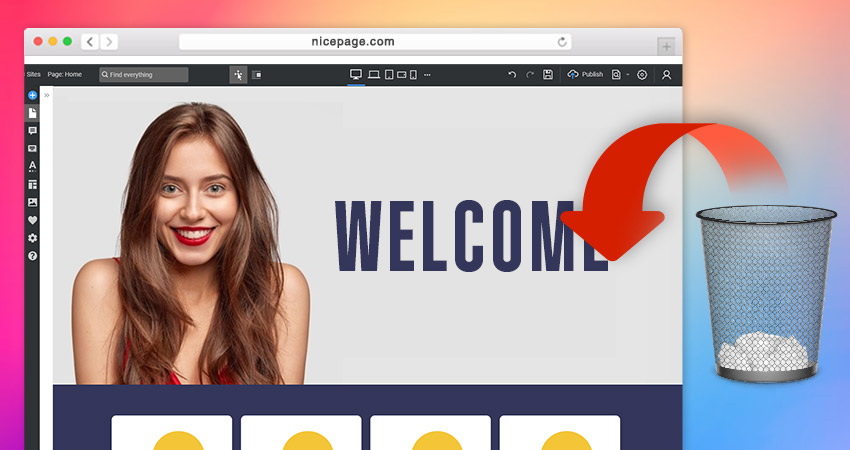
Restore Deleted Sites
To open the Deleted Sites folder, click the Deleted Sites button on the Dashboard of the Desktop Application or Online Builder.

Deleted Sites Folder
To open the Deleted Sites folder, click on the link at the bottom of the My Sites Panel on the Dashboard. In the Deleted Sites folder, click on the Restore Icon to recover a website.
Please note that the Online Builder allows you to restore websites within 30 days, while the applications have no limitations.


Restore Sites From Backups
Use the Restore From Backup operation on the Top Bar to restore websites from the Backup folder on disk.