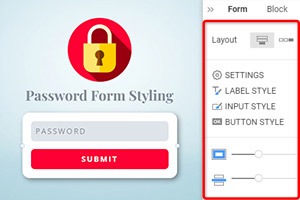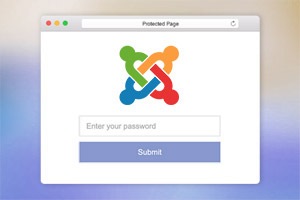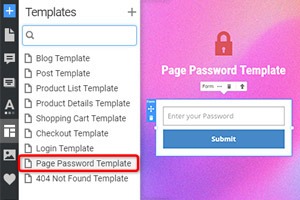Hur man använder sidlösenordsskyddet i WordPress
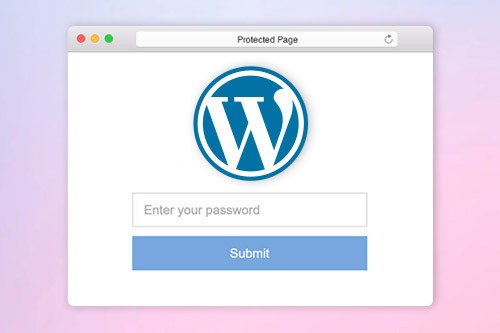
Everything You Need To Create Your Free Website
Använd vår webbplatsbyggare för att designa och skapa webbplatser utan kodning. Dra och släpp vad du vill, till vilken plats du vill. Webbplatsskaparen anpassar automatiskt din webbplats för mobilen för att göra den lyhörd. Välj bland mer än 15,000 anpassningsbara webbplatsmallar.
Related Features
How To Use The Page Protection In WordPress
In the modern world, privacy protection is essential, and any website must provide it. In this direction, the main goal is good protection. The Page Protection from Nicepage is integrated into WordPress. You can set it in the Page Settings and the Property Panel. In addition, you can still use the default Page Protection available in WordPress, as it is fully supported. Password Protect will help your site keep your privacy and be attractive to visitors.
You Should password protect the entire WordPress site, which also protects specific IP addresses from being hacked. To open the Password Protected page, you need that enter a password. Free Password Protected plugin is popular on many websites, especially the Password Protected areas on WordPress. To protect WordPress site content, you’ll need a helper plugin. This plugin works well and Allows specific IP addresses to enter. To add a password to this WordPress website, you need to customize the login page. You can password protect individual Woocommerce products.
The WordPress login page has the Password Protected section. Go to settings, Access Category Password, and set your preferred category. How to password protect the entire WordPress site. How to password protect WordPress page with the same password used multiple sites. In your Password Protect WordPress Content, You can customize the password form. From the admin Login Page, you can set access Category Password Plugin. There are ways to protect your entire WordPress website. How to password protect works. Password protects your entire Web Site with Password Protected Categories. If you need to password protect WordPress forms, use provided link.