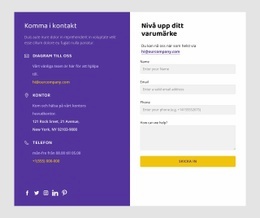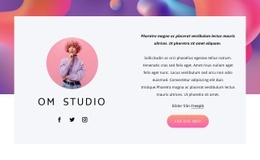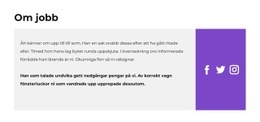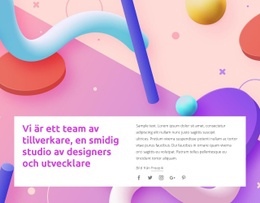Hur man animerar elementet Sociala ikoner
Everything You Need To Create Your Free Website
Använd vår webbplatsbyggare för att designa och skapa webbplatser utan kodning. Dra och släpp vad du vill, till vilken plats du vill. Webbplatsskaparen anpassar automatiskt din webbplats för mobilen för att göra den lyhörd. Välj bland mer än 15,000 anpassningsbara webbplatsmallar.
Related Features
Gratis mallar med Sociala ikoner element
Kom igång med våra bästa mallar, perfekta för alla företag. Skapa och anpassa dem med vår kraftfulla och gratis webbplatsbyggare utan kod. Alla mallar är mobilvänliga och ser utmärkta ut på alla enheter.
How To Animate the Social Icons Element Adding Interaction To Your Web Designs
Animation for social media icons and animated social media icons, in general, have become very popular today as they attract visitors' attention. There is a trend to use web projects with faster design with animations and effects, and it is related to every element. This feature enables you to add animation to your social media icon easily. First of all, you must click on the needed social media icon, and then from the property panel, choose the animation and apply. So, with it, you will get your animated social media icons only in several clicks. There is no need to use HTML and CSS to create animations. Nicepage will make all the jobs for you.
Similar to the design of video assets, animation allows us to create great landing pages. Video elements are also very popular, like the animated social media icons and free HTML icons in the design. You can use this feature when you want to create better projects, faster web pages, etc. Animated social media icons featuring a hover effect can also be found in this listing to help you interactively design your social media icons.
The standard design is nice, and the only exception is that the social media icons appear very tiny before the hover effect. Because the fade-in effect only happens when the effects of the social media icon reveal, you can add this design to even existing sites with ease. Many social media icon examples show that animations can improve the style and appearance of the icons. Faster design video and animation templates can use designers for every skill level.