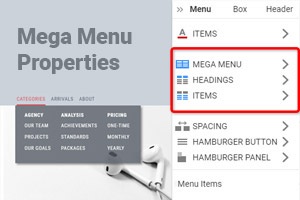Como adicionar itens a um mega menu em um site
Tudo que você precisa para criar seu site gratuito
Use nosso Construtor de Sites para projetar e criar sites sem codificação. Arraste e solte o que quiser, para qualquer lugar que quiser. O Criador de sites adapta automaticamente seu site para dispositivos móveis para torná-lo responsivo. Escolha entre mais de 9.000 modelos de sites personalizáveis.
Recursos Relacionados
How To Edit The Items Of The Mega Menu Easily With Nicepage
As a rule, the mega menu includes several submenus, and you can edit sub-menu items easily. For the mega menu design, the menu items are important, so you can change them and modify the whole design. It is a very common question of how to create mega items not using coding, so make sure with Nicepage it is very easy. For starters, though, it's invariably a good idea to review your topic's documentation to find out if it has a way to create a mega menu. The mega menus and mega menus items allow you to make easy navigation functional. Like the menu widget,
If you don't know how to create a mega menu or how to add (Elementor not to use) items on the menu, visit Nicepage. You are enabled to change every mega menu option and get a unique appearance of the menu without the mega menu widget. Like the mega menu widgets, getting started with Nicepage, you can edit mega menus items just in a few minutes. You do not need to set up mega menu widgets and only y visit Nicepage choose the menu item, and click the edit button. It is also another case of how to Create Columns without a mega menu widget.
WordPress dashboard appearance and menu items must have a similar design, so step 1 for the menu items of the Mega Menu is to fit the entire design. Like the Mega Menu widget, in Nicepage, you can adjust the content width, make the full-screen menu, or modify any size you wish by sliding to the right or left. You can easily change a second-level menu item or add the icon on the menu item. Nicepage lets you create a layout for your navigation menu by clicking on our pre-made WordPress menu layout options.