How to add the menu in Joomla Extension
You can add a menu in Nicepage Desktop application while designing the theme. For that go to Add drop-down menu and select Header and Menu >> Menu.
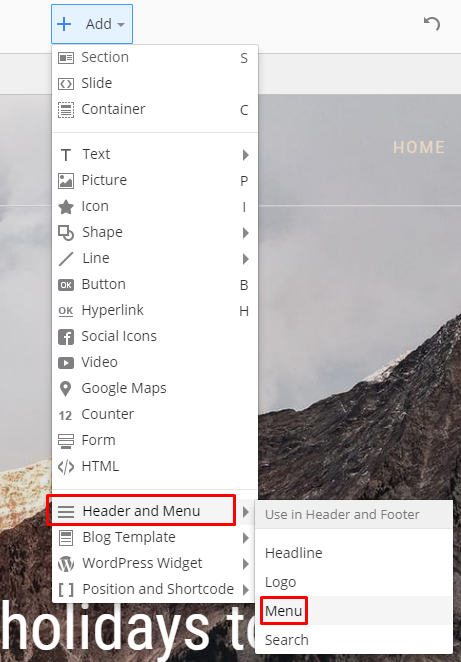
After the exported theme is installed you need to open Joomla Admin Panel >> Extensions >> Modules and add the module of Menu type. In the module options choose the desired menu source and then set the Position. It should be hmenu.

After that the menu will appear in the site with the theme styles.
How to add modules in Joomla Extension
While designing your theme in the application, go to Add menu on the top toolbar and choose Position and Shortcode >> Position & Sidebar.

After it is added to the page, drag it to the desired position. Click on the control to see its options in the right panel and choose the Position option. There you can set the desired Joomla Position Name.

Remember that name and use after the theme is installed and activated on your site. Go to Joomla Admin Panel >> Extensions >> Modules and add the module of the desired type. In the Position option type the name you have specified for the position inside Nicepage.
