Nicepage has updated its Joomla integration to fully support Joomla 6 for both the extension and export features.

Please note that, as previously informed, with this update, support for Joomla 3 has ended, following its official deprecation by Joomla. Users are recommended to upgrade their websites to Joomla 5 or Joomla 6 to maintain full compatibility and receive updates.
Nicepage Menu
The Nicepage Menu is available after installation on Joomla 6 websites.
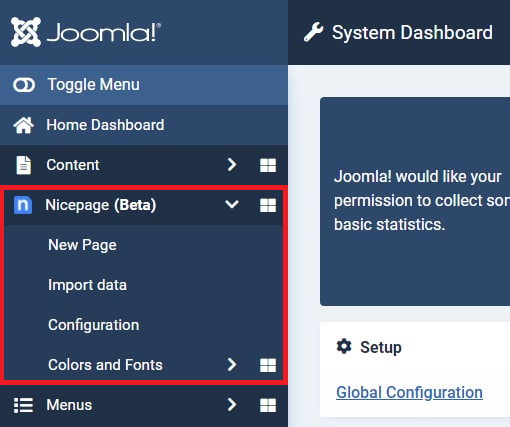
Plugin Installation Wizard
NOTE: To get the Joomla 4 or 5 Extension, export it from your Desktop Application and install it in Joomla 6.
When uploading the package, you will see a wizard that guides you through the installation.

Import Content
You can also import the content exported from the Desktop Applications in the Wizard.

Menu Editor
Edit the Menu with the Menu Edit dialog in Joomla 6.

Joomla Positions
You can output Positions onto your Joomla 6 websites.

Link Settings Dialog
Edit the Link Settings for the Button and Hyperlink Elements in Joomla 6.

Joomla E-Commerce
You can create online stores with the VirtueMart eCommerce Extension in your Joomla 6 websites. You can also edit eCommerce and other Joomla 6 templates in the Nicepage Application for Windows or Mac OS.
