What's New in This Update?
- Contact Form Improvements
- Signature Field
- Form Styles In Theme Settings
- Progress Step Icons
- Default Step Icon
- Done Step Icon
- Custom Step Icon
- Best Practice For Adding Languages
- Video Lesson: Language Element
- Performance And Stability Improvements
- New Page and Block Designs
Contact Form Improvements
We are concluding the main features of the Contact Form Element. And in this update, we are presenting another set of improvements.
In this update, we mainly focused on performance and stability improvements, releasing fewer features.

Signature Field
We have also added the Signature Field allowing you to request the visitors to sign the provided data.

A visitor signs a Contact Form, and his signature will be attached to the submission email.
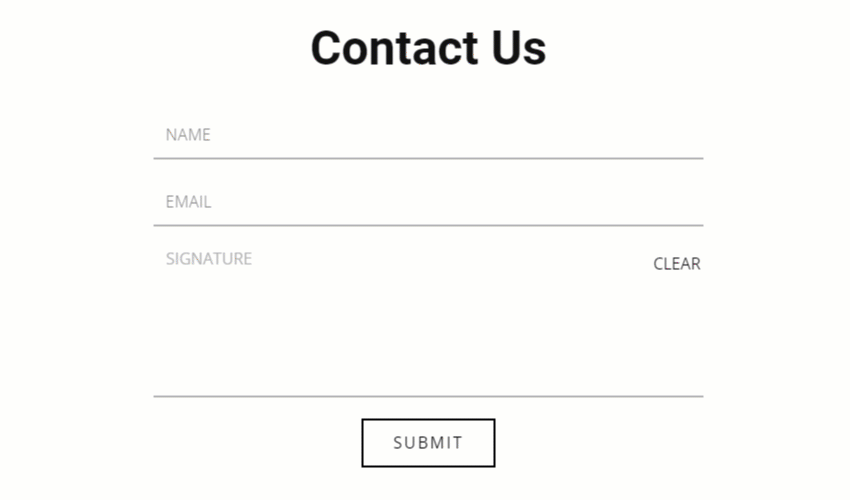
Form Styles In Theme Settings
We have added the general styles for Contact Form Input, Checks, and Radios Fields to the Theme Settings.

Progress Step Icons
You could show Form Steps only as Numbers in the previous Nicepage Update 5.5 from February 13, 2023. And now the Numbers are shown for the Form Steps by default.
However, you can show the Steps as Icons on the Form Progress from this update.
Default Step Icon
You can set the Default Icon for all Steps shown on the Form Progress.
Done Step Icon
You can additionally set the Icon for the Done Steps, making the submission process more informative.
Custom Step Icon
You can also upload custom icons in PNG, JPG, and SVG formats to be used as the Default and Done Step Icons.
Best Practice For Adding Languages
After you add the second language, you will see the Best Practice dialog with hints about translating texts.

After you click ok, you will see the Arrow and the tooltip similar to those in the Getting Started Tutorial pointing to the Language Switcher.

Video Lesson: Language Element
In this update, we have created a video about the Language Element, which should help you to translate the Multi-Language sites.
Deleted Sites In Online Builder
We have added a message reminding you that the deleted sites are stored only for 30 days in the Online Editor.
There is no such limitation for the Nicepage Desktop Applications.

Fixed Issues
- Invalid Field operations duplicated on all Contact Form Steps
- Invalid selection frame while adding the Progress to the Multi-Step Contact Form
- Invalid display of the Icons in the Progress in the Multi-Step Contact Form
- Invalid Color of the Progress Bar for the Multi-Step Contact Form
- Invalid Text Size in the Contact Form Step Icon
- Invalid Field Layout in the Contact Form Step while switching the property in another
- Invalid display of the dropdown list for the Progress Width property
- Invalid display of the Progress while enabling the Label Left property
- Invalid display order of the Image and Contact Form Fields in the Block
- Invalid placing of the Contact Form Element into the existing one
- Invalid width of the Country Field for the Label Left Layout
- Invalid placeholder for the Country Field of the Contact Form Element
- Invalid aligning of the checkboxes for the Galery Checks after removing the Labels
- Invalid spacing to the Buttons in the Multi-Step Contact Form
- Invalid Background of the Contact Form Steps while adding the Fill to the Active Step
- Invalid Text Style properties for selected Headings on the Tab Element
- Invalid Shape of the Radios Filed after changing the Border Style in the Property Panel
- Invalid width of the selection frame for the Input field of the Contact Form Element while zooming out the Editor
- Invalid Panel displayed after clicking on the Close Icon in the Modal Popup Mode
- Invalid width of the Language Element in the Quick Preview for some Language Layouts
- Invalid layer order while grouping the Icon and Shape in the Grid Repeater Item
- Invalid Shape of the round Box Element in the Mobile Views
- Invalid coloring of the Menu Items in the Editor and on the live site after publishing
- Invalid proportions of the Logo Element in the Mobile Views on some user sites
- Invalid alignment of the Image and Heading Elements in the Mobile Views after grouping
- Invalid alignment of the Gallery Checks and Buttons in the Contact Form Element
- Invalid display of the Gallery Checks properties for the Contact Form Element
- Invalid aligning of the Gallery Checks in the Contact Form
- Invalid Background of the Gallery Chekcs after changing the Field Type
- Invalid Height of the Language Element while changing its value in the Property Panel
- Invalid resizing of the Header Block while placing smaller Element snapped to the Sheet lines
- Invalid Color of the Checkmark Icon for the Checkbox Element with white background
- Invalid Background of the Input Fields while adding the Gallery Checks to the Contact Form Element
- Invalid position of the Image placed outside of the Box Element in the Modal Popup in Mobile Views
- Invalid position of the Image Element in the Contact Form
- Invalid position while centering Elements in the Split or Wide Block in Mobile Views
- Invalid position of the Slide toolbar in the Slider Element
- Invalid position of the Grid Repeater Element after conversion
- Invalid publishing of the Mega Menu Texts set by default
- Invalid value of the Required property after changing the Field Type in the Contact Form Element
- Invalid thumbnail of the site pages containing the Contact Form Element with the Multiple Steps
- Application crashing while editing the Label of the Rating Field in the Contact Form Element
- Performance drop while showing the Panels with properties for switching Texts in the Editor
- Malfunctioning of the removing Text from the Hyperlink Element with the Icon
- Malfunctioning of the Calculation Formulas on some user sites
- Malfunctioning of the submission of the Contact Form Element while using the sample script for some user sites
- Malfunctioning of the site republishing for some user sites
- Malfunctioning of the display on iOS devices after publishing for some user sites
- Malfunctioning of the Page duplication operation in WordPress, Joomla 3, and Joomla 4
- WordPress: Malfunctioning of the Content Export for some user projects containing widgets in the Footer
- Joomla: Malfunctioning of the Recaptcha 3 with the Joomla Form
- Joomla: Invalid Heading size in the Shopping Cart Template on some user sites
Block and Page Designs
We have created new block and page designs up to this update.
