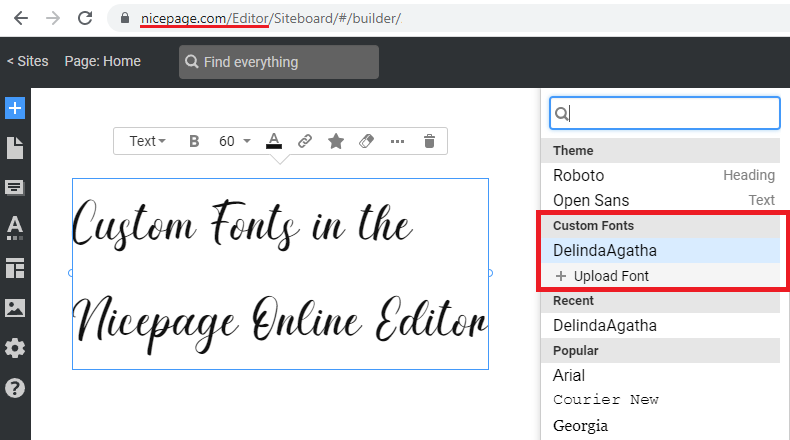You can upload Custom Fonts to be used on your web pages.
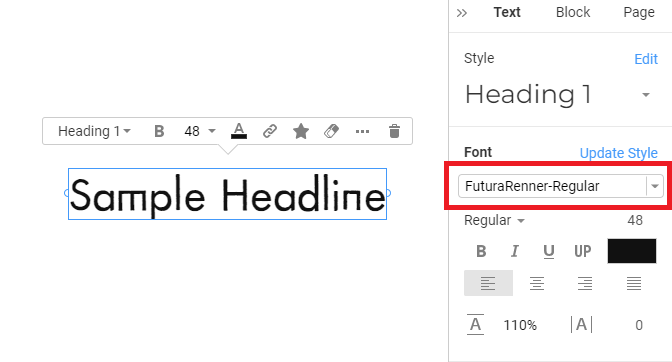
Upload Fonts
Please do the following to add a new font.
- Add the Text Element.
- Go to the Property Panel.
- Open the Font List
- Сlick the Upload Font link.
- Browse for the Custom Font on your local drive.
- Select and apply the Custom Font.
NOTE: If your Font has several widths and styles, each width and style MUST be uploaded separately.
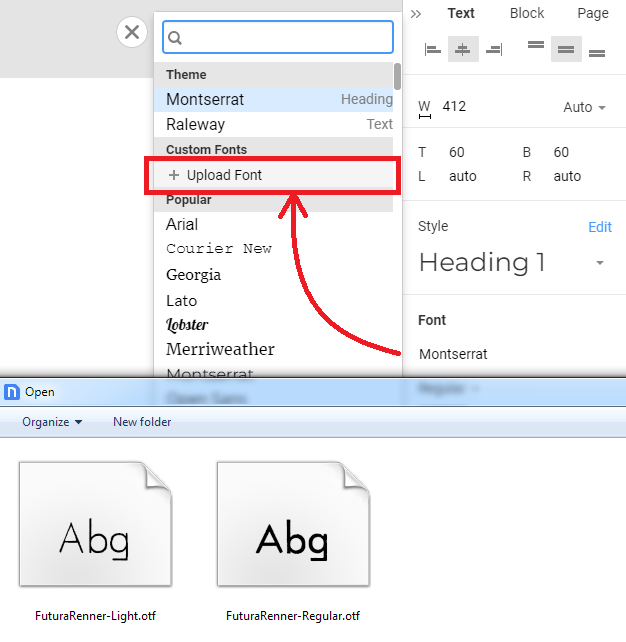
Use Custom Fonts
You can use all uploaded Custom Fonts on all site pages and as the Theme Fonts.
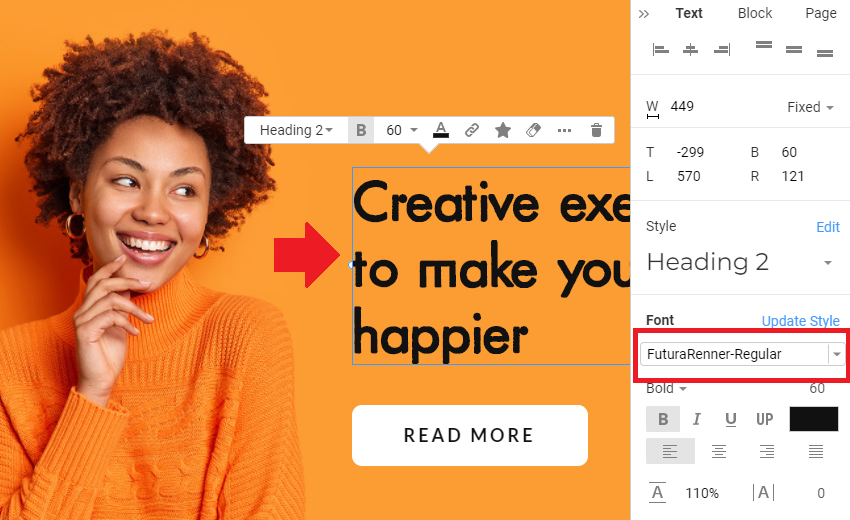
You can also choose Custom Fonts for the Theme.
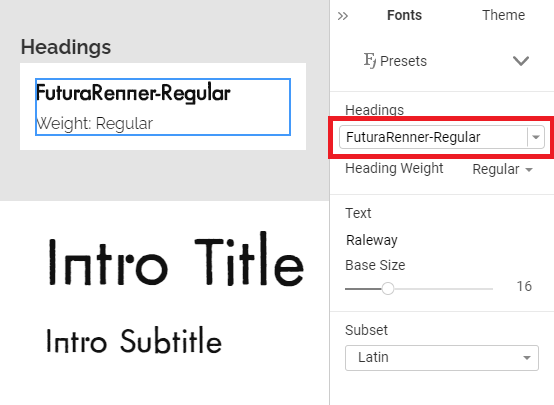
Delete Custom Fonts
Delete the uploaded Fonts by clicking the Bucket Icon in the Font List.
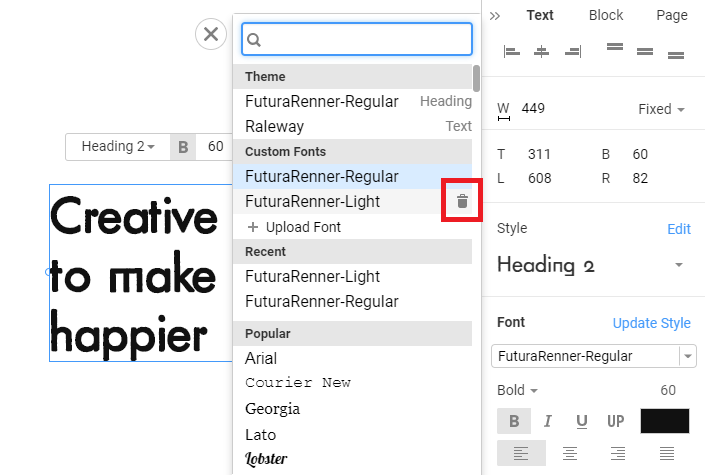
Export Custom Fonts
You can publish and export Custom Fonts, including HTML, WordPress, and Joomla.

Custom Fonts In Online Editor
You can also upload Custom Fonts in the Online Editor.