What's New in This Update?
- Image Background Animation On Hover for List Repeater
- Columns and Rows for List Repeater and Image Gallery
- Font Style and Align for Rich Text
- Context Menu for Rich Text
- First Click to Start Editing for Rich Text
- Shopping Cart Template Released
- Add Submenu Button
- Show Image Toolbar in Edit Content mode
- New Block and Page Designs
Image Background Animation On Hover for List Repeater
We have added the Hover Animation for the Image Background for the Items of the List Repeater Element.

Columns and Rows for List Repeater and Image Gallery
Many users do not use the handy Columns and Rows operations in the Property Panel, which multiplies List Repeater's items. Therefore, we decided to add these operations to the Context Toolbar for the List Repeater and change the Property Panel's icons.

We have also added the Columns and Rows operations to the Context Toolbar for the Image Gallery Element.
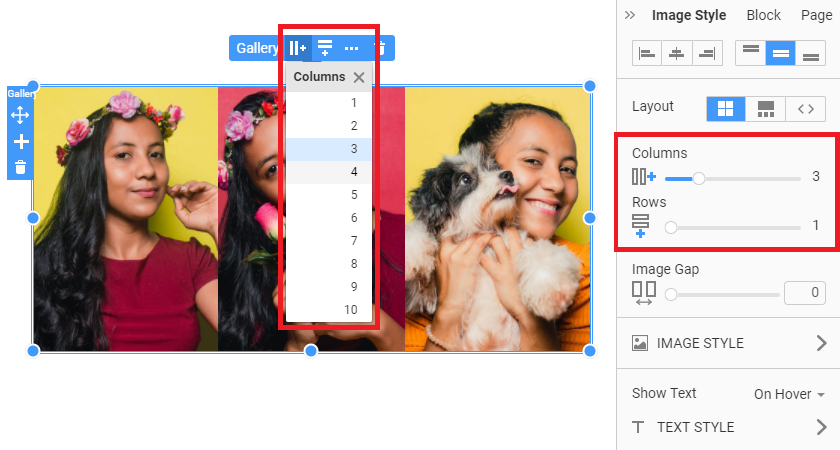
Font Style and Alignment for Rich Text
We have added the Font Style and Alignment to the Property Panel for the Rich Text Element. In the next updates, we will add other text properties the same as for the Text Element.

First Click Editing for Rich Text
We have changed the behavior for editing the content of the Right Text Element. Now you can start editing on the first click.

Shopping Cart Template Released
We have released the Shopping Cart Template for the Theme.

Shopping Cart Table
We have added the Table Properties for the Shopping Cart Table. You can edit the Shopping Cart Table like any other Table Element.
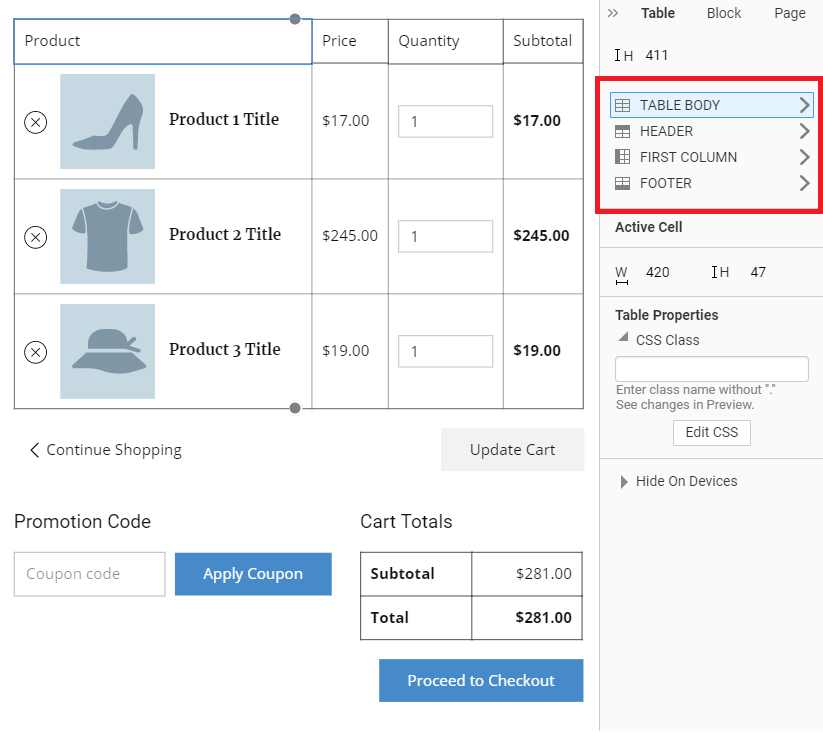
Shopping Cart Elements
If you change any Element in the Shopping Cart Table Row, it will automatically change all the same Elements in other rows.

If you resize or change the style of the Image for one Product Element in the Shopping Cart Table, all other images will have the same size and style.

Shopping Cart Buttons
You can stylize the Shopping Cart Buttons, like any other buttons in Nicepage.

Shopping Cart Form
You can also edit the style of the Coupon Form. Please note that if you CMS, for example, Joomla contains more Forms in the Shopping Cart Template. All those Forms will have the style the same as the Coupon Form.

Shopping Cart Totals
The Totals is a separate Table Element, which you can stylize differently from the main Product Checkout Table.

Shopping Cart Style Presets
We have also added Shopping Cart Presets that you can use to stylize your Shopping Cart Elements quickly.

Add Submenu Button
Our usability tests showed that many users did not find how to add a Subitem into the Menu. Therefore, we have changed the icons.

Show Image Toolbar in Edit Content mode
Before, users could not edit images in the Edit Content Mode. There we have added the Context Toolbar for the Image Element in the Edit Content Mode.

Work in Progress
- We are continuing to work on the HTML Blog.
Fixed Issues
- Joomla: the Post Date showed only the current date, not the Article creation date
- Joomla: the bug with adding a product to the shopping cart
- Joomla: unable to add the "CookieHint and Consent" extension into any position
- Joomla: the custom PHP Element did not work in the Modal Popup
- Joomla: the Form Submitting did not work in the Modal Popup using the Joomla Form
- Joomla: the $ symbol with the number did not display on the published page
- Prohibited to use the Blog Elements in the Products and vise versa, which resulted in various bugs
- Incorrect colors after the Project import
- Expanded Image snapped to magnetic guides in the Block to left and top led to misplacing of other Elements
- Other Elements shifting while moving Elements with the expanded height from the Block to Sheet
- Rare problems with changing the layers for the Title Element
- Rare crashing after the Send to Back and Undo operations
- Rare misplacing of the Images in Phone View in case of overlapping
- In the Nicepage Online, no Modal Popup opening for the click on the Image
- Shrinking the Checkbox Element on the Contact Forms while adding long text into the Label
- Incorrect links to the PDF files, if those were adding in the Image Link dialog.
- Not working Color Selection for the Icon of the Hamburger Button
- Same Tooltip for the icon in the List Repeater for all Buttons. Now you can set tooltips separately
- Disappearing of the Header Elements if there was the Animation on open for the Off-Canvas Panel in the Phone View
- Overlapping UI Elements interfered with the editing of the Modal Popup
- Rare malfunctioning of the Border setting for the Sidebars
- Blinking on the whole Rich Text Element while typing text
- Modifying Text Style in the Rich Text Element several times stopped to work without the selection changing
- Quick Insert button positioning for the Scale different than 100% for the Rich Text.
Block and Page Designs
We have created new block and page designs for this update.
