What's New In This Update?
- New Blog Posts Element
- List Reordering
- List Design Presets
- Form Input Underline
- Table Bold, Link and Icon
- Upload and Download File, PDF
- Style Copy and Paste
- University Videos
- New Designs
Blog Posts Element (Beta)
We have added the most requested Blog Posts Element for WordPress Plugin and Joomla Extension.
Now you can show the Blog Posts on the home page of your website.
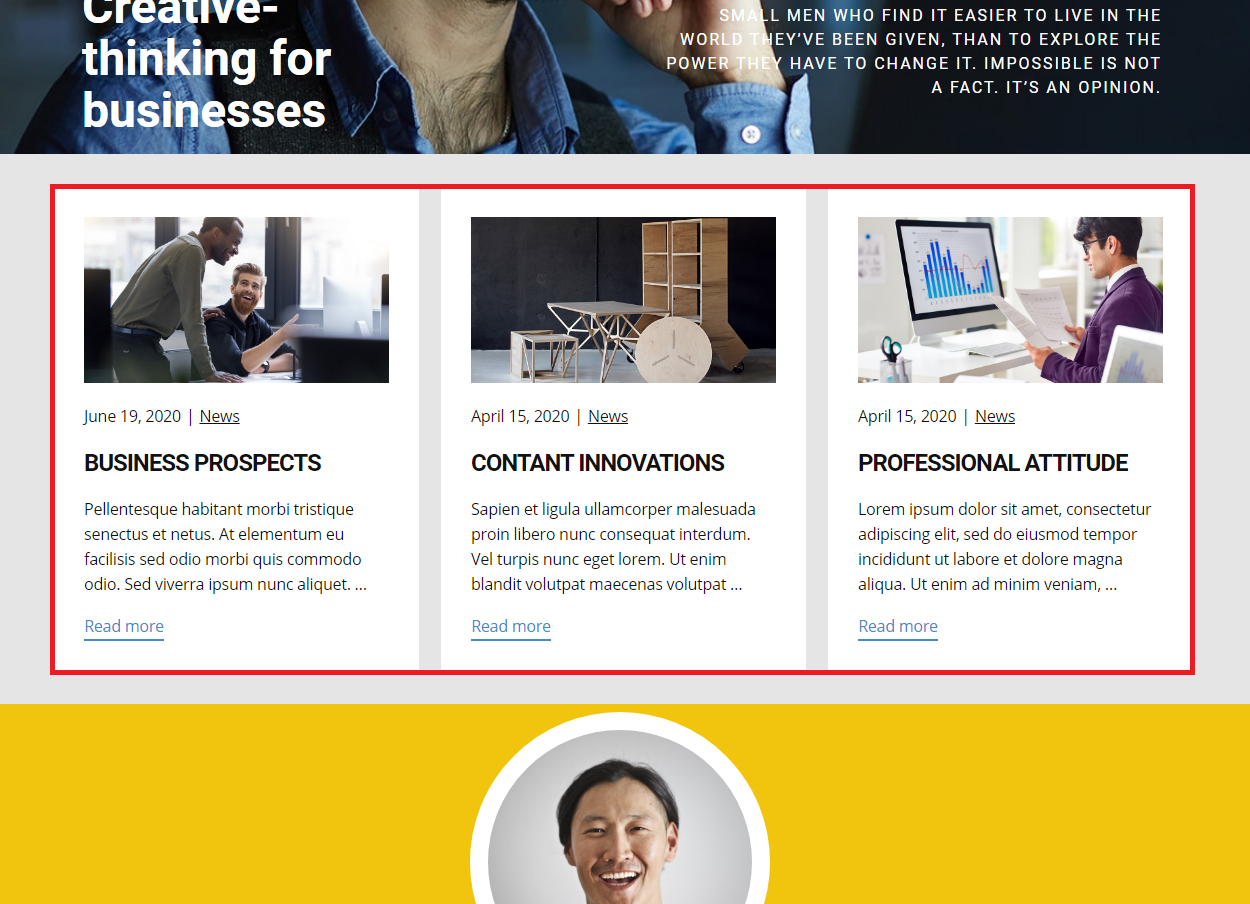
Adding Blog Posts To Pages
Open any Nicepage Page on your WordPress or Joomla and add the Blog Posts Element. You can also add this Element in the Desktop Application and then export your website. You will see your Blog Posts right after the import.
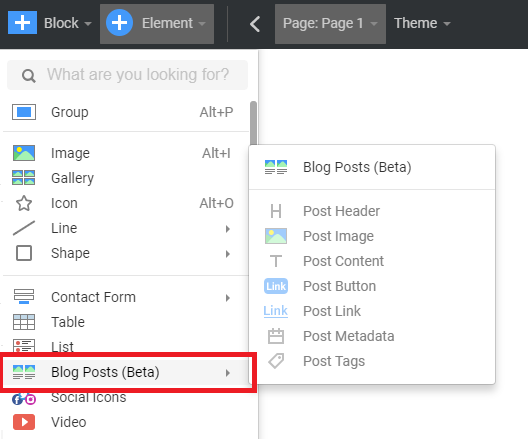
Blog Posts Filter
By default, the Blog Posts Element shows the Recent Posts similar to the Blog Template. For example, you can filter posts by the Category to show News on your home page.
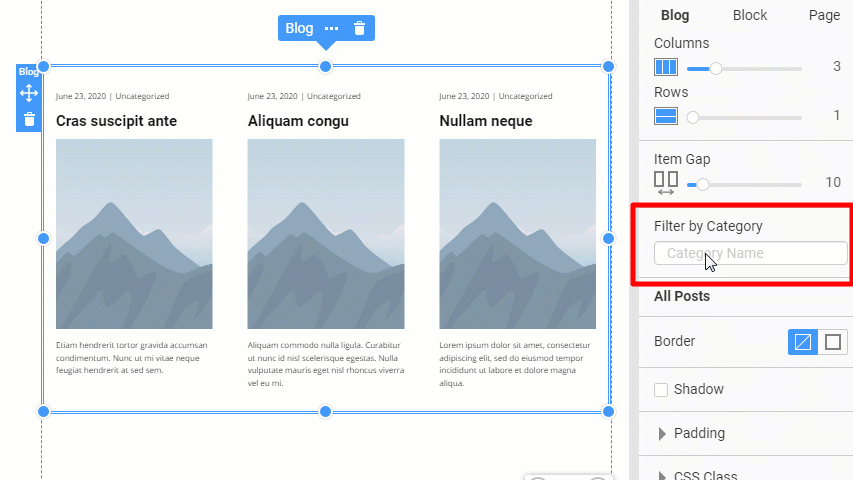
Blog Posts Columns and Rows
The number of Columns and Rows loads Blog Posts from your CMS to fill the Element.
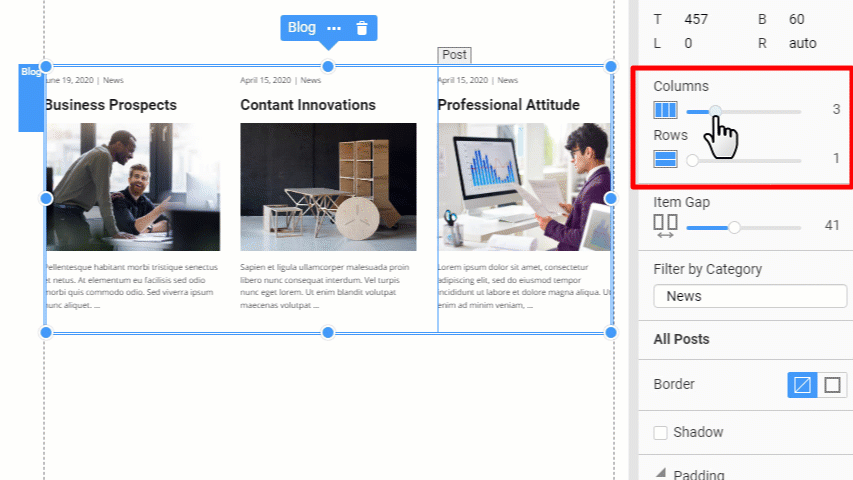
Adding Elements to Blog Post
Adding an Element into a Blog Post automatically adds this Element to all other Blog Posts the same as for the List Repeater Element.
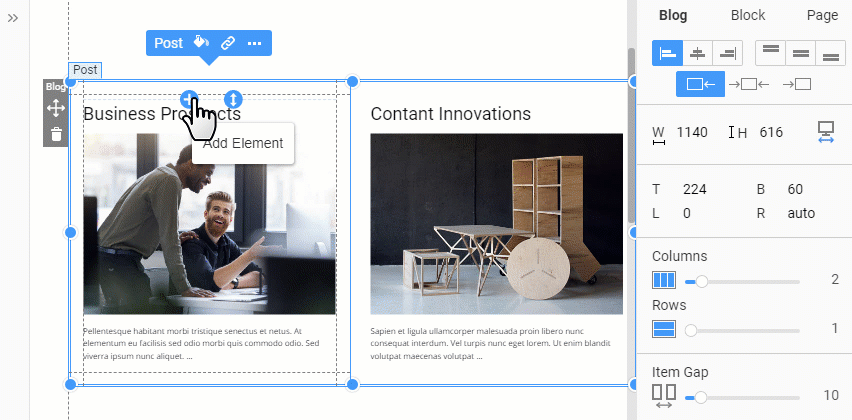
Blog Posts in Responsive Modes
You can set the different number of columns in the Responsive Modes.
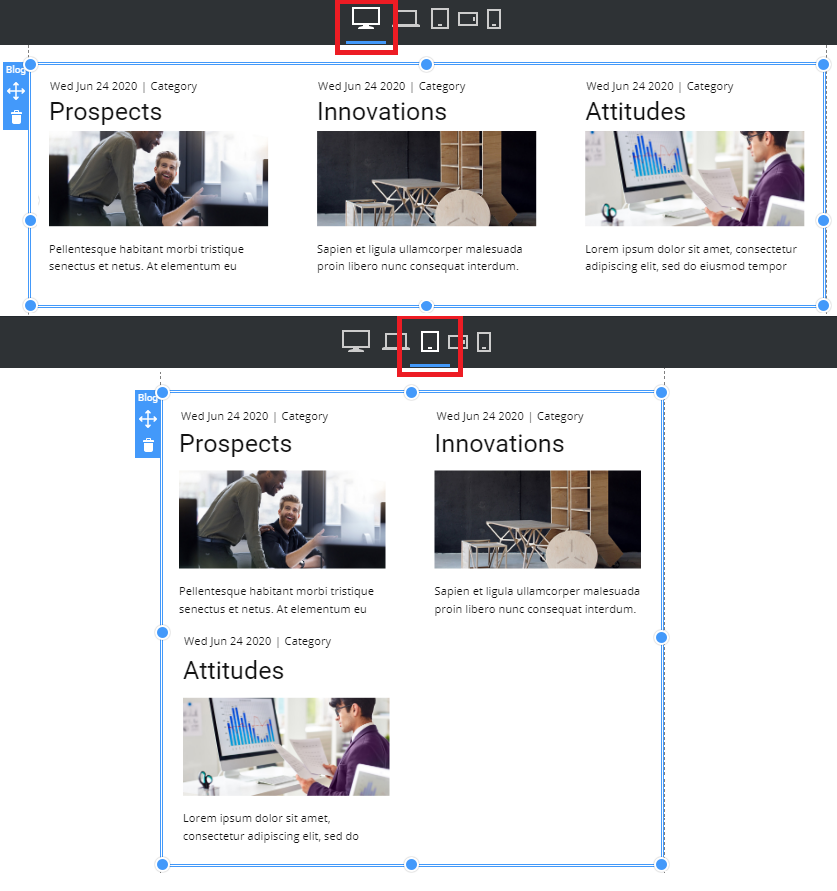
Form Input Underline
There is a popular Form Input Style with the underline for the form fields. We have added this style.
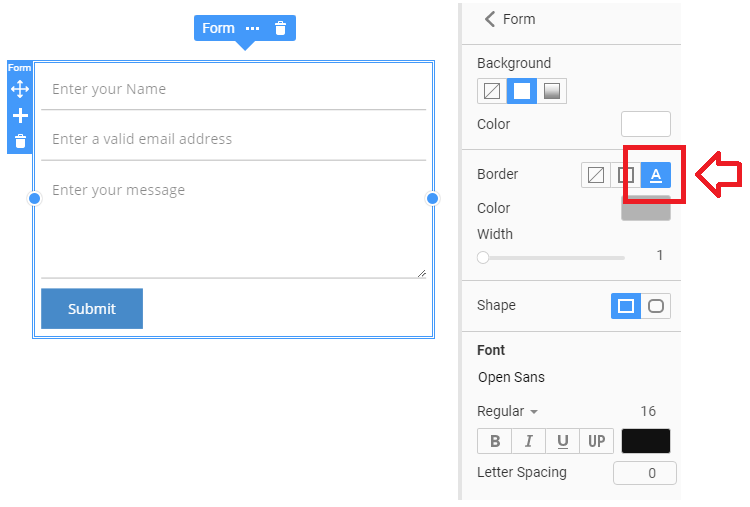
List Repeater Released
Reordering of List items
Now you can reorder the List Repeater Items by dragging them similar to the Grid Cells.
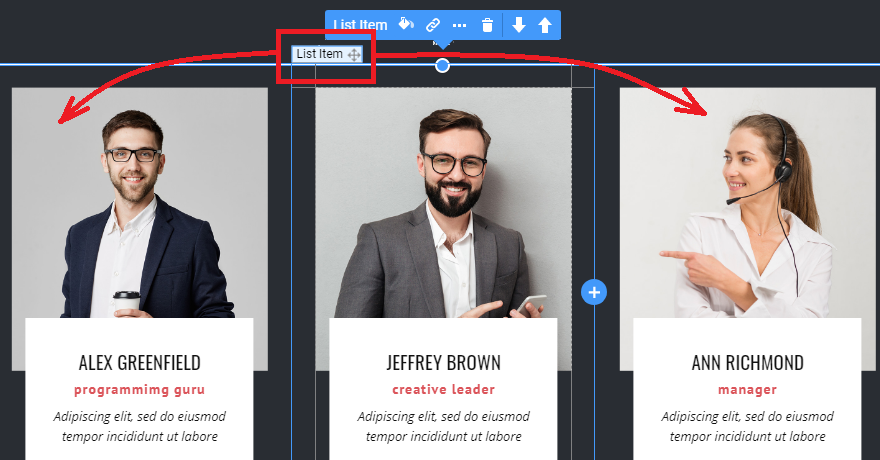
New List Design Presets
We have added more List Designs with this update.
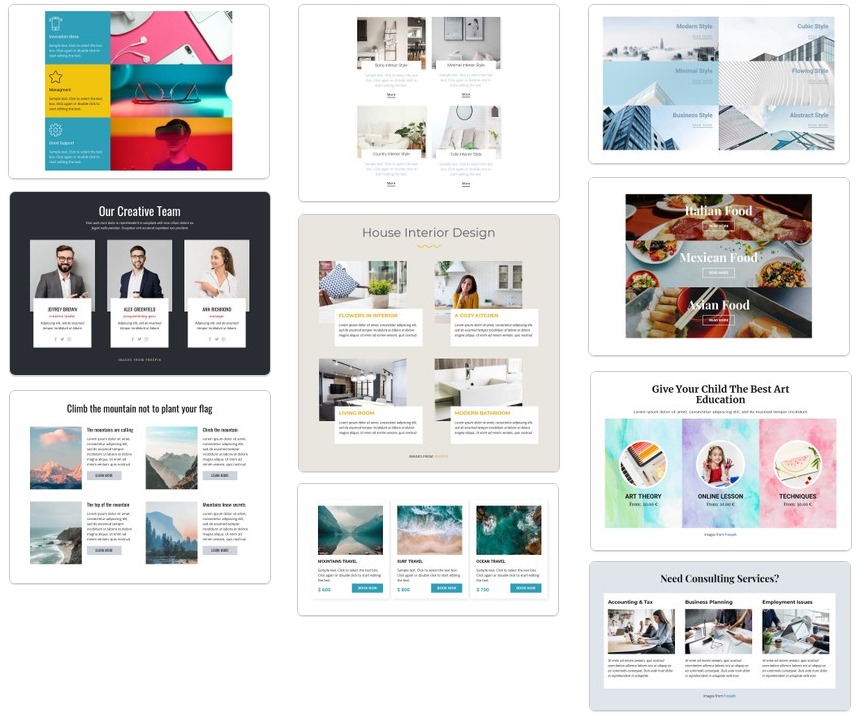
Fixed List Element Issues
- Breaking of HTML of the List Element while dragging with the CTRL key and then releasing it.
- Synchronization changes inside the List Element
- Disabling of the Magnet Counters to the neighbor List Items for speeding up the work.
- Draggin of the Button for one List Item displayed in slightly different positions of another in some cases.
- Increasing the speed of List Element deletion five times.
- Social Icons expanded the height while adding them to the List Element.
- Abnormal List Height (more than 5000 px) in the Responsive Modes.
Bold, Link, and Icon for Table Cells
Now you can use the Bold, add Links, and Icons to the Table Cells.
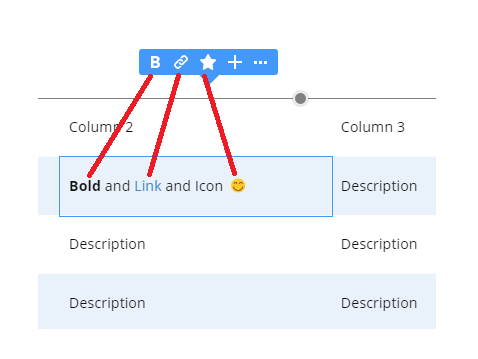
Icon in Table, Text, Button, and Link (Beta)
You can now add the Icon for the Table, Text, Button, and Link Elements.
New Phone, Email, and File (Beta) Link Types
For now, the File Links are supported only for the HTML and not for WordPress and Joomla.
File
We have supported the links to files per multiple user requests.
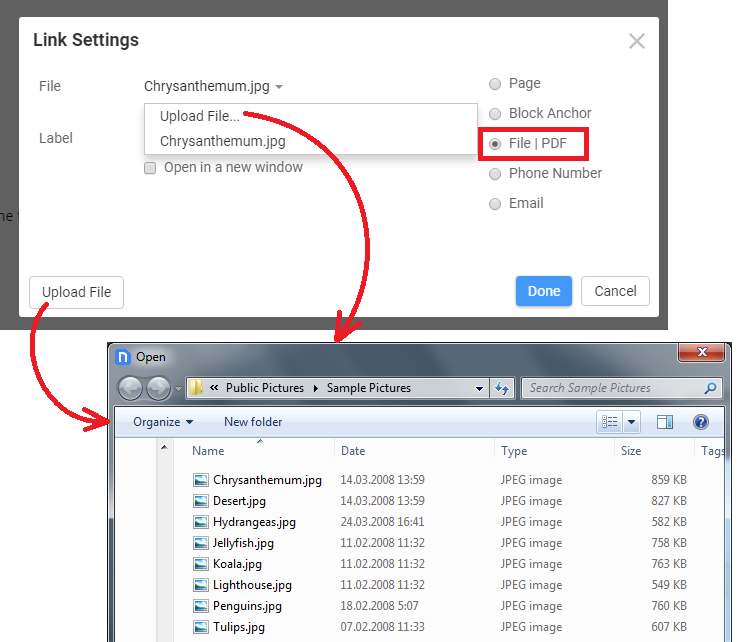
Phone
You can also add a Link to the Phone Number.
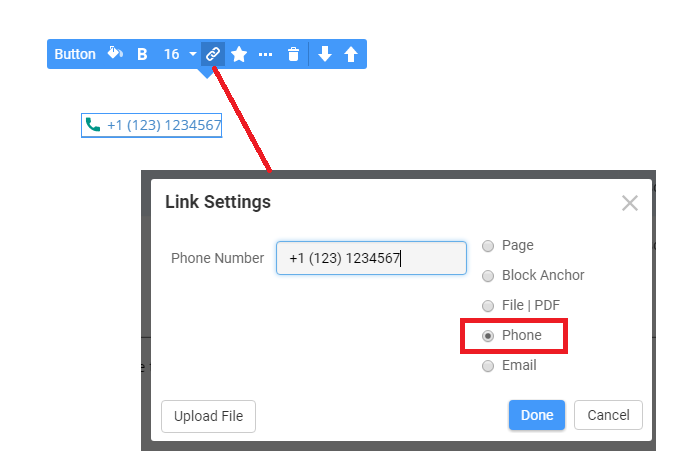
And, you can now link Emails.
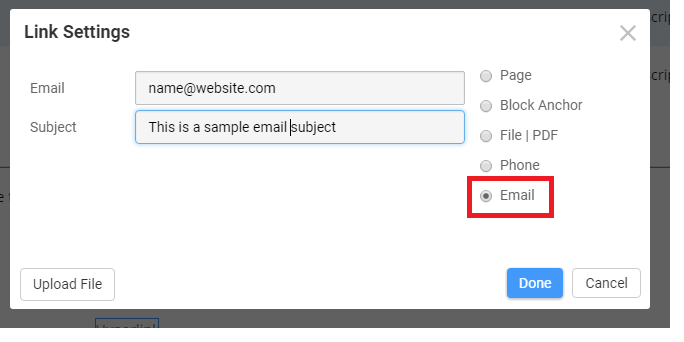
Style Copy and Paste
We have finished the "Style Copy and Paste" operation. Now you can copy and paste the style for the similar Elements.
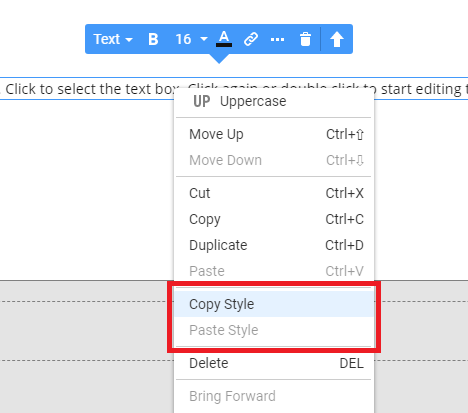
Search by Page and Site Settings
We have added the search for the Page and Site Settings.
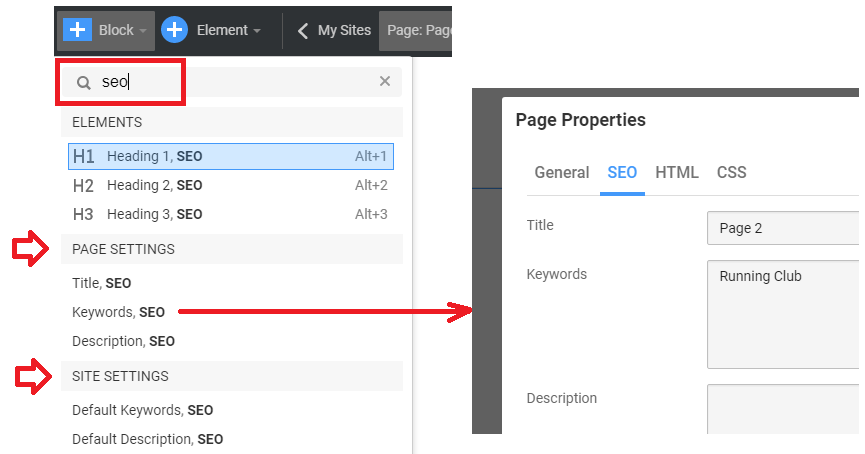
Search for Design by ID
Now you can search for a design by entering its ID into the field.
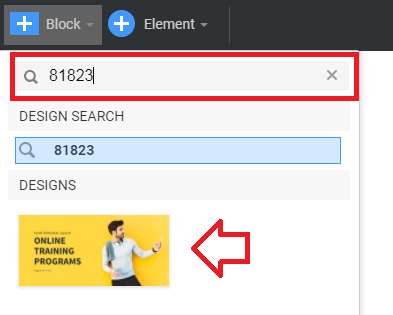
Work In Process
We are currently working on adding the Tabs and Carousel Elements.
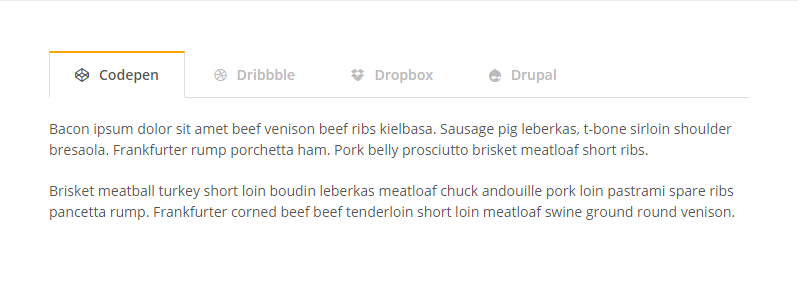
Nicepage University
We have added the new video about using the Blog Posts Element on Pages with Nicepage WordPress Plugin for the Nicepage University.
We have also finished the video about using the Header and Footer in Joomla.
Header's How to Use
We have added the links to the Header Tutorials from the Editor to help you to get the information quicker if needed.
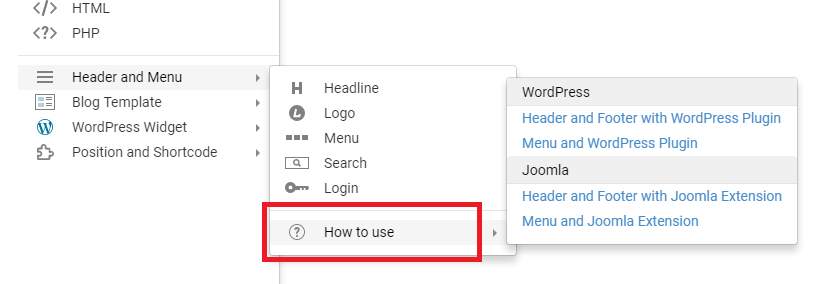
Translating Themes and Plugin for Wordpress
We have supported the translation of the Nicepage WordPress Plugin and Theme using the third-party plugins and applications.
Translating Themes and Plugin with poEdit
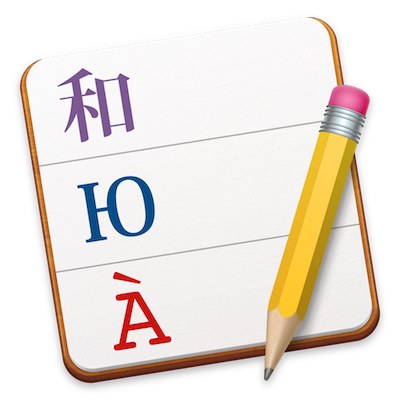
Translating Themes and Plugin with Loco
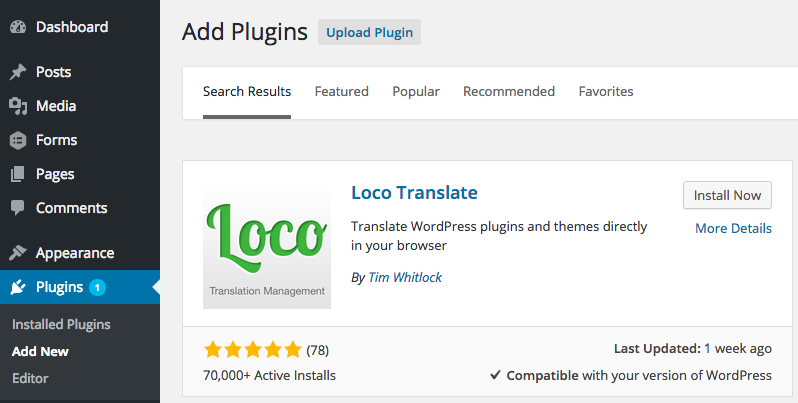
Export Optimization
We have optimized the export from the Desktop Application for large projects with over 200 pages. Now there is no hanging, and the Export operation completes.
Fixed Issues
- Exporting pages with Icons of the Icon List to HTML.
- Loading of some Google Font weights and styles.
- Failed Chunk Error while saving pages for some hosters.
- Expanding the Menu to the height of the Header while moving.
- Search for the Nicepage Joomla theme did not go the search results staying on the main page.
Templates on Nicepage.com
We have redesigned the Templates page. Now it uses the full width of a screen.
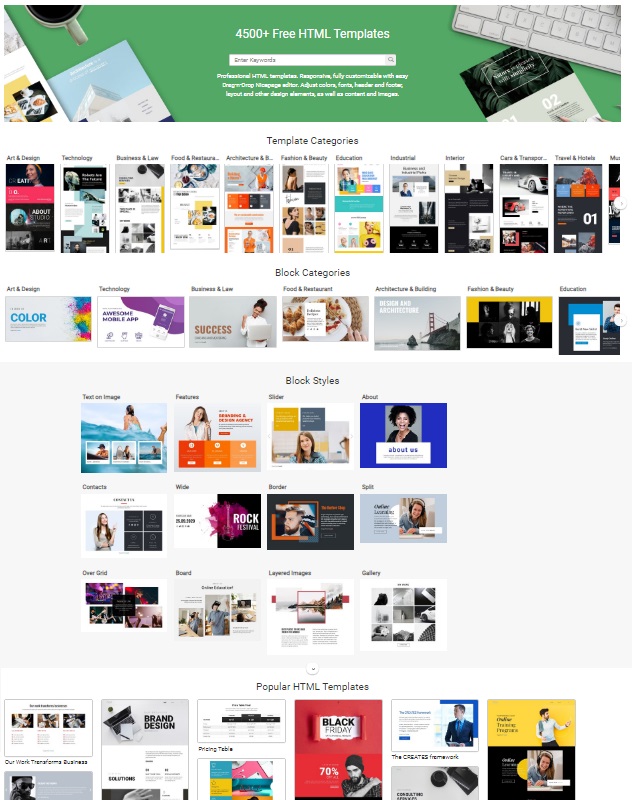
We also show more Categories of Block Styles.
http://nicepage.com/html-templates
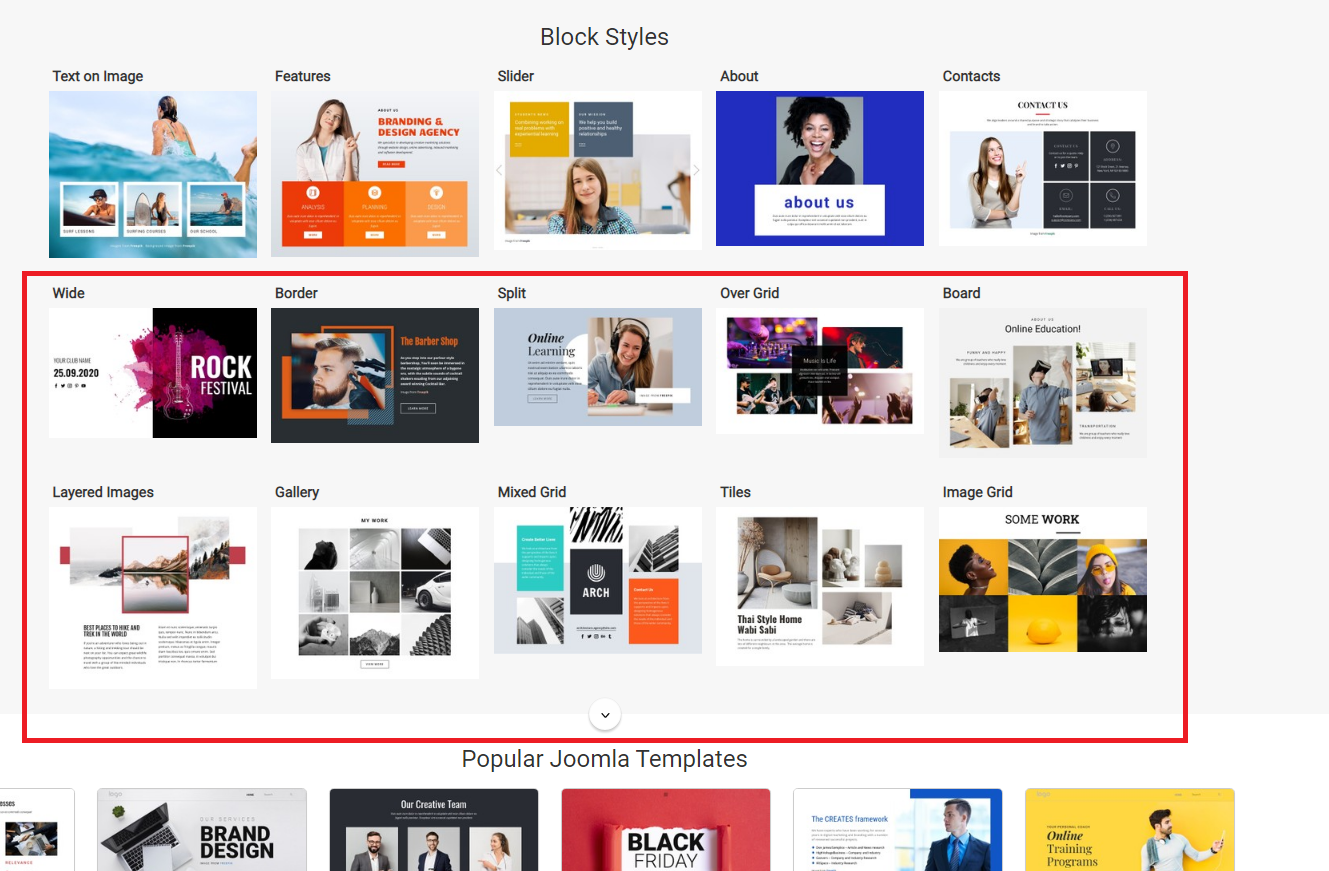
Block and Page Designs
We have designed over 100 new blocks and page templates for this update.
