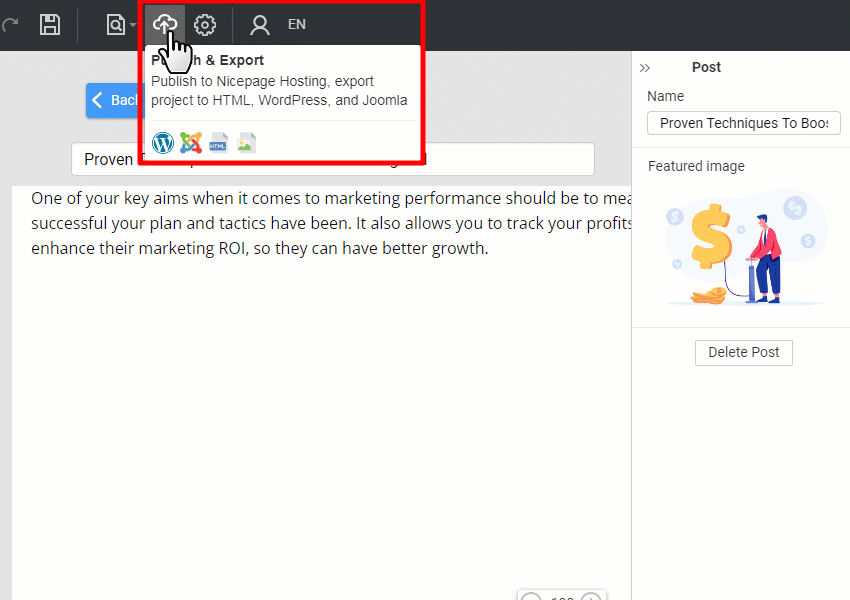What Is Nicepage Online with Hosting?
Answer:
The Nicepage Online Edition is a web-based service for creating and publishing static HTML websites. It is a modern site builder with hosting. Please note that it doesn't host any third-party software.
How can I access Nicepage Online?
Answer:
You can access the Nicepage Online Dashboard by going to the https://nicepage.com website and then clicking the "My Sites" button to the top right. Once you access the Nicepage Online Dashboard, you can start creating websites.
Can I assign my domain to Nicepage Online?
Answer:
Yes, you can. You can connect a custom domain name to your Nicepage website. Please read about assigning a domain name.
Can I export websites from Nicepage Online?
Answer:
Yes, you can. You can export HTML to the host on your server. If needed, you can also export the Projects to import to Nicepage Application for Windows or Mac OS.
Can I publish websites from Nicepage Online to Joomla or WordPress?
Answer:
Yes, you can. However, you will need to do the following.
- Export your Project from Nicepage Online.
- Install the Nicepage Application for Windows or Mac OS.
- Import the exported Project to the Nicepage Application.
- Export your Project for WordPress or Joomla.
Can I publish Blog Posts to Nicepage Hosting?
Answer:
You can publish the Blog Posts from the Desktop Applications to Nicepage Hosting. The "Include Blog Posts" option is available in the "Publish & Export" dialog for Website publishing.