Premium Subscription
It is a one-year Premium for the Nicepage Desktop Applications, Online Builders, WordPress Plugin, and Joomla Extension, including one year of updates.
Premium License
It is a lifetime Premium for the Desktop Application, WordPress Plugin, and Joomla Extension. It also includes one year of updates. If you refuse to pay for the updates in the next year, you can continue to use your current version or any other prior release for a lifetime.
You can also use the subscription services, including the Online Builder, HTML Hosting, Contact Form Submissions, and Custom Domains support for one year.
After Update Period Expiration
After the expiration, Nicepage automatically switches to the Free Starter Plan. You can update or renew anytime. The Free Starter Plan is limited to 2 projects on the Dashboard. It does not allow exporting the Nicepage Project or themes and content for WordPress and Joomla.
With the license, you can continue using the Desktop Application, WordPress Plugin, and Joomla Extension for a lifetime.
After the subscription expires, your domain will be disconnected, and published sites will remain active for 12 months.
One License On Many Computers
Each Nicepage license is a single-user license. However, we allow you to use the Nicepage Application on one Desktop PC and one Laptop.
Please note that you MUST NOT use any Nicepage license on two Desktop computers simultaneously. You will be logged out from the second one automatically.
Separate Licenses For Customers
The Nicepage Ultimate and Pro licenses include the Client Licenses for your customers only for websites created for WordPress and Joomla.
IMPORTANT: Client licenses are not supported in the Nicepage Published Websites, HTML Export, and Online Editor.
Client Licenses
Client Licenses allow your customers to edit WordPress pages and Joomla articles by launching the Nicepage Plugin.
Please visit your Profile -> Licenses and add a domain to the customer's WordPress or Joomla website, or to their emails.
NOTE: Your customers do not need to register for an additional Nicepage Account if you add a domain name. For a client email, your customer must register a separate account on our system.
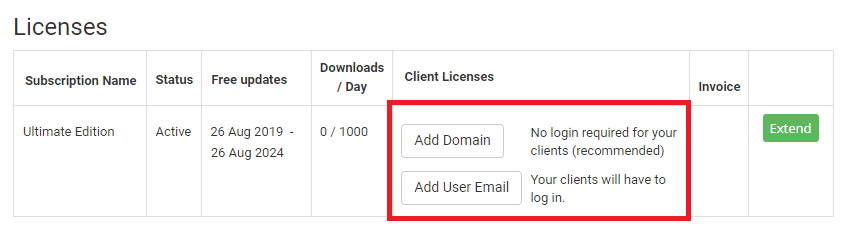
Related Articles
Please read more about Client License.