What's New in This Update?
- Video Lesson: Grid Element
- Page Designs In Add Panel
- Search In Page Designs
- Categories In Page Designs
- Search In Block Designs
- Grids In Mega Menu
- Multi-Language Improvements
- Duplicate Block Slider
- Icons In Accordion Texts
- URL Submission Method
- Blog Pagination Online
- Page Settings Improved
- Publish Tooltip Arrow
- Zoom 100% Reset
- Performance Improvements
- Block and Page Designs
Video Lesson: Grid Element
We have added the new Lesson about the Grid Element. The Grid helps you organize the content in Columns and Rows.
The Columns automatically adjust content for Mobile Devices, making your site mobile-friendly.
Page Designs In Add Panel
We have added the Page Designs section to the Add Panel. Now you can add designs to your sites easier and more conveniently.
We also work on new types of Pages like Home, Landing, Portfolio, etc. You will be able to add those as Page Wireframes and Designs.

Search In Page Designs
You can use the Search to filter the Page Designs.

Categories In Page Designs
You can filter the Page Designs list by the Thematic Category.

Search In Block Designs
We have also added the Search for the Block Designs. Previously, you could select only the Thematic Category.

Grids In Mega Menu
We have supported adding the Grid and Grid Repeater Elements to the Mega Menu Popup.

Multi-Language Improvements
We value feedback from our users and therefore improved the support for the multi-language translations for several Elements.

Translations In Contact Form
We have added support for translating the Contact Form Steps and Gallery Titles.

FAQ Content Translation
We have also supported the translation of the FAQ Content.
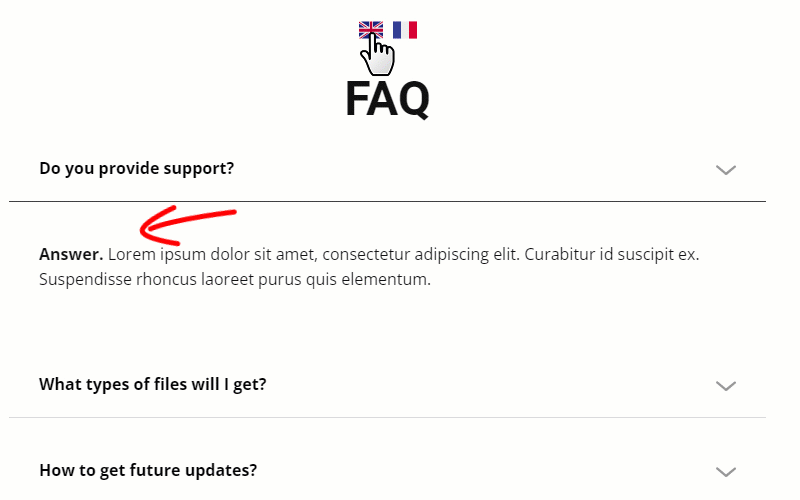
Cookies Popup Translation
Now you can translate the Cookies Popup texts.

Image SEO Alt Translation
We have also supported the Image SEO Alt Translation.

Duplicate Block Slider
The duplication of the Duplicate Block Slider was not entirely apparent. Therefore, we added the Duplicate Slide operation to the Context Menu, Block Options, and Add Panel.

The Duplicate Slide option in the Block Options.

Icons In Accordion Texts
We supported inserting Icons into the Accordion Title and Text per multiple requests.
URL Submission Method
In this update, we have added a property where you can select the method, choosing the POST METHOD if preferred.
Previously, you could submit forms to URLs with the GET Method.

Blog Pagination Online
We have added the Pagination for the Online Blog.

Page Settings Improved
We have modified the Tabs of Page Settings, making them vertical and consistent with the Site Settings.

Publish Tooltip Arrow
We have also added the Arrow and Tooltip to remind you about the unpublished site changes.

Zoom 100% Reset
You can reset the Editor's Zoom to 100% by pressing the CTRL + 0 hotkeys.

Performance Improvements
We have improved the overall performance while working on large projects. We do not stop and continue enhancing the Nicepage Editor.

Fixed Issues
- Performance drop while editing properties in large user projects
- Performance drop while exporting HTML from large user projects
- Invalid display of imported Blocks for some user projects
- Invalid display of Google Maps in some user projects
- Invalid IMG tag in the exported SVG images and icons
- Invalid paths to language pages in the exported HTML
- Invalid Menu offset for the 100vh block height on some user sites
- Invalid Size of the Form Progress Icon in some user projects
- Invalid generation of the site screenshots for some user projects
- Invalid Button alignment for the enabled Active Step Fill in the Multi-Step Contact Form
- Invalid display of the Add Icon in the Active Step in the Multi-Step Contact Form
- Invalid display of the Best Practice message while deleting Form Fields in the Mobile Views
- Invalid display of the Flag Icons for the Language Element after publishing
- Invalid placing of the Element in the Mega Menu Popup after dragging
- Invalid Text Color set in the Editor for the Form Inputs after publishing
- Invalid Icons in the Accordion Tab Titles after the Change Icon operation
- Invalid display of the Cursor misaligned with the Line in the Signature Field
- Invalid display of the Border added to the Checks Field of the Contact From Element
- Invalid default Icon for the Contact Form Progress after adding the Shape
- Invalid message about the Theme Setting Color while changing the Site Palette
- Invalid style for the Tab of the Tabs Element after using a Preset Block
- Invalid Block Height after the undoing of the Image addition
- Invalid Height of the Language Element after moving a Language in the Property Panel
- Invalid display of the Cell Properties for the multiply-selected Cells in the Table Element
- Malfunctioning of Multi-Step Form on Mobile Devices
- Malfunctioning of Blog link after adding to the Menu
- Malfunctioning of Post Image change in some user projects
- Malfunctioning of Text Translation after adding the new Language
- Malfunctioning of Google Recaptcha after accepting Cookie Consent and publishing
- Malfunctioning of the Contact Form deletion after adding a Step
- Malfunctioning of the Contact Form Submission taking a long time on some user sites
- Malfunctioning of the old image deletion in some user projects
- Malfunctioning of Google Fonts loading in some user projects
- Malfunctioning of the Language Icon change in some user projects
- Malfunctioning of the Resize option for the Header Block in the Online Builder in Safari
- Malfunctioning of the display of the Best Practice dialog while reducing the Header Height
- WordPress: Invalid display of the Language Flag Icon on some user sites
- WordPress: Malfunctioning of the export with the Sidebar added to the Blog Template
- WordPress: Malfunctioning of the embedding of Google Fonts in some user sites
- WordPress: Invalid links after publishing for the Blog Post Element added to a Block on some user sites
- Joomla: Invalid Read More button on some user sites
- Joomla: Malfunctioning of the Editor Extension on some user sites
- Joomla: Malfunctioning of the Editor Extension after migration from v.3 for some user sites
Block and Page Designs
We have created new block and page designs up to this update.
