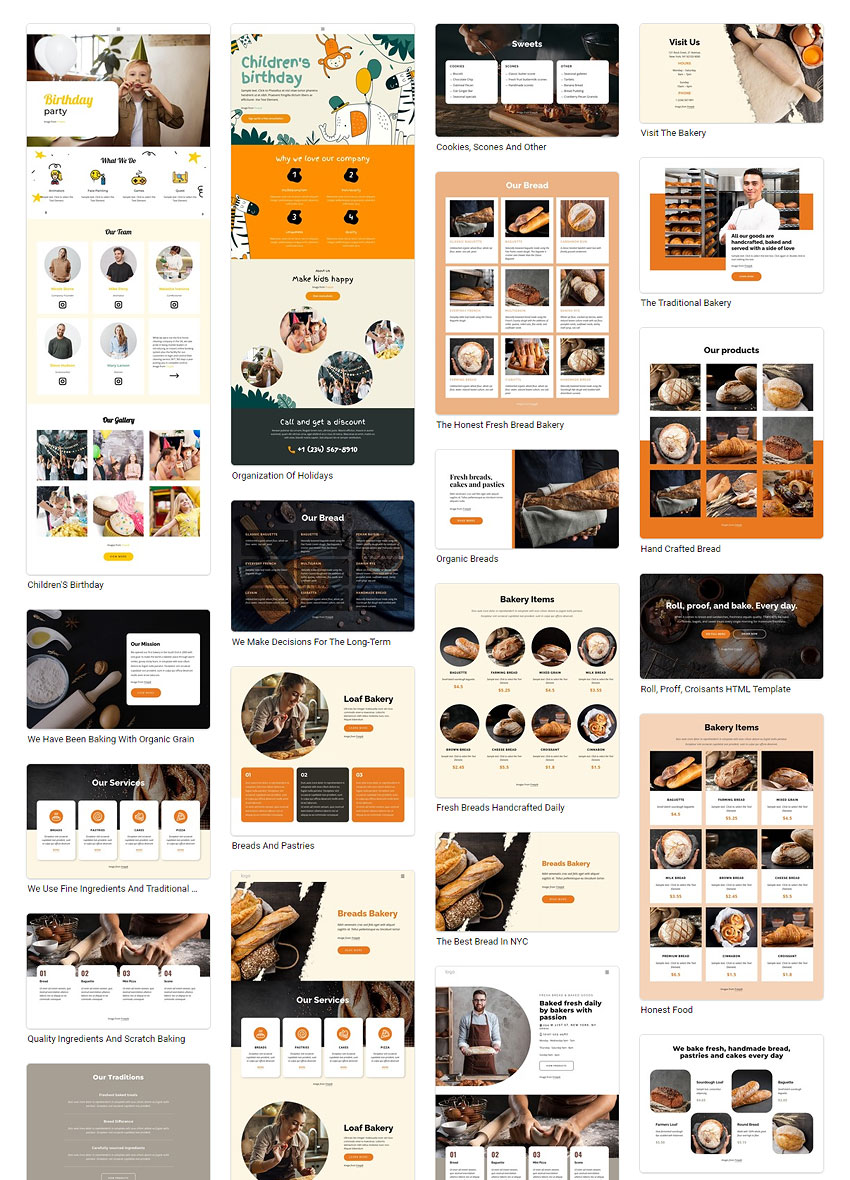Dear Users and Followers!
We are delighted to release Nicepage 5.0, completing another productive year and unlocking further opportunities for new altitudes for our unique and your favorite site builder software, Nicepage.
We continue to work to improve Nicepage every day and implement more features per your votes.
Results Achieved
- 5.0 Nicepage Release
- 50+ Major and Minor Updates
- 500+ Features and Improvements
- 5,000+ New Page and Block Templates
- 50,000+ Support Cases Answered
- 500,000+ New Registered Users
- 5,000,000+ Created Websites and Pages
Implemented Since v4.0
- Contact Form 3.0: Powered Submission and Leads, New Form Fields
- Easy Website Publishing and Custom Domain Assignment
- Animation On Scroll, Hover Box, and Hover Slider
- Support for Largest Screens and Customizable Content Width
- Checkout Template For WordPress and Joomla
- Multi-Language Sites
- Mega Menu Element
- 1300+ Google Fonts
- New Video Lessons
- Editor Improvements
- Dark Mode
- Group Elements
- Lock Elements
- Hide Elements,
- Show Grid Columns
- Rename Layers in Outline
- Paste Images From Clipboard
- and more.
What's New In This Update?
- Dark Mode For User Interface
- Enable Dark Mode
- Contact Form Improvements
- Image Gallery For Contact Form
- Labels On Top In Responsive
- Click Email In Form's Properties
- Menu Element Improvements
- Page Address In Edit Menu
- Change Menu Layout Automatically
- Submenu Radius Property
- Link Settings Improvements
- On Click Link Settings
- Open Popup From Link Settings
- Copy Address After Publishing
- Icon For Unpublished Changes
- Cookies Description
- Video Lesson: Shape Element
- New Page And Block Designs
- Black Friday 2022 Sale!
Dark Mode For User Interface
To make your work comfortable, and we know that many of our users prefer dark modes in environments, we have added the Dark Mode for the Nicepage's user interface.
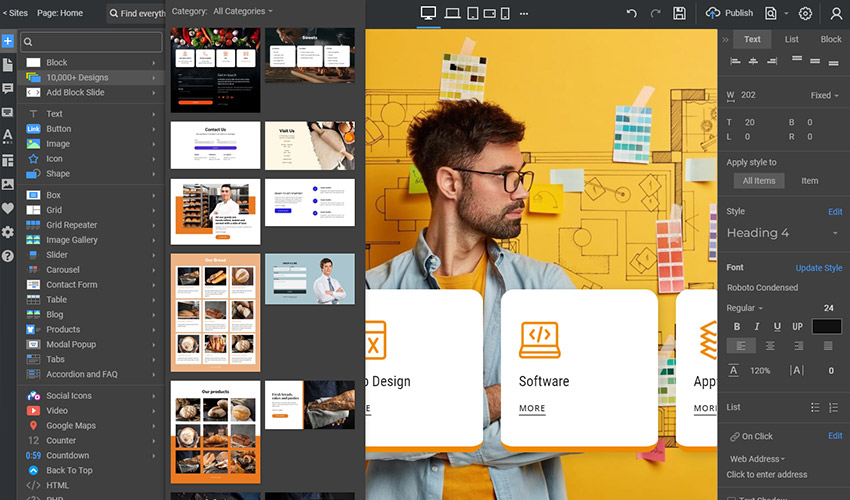
Enable Dark Mode
You can click on the Appearance option in the Settings Menu of the Top Bar.
Then switch the mode from Light to Dark and vice versa in the Appearance dialog.

Contact Form Improvements
We have also continued to improve the Contact Form Element.
Image Gallery For Contact Form
We have added the new Image Gallery Field for the Contact Form Element. You can help your users to choose options in a Contact From visually.

Labels On Top In Responsive
Also, we have changed the Layout for the Labels in the Responsive Mode. Now they automatically move over the Fields in the Responsive Modes for smaller screens.
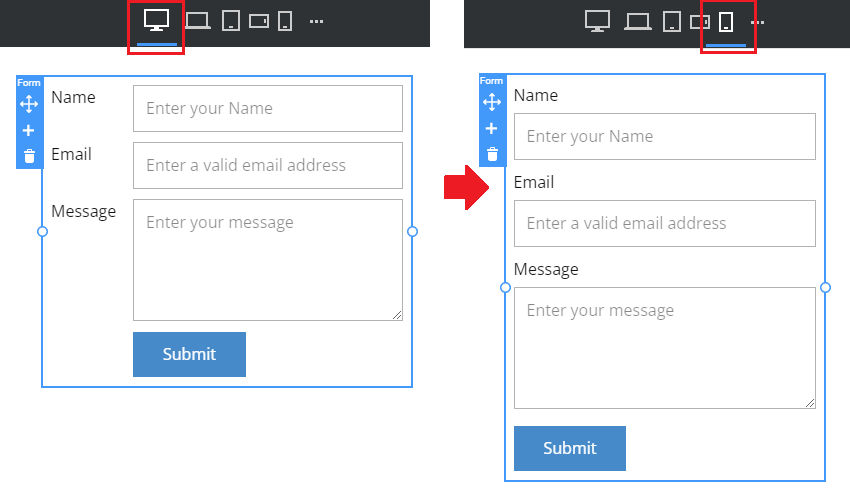
Click On Email In Properties
Now, you can click on the Submission option of the Contact Form's Submit To property, for example, the Email, to open this option selected on the Panel. It is convenient since you can have multiple submission services and several emails to submit your Contact Form results.

Menu Element Improvements
We have improved the usability of the Menu Element.
Page Address In Edit Menu
You can now see the Page Address in the Link Settings and Edit Menu dialogs.

Automatically Change Menu Levels
If the No Levels option is selected for the Menu Levels and add Submenu Items, the Levels property automatically changes to the Menu With Submenu option.
Previously, sometimes it was not obvious why there was no Submenu visible.

Submenu Radius Property
You can also modify the Submenu Radius property.

Link Settings Improvements
In this update, we also reworked the usability of the Link Settings.
On Click Link Settings
We have added the On Click parameter to the Options on the Context Toolbar for the Button and Hyperlink Element.

Open Popup From Link Settings
For Modal Popups, you can find the new Popup button by clicking on which opens the editing of the linked Modal Popup. It became more convenient to work with the Modal Popups.

Copy Address After Publishing
We have added the Copy Address option to the Congratulation step of the Publishing dialog for convenience.

Icon For Unpublished Changes
We have also changed the Publish Icon to show that you have unpublished changes.
Cookies Description
We have also added descriptions to help our European Users to work with the Cookie Privacy legislation.

Video Lesson: Shape Element
We continue to work on the Video Lessons and preset a new one about the Shape Element. Please stay connected for future releases.
Duplicate Page On Dashboard
Per multiple requests, we have fixed the duplicate page operation, which was not working on the Dashboard.
Fixed Issues
- Invalid Contact Form submission error for multiple button clicking
- Invalid Contact Form submission error for the Email option on some user projects
- Invalid Contact Form submission error while publishing some new user sites
- Invalid Contact Form submission error after the Application renewal on some new user sites
- Invalid Image links after moving the Home page to a folder
- Invalid Slider Size after the Slide Change
- Invalid redirect for a site with the custom domain for some user projects
- Invalid Contact Form spacing in the Browser Preview
- Invalid Width of the Contact Form with the Horizontal Layout after deleting a field
- Invalid placing of the Bottom Markers for the Gallery
- Invalid order in the Editor while moving Elements
- Invalid Element order after changing the Image Size
- Invalid placing of the Image Element after moving
- Invalid placing of the Box Content after selecting the Element in the Outline
- Invalid display of the Options and Delete icons on the Outline after switching
- Invalid publishing of site files for some projects
- Invalid publishing of the favicon for some projects
- Invalid highlighting in red for the new Menu Item in the Menu Edit dialog
- Invalid Border for the copied Image in the Grid Repeater Element
- Invalid Spacing for the Contact Form Fields
- Invalid Active Menu Item for Password-Protected Pages in some user projects
- Invalid Hyperlink after saving the Image Link for some user projects
- Invalid Text Width and wrapping after grouping
- Malfunctioning of the export with performance drop on some user projects
- Malfunctioning of the nofollow option in the Link Settings dialog for some user projects
- Malfunctioning of the Shape display after the Ungroup operation
- Empty Submit To value for the Contact Form Element while using a non-verified email
- Misplacing of the Block Elements after clicking on the Heading Element on some user sites
- Malfunctioning of the Block selection while clicking on the Block sidebar
- Malfunctioning of the duplicate page operation on the Dashboard
- WordPress: Invalid Colors of the Mega Menu Popups on some user sites
- WordPress: Invalid Mega Menu Styles after re-opening the Editor Plugin on some user sites
- Joomla: Invalid placing of the added video on some user sites
- Joomla: Malfunctioning of the Contact Form submission on some user sites
- Joomla: Malfunctioning of the Menu display on some user sites
- Joomla: Malfunctioning of the Video Element on some user sites
- Joomla 4: Invalid export operation error on some user sites
Block and Page Designs
We have created new block and page designs up to this update.