What's New in This Update?
- File Upload In Contact Forms (Beta)
- Add File Upload Field
- File Upload Properties
- Supported File Upload Extensions
- Multiple File Upload
- File Upload Limitations
- Supported File Upload Extensions
- Website Publish Optimization (Beta)
- Group Spacing
- Group Alignment
- Group Resize Markers And Element Width
- Icon Spacing for Bulleted List
- Localization Update
- New Page And Block Designs
File Upload In Contact Forms (Beta)
We have the attachments for the Contact Form element. Now you can allow your site visitors to upload files, for example, PDF documents, while submitting data with the Contact Form element on your Website.
How to access the uploaded files:
- WordPress, Joomla, and HTML Export with PHP script - the uploaded files are sent as email attachments.
- Website Publish to Nicepage Hosting and Online Editor - the links to the uploaded files are sent in the email.

NOTE: The File Upload feature is available for the Business license and higher.
Add File Upload Field
You can add the File Upload field to any Contact Form element from the Add Panel.

File Upload Properties
You can modify the File Upload properties for the selected field in the Contact Form in the Property Panel.
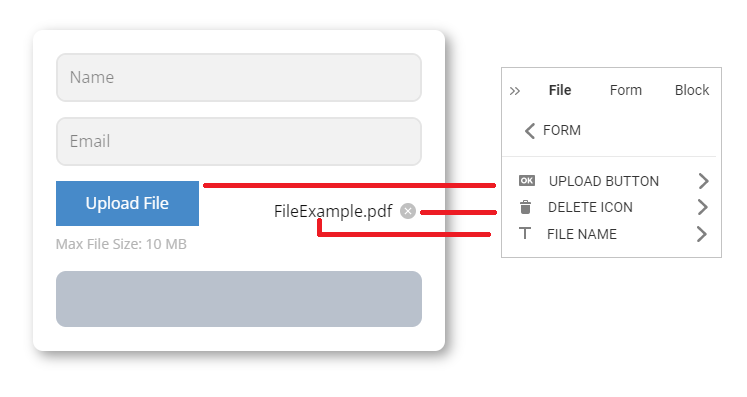
Clicking on the section links, you go to the properties of each element of the File Upload.

File Upload Limitations
We have set the limits for the number and the size of the uploaded files. You can upload a maximum of 10 Files from a Contact Form, and the size of any uploaded file cannot be bigger than 10 MB.

Multiple File Upload
You can also allow uploading multiple files from your Contact Form by checking the appropriate checkbox in the Property Panel for the selected File Upload field.

Supported File Upload Extensions
You can choose the extension for the uploaded file, including Images, Documents, Video, Audio, and Custom.
In Custom, you can specify only the supported extensions. For example, the .exe file type is not supported for any selected type and cut in any case for safety reasons.
The following file extensions are allowed for the File Upload of the Contact Form Element.
IMAGES
.bmp, .dng, .eps, .gif, .jpg, .jpeg, .png, .ps, .raw, .svg, .tga, .tif, .tiff
DOCUMENTS
.ai, .cdr, .csv, .doc, .docb, .docx, .dot, .dotx, .dwg, .eps, .epub, .fla, .gpx, .ical, .icalendar, .ics, .ifb, .indd, .ipynb, .key, .kml, .kmz, .mobi, .mtf, .mtx, .numbers, .odg, .odp, .ods, .odt, .otp, .ots, .ott, .oxps, .pages, .pdf, .pdn, .pkg, .pot, .potx, .pps, .ppsx, .ppt, .pptx, .psd, .pub, .rtf, .sldx, .txt, .vcf, .xcf, .xls, .xlsx, .xlt, .xltx, .xlw, .xps, .zip
VIDEO
.3gp, .avi, .divx, .flv, .m1v, .m2ts, .m4v, .mkv, .mov, .mp4, .mpe, .mpeg, .mpg, .mxf, .ogv, .vob.webm, .wmv, .xvid
AUDIO
.aac, .aif, .aiff, .flac, .m4a, .mp3, .wav, .wma
Website Publish Optimization (Beta)
While publishing a website from the Desktop Application, now you will export only changes made on a Page or in the Site Properties instead of the whole project.

The publishing of large website projects is now more stable. If the connection breaks, the publishing restarts from the same publishing point.
NOTE: The current implementation works only for new projects, and we plan to add the optimization for the older ones in future releases.

Group Spacing
We have started to show the Spacing and Alignment properties for the Group element. Now you can select a Group and see the Top, Bottom, Left, and Right Spacing in the Property Panel.

Group Alignment
Also, you can apply the Alignment to a Group by clicking the corresponding icons at the top of the Property Panel.

Group Resize Markers And Element Width
For the Group element, we have added the Resize Markers, and you can change its width, which will also change the width of the grouped elements inside this Group.

Icon Spacing for Bulleted List
For bullets in the Bulleted List for the Text Element, now you can set the Spacing.
Localization Update
We are very thankful to our supporters, who helped us to update and add the following language translations:
- German
- Dutch
- Spanish
- Italian
- Czech
And we have added the new Turkish translation for the Nicepage Editor.

Fixed Issues
- Preserving the visual element position for the enabled Header Over Block option - UP-16282
- Resetting to pixels of the 100% width reset of a rotated Image element
- Showing the WordPress and Joomla password values in the Property Panel of the Nicepage Editor Plugin
- Invalid publishing from the Desktop Application with the checked Include Blog Posts parameter
- Malfunctioning of the site import after changing the Site Title
- Malfunctioning of the Mega Menu display while changing its width
- Invalid building of the automatic responsiveness for the Phone View for some user projects
- Invalid content width after entering the value in the Property Panel
- Misplacing of the Grid's part beyond the Content Area
- Invalid sizing of the Video element placed into the Modal Popup in the Mobile View
- Invalid email content from the submitted Contact Forms having the HTML code inside
- Invalid CSS published from the Desktop Applications
- Invalid Height of the Full-Width Slider
- Adding the Field Labels to the email Body for the "Send Emails With PHP Script" option
- Malfunctioning of the Repeated Carousel items in the Mobile Views
- Malfunctioning of the Property Panel in the Nicepage Online Editor for some user projects
- Malfunctioning of the export for the Box element having the Hover Image Animation on some user projects
- Malfunctioning of the Posts published from the Desktop Applications for some user projects
- Invalid extra Meta Tag while exporting HTML with the White label option
- Missing JS files after the HTML export in the Online Editor
- WordPress: Invalid styles in the Hamburger Menu
- WordPress: rare malfunctioning of the content import for some user projects
- WordPress: invalid displaying of the Post Template in the Phone Mobile Mode
- Joomla: malfunctioning of the reCaptcha v.3 in the Contact Form element for some user projects
- Joomla: malfunctioning of the page previews with warning of the invalid downgrade warning
- Joomla: malfunctioning of the standard Joomla reСaptcha on the Registration page
- Joomla: invalid duplicated Block anchors in the Menu
- Joomla 4: invalid icon insertion to the Menu Item text
Block and Page Designs
We have created new block and page designs up to this update.
