What's New in This Update?
- Page Password Protection Improved
- Page Password Protection In WordPress
- Page Password Protection In Joomla
- Page Password Protection In Online Editor
- Page Password In Page Properties
- Paste Images From Clipboard
- Localization Help Needed
- Features In Progress
- New page and block designs
Page Protection Improved
We have supported Page Password Protection in WordPress, Joomla, and Online Editor.

Page Password Protection In WordPress
We have integrated Page Password Protection for WordPress. In Nicepage, you can set it the Page Settings.
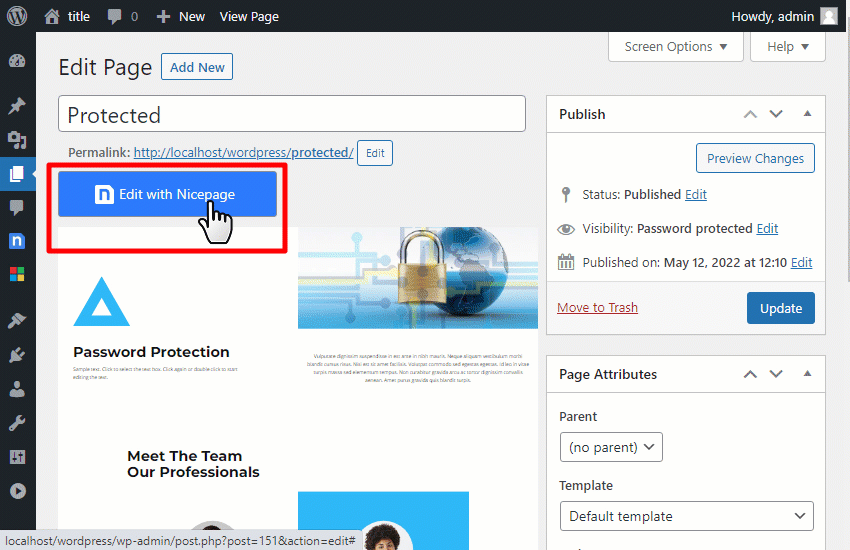
Also, the following shows that you can still use the default page password protection available in WordPress.

Page Password Protection In Joomla
In Joomla, we have implemented the Page Password Protection, and you can set it both in Joomla and Nicepage Page Settings.

Page Protection In Online Edition
Starting from this update, you can set the password to protect pages in the Nicepage Online.

You can also protect pages on the Nicepage Hosting while publishing projects from Nicepage Applications in Windows and Mac OS.

Page Password In Page Properties
We have also added the Page Password in the General Tab of the Page Properties.

Paste Images From Clipboard
We have supported the Image Pasting From The Clipboard. Please note that this feature is now supported only in the Nicepage Desktop Applications.
The following shows the pasting of an image copied from the Microsoft Paint.

Localization Help Needed
We still need your help in the localization of Nicepage for the languages, including
- French,
- Spanish,
- Portuguese,
- Dutch, and
- Polish.
Please read more on our Forum.
Features In Progress
We are currently working on the highly voted and requested features, including:
- Implementation of the File upload for the Contact Form element
- Research the Multi-language support
Fixed Issues
- Cutout the style tags on some user servers
- Misplacing while resizing the rotated Image element 100% width
- Showing the correct value in the Property Panel for the full-width elements
- Invalid Gap for the Grid Repeater Items after converting icons
- Invalid Gallery Height while dragging images from desktop
- Invalid size while dragging separate images from desktop
- Invalid preview of two similar forms in the Editor
- Invalid size of Images while converting to the Grid repeater and expanding and collapsing
- Slider arrows and indicators in the slider of the EU cookies popup window
- Invalid CSS while publishing to Nicepage Hosting from the Desktop Application
- Invalid placing while adding the Header Row Before and After
- Invalid logo showing on the Editor load
- Malfunctioning of the Copy, Paste and Cut operations after searching or focussing Inputs in the Property Panel
- Malfunctioning of the Add Columns for the Gallery
- Invalid display of the Hamburger Panel after applying the Header Presets
- Invalid padding after creating the Box
- Invalid display of the Best Practice dialog while moving element in the Cell or Box
- Malfunctioning of the Animation for the Shape on Nicepage Online
- Invalid display of the second level menu subitems
- Malfunctioning of the large project loading
- Invalid width of some projects after the publishing
- Malfunctioning of the Dashboard thumbnail display for the imported website
- Malfunctioning of the custom Border of the Submenu
- Invalid transparency of the Hover scale animation
- Invalid ordering of the elements in the Outline
- Malfunctioning of the email saving in the Site Settings
- Invalid gradient for the new Header Row
- Invalid transparency for the Line element
- Invalid application of the Custom Color to the selected letter
- Malfunctioning of the Submenu in the Editor on hover
- Malfunctioning of the Menu Panel closing on the form focus
- Malfunctioning of the Width in percentage
- Invalid Colors in the Contact Toolbar
- Invalid height of the Export dialog on small screens
- Invalid line-height value in the Property Panel in the Mobile Views
- Malfunctioning of the viewport height for a Block
- Mega Menu: invalid width after switching
- Mega Menu: malfunctioning of the property application in the Property Panel
- Mega Menu: malfunctioning of the Border None operation
- WordPress: invalid embedding of the Google Fonts option
- WordPress: Malfunctioning of the assignment of the Social icon links
- WordPress: invalid Backlink for the default theme
- Joomla: invalid article ID at the bottom of the pages in some user projects
Block and Page Designs
We have created new block and page designs up to this update.
