What's New in This Update?
- Page Password Protection (Beta)
- Page Password Protection Settings
- Password Template
- Mega Menu in WordPress and Joomla
- Width In Percentage
- Publish Blog Posts To Nicepage Hosting
- Best Practice Header Row For Full-Width Shape Or Line
- Header Rows Visually Divided
- New Page and Block Designs
Page Password Protection (Beta)
We have added the password protection of a web page. Please note that this option is now only available for the HTML export in this update.
In the next update, we will add support for the page password protection in WordPress and Joomla.

Page Password Protection Settings
The Password Protection option is available in the Property Panel for the Page. If set, the page is inaccessible until the password is entered.
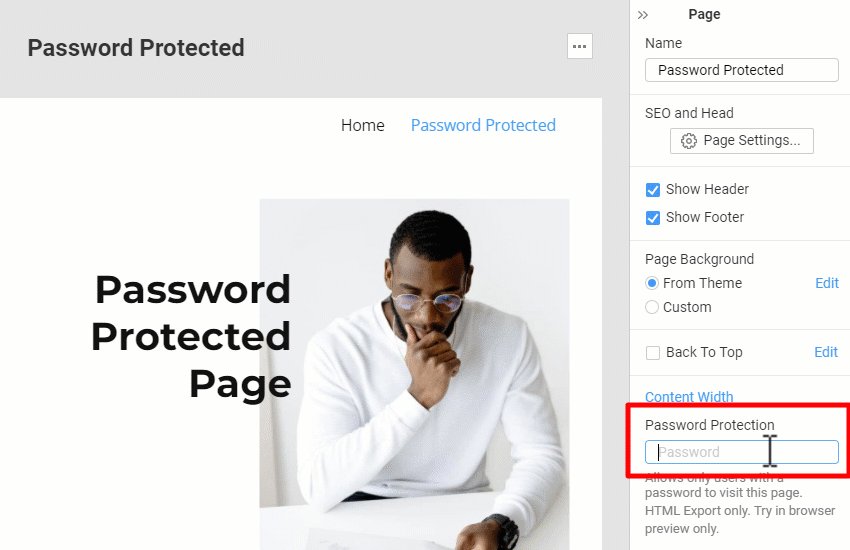
NOTES:
- A user needs to enter the password only one time.
- If a user visits a protected page another time, there is no need to enter a password.
- If two protected pages have one password, there is also no need to enter a password.
Password Template
We have supported a special template shown for password-protected pages for the not-entered password.

The password template contains the Password Form element. Please note that this form has only the Password input and Submit Button.

And you can stylize the Password Form element like the Contact Form Element specifying properties in the Property Panel and Context Toolbar.

Mega Menu in WordPress and Joomla
We have supported the Mega Menu for WordPress and Joomla. Now you can import the Mega Menu with the content.

Width In Percentage
All full-width elements, like grids, repeaters, and Texts in containers, are always 100% wide, and we have started to show the real 100% in the Property Panel value.

You can set the Width value in percent from this update. Please note that you can select the Height only 100 percent.

Publish Blog Posts To Nicepage Hosting
You can now publish the Blog Posts from the Desktop Applications to Nicepage Hosting. The "Include Blog Posts" option is available in the "Publish & Export" dialog for the Website publishing.

Best Practice Header Row For Full-Width Shape Or Line
While adding a Shape or Line element and making it Screen wide, you will see the Best Practice dialog offering you to add a Header Row.

Header Rows Visually Divided
In the Editor, the Header Rows are visually divided now.

Fixed Issues
- Invalid Contact Form submit for the custom URL
- Large default text volume in the Text element
- Invalid logo export for Website and HTML options
- Name duplication for the generated websites while publishing on the desktop
- Non-contrasting text color in text and button presets
- Non-showing images in the Editor and preview
- Minor UI improvements in the Site Settings
- Rare editor hang-ups while multiselection with the Shift key
- Cut out the icon corners for the buttons in the Property Panel
- Invalid logo tag while exporting to HTML
- Broken social icon list in the Property Panel for the Nicepage Online
- Editor scrolling while editing in the Modal Popup mode
- Non-scrolling list of the Modal Popup blocks
- Unexpected error while submitting a Contact Form
- Invalid Fit option while dragging images to desktop
- Invalid icon for the Custom Border property
- Invalid custom Border for Icon
- No authorization for the publishing and unpublishing while logging out
- Non-selectable grouped element in the Outline
- Misplacing the Shape in a Block while moving elements in the Outline
- Malfunctioning of the Font Style resulted in the disabling of the Uppercase
- Unable to run the application for the detected browser
- Disable the display of the Google Sheets option for WordPress and Joomla
- Malfunctioning of the custom hyperlink containing the anchor changed to block hyperlink
- Invalid image in the Quick Preview for some user websites
- Malfunctioning of the block export-import duplicating images in My Images for the same project
- Invalid icon for the Height property in the Property Panel
- Malfunctioning of the Reset Image Background operation
- Invalid Custom Border for the Button presets with the border
- Invalid shading for the Modal Popup mode
- Invalid element frame while moving the Mega Menu Items
- WordPress: invalid Button style in the site preview
- Joomla: invalid Contact Form Submit in some user projects
- Joomla: 404 error in the single article page
- Joomla: invalid functioning and styling of the Back-to-top button on some user websites
Block and Page Designs
We have created new block and page designs up to this update.
