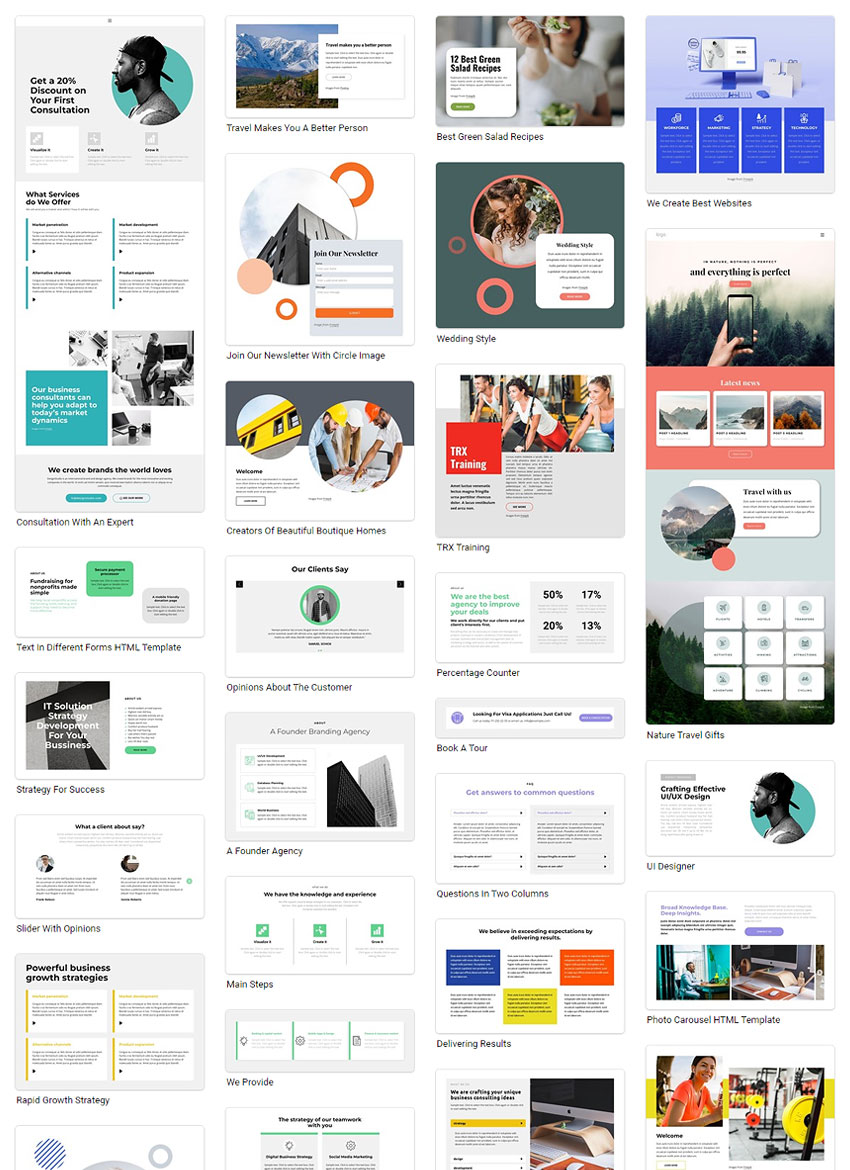What's New in This Update?
- Checkout Template
- Checkout Template In Projects
- Stylize Billing Details And Order
- Checkout Template Export
- Custom Domain For Desktop Publishing
- Edit Domain And Unpublish Website
- Rename Layers in Outline
- Icon Size On Shape
- Header / Footer In Add Block
- Block Export And Import Online
- Swipe For Sliders
- Login Designs
- New Menu Preset
- New Block and Page Designs
Checkout Template
We have supported the Checkout Template for the WooCommerce in WordPress and VirtueMart in Joomla.
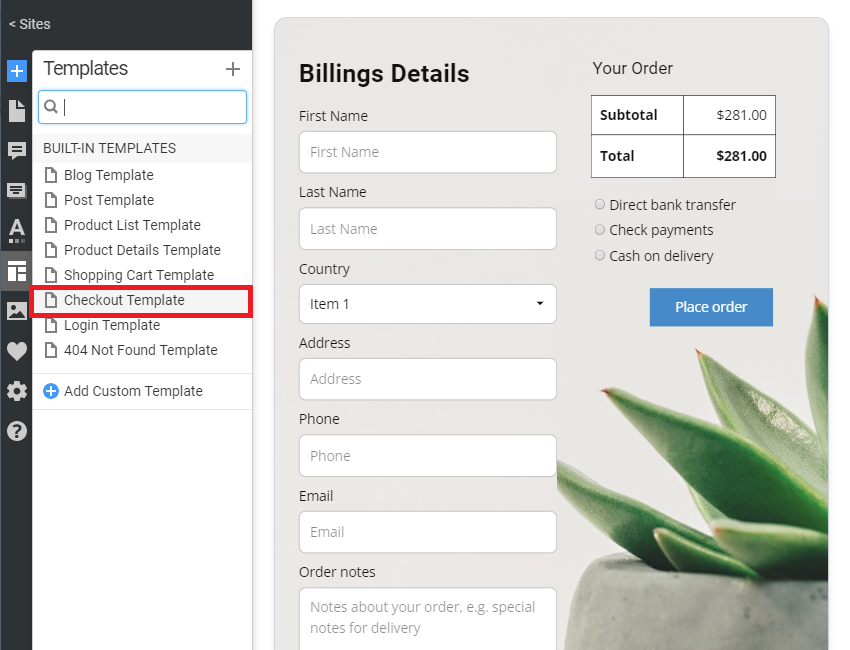
Checkout Template In Projects
All Projects created with Nicepage, new and made previously, will have this template automatically.
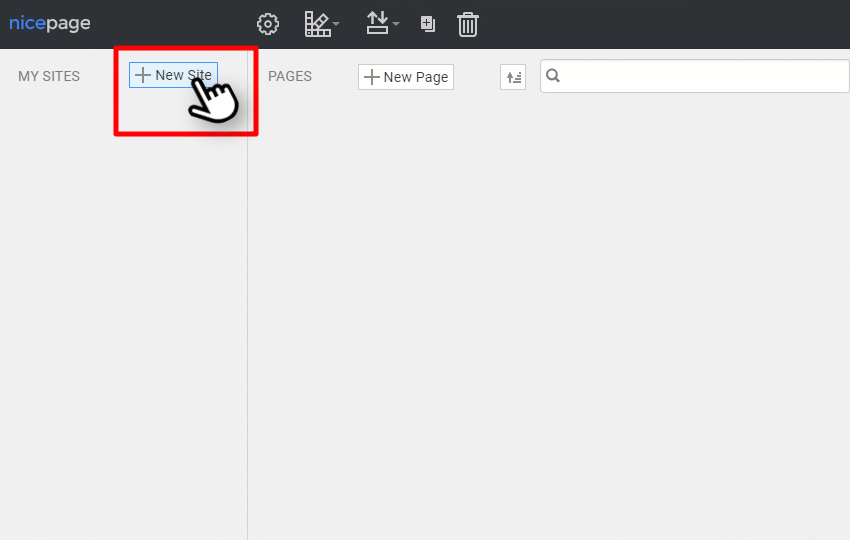
Stylize Billing Details And Order
You can stylize the Billing Details like the Form Element, Order Table as the Table Element, and Headline as the Heading Element.

Checkout Template Export
If you export the WordPress Theme with WooCommerce or Joomla Template with VirtueMart and check the checkbox, you can import this template for your eCommerce website.

Custom Domain For Desktop Publishing
Publishing your websites from the Desktop Applications, now you can use the Custom Domain.

Edit Domain And Unpublish Website
After publishing, the dialog will look like the following. You will see the links allowing you to unpublish your website and edit the domain and subdomain in the Desktop Applications.

Rename Layers in Outline
You can now rename the Layers in the Outline by double-clicking or from the Options, making your design process more controllable.

Icon Size On Shape
We have changed the Spacing to the Icon Size Property in the Property Panel. Now, this property reflects the actual Icons Size in pixels.
Header / Footer In Add Block
We have added the Header and Footer Presets to the Block section in the Add Panel.

If the Header or Footer is off, it will be enabled when you select a Preset. The same effect is if a user chooses the Header or Footer in the Search Results.
Block Export And Import Online
In the Nicepage Online, you can now export and import Blocks.

Swipe For Sliders
We have supported the swipe for the Slider on mobile devices.

Login Designs
We have added the new designs for the Login Template. You need to open the Login Template and click the blue Plus icon to open the Add Panel to see these designs.

New Menu Preset
We have added the new Menu Preset with the separator between the Items.

Fixed Issues
- Invalid positioning of the Modal Popup dialog
- Unable to edit the Menu Icon Color
- Recoloring of the PNG icons
- Recoloring of the PNG icons in the Grid Repeater Element
- Radius on Hover Animation
- Menu Items on the Hover Panel
- Styling of the GDPR dialog
- Styling of the Bullet Icons
- Invalid export of the Icon
- Invalid Logo after switching the Header Presets
- Custom Border while changing the Radius for a Shape or Grid Cell
- Font Size while converting the multi-selected Texts to the Grid Repeater
- Text Element Width after inserting the second Text
- Grid Repeater Width on the Large Devices Mode
- Custom Border for a Shape remains on all sides
- Invalid Custom Border For a Slider
- Joomla: malfunctioning of the Breadcrumbs on the Tags page
- Support for the Extended Latin in the Client Domains
- Form Submit after publishing from the Desktop Applications
- Malfunctioning of the Add Block to My Library
- Animate Back On Scroll option for two Controls on a Page
- Animation On Scroll in the Footer
- Display of the Modal Popup in Chrome
- Invalid Right Sidebar position on some Templates
- Invalid Styles on some user websites
Block and Page Designs
We have created new block and page designs up to this update.