What's New in This Update?
- Stick Footer Option
- New Post Details Element
- Adding To Page
- Show Post By ID
- Using on Post Template
- Add Elements to Post Details
- Post Template Styles
- HTML Blog
- Manage Posts
- Post Edit
- Link to Blog Page
- Blog Posts' Presets
- Add Search Improvements
- Add Text Improvements
- New Block and Template Designs
Stick Footer Option
We have added the Stick Footer option per many user requests. Now you can stick the Footer to the bottom of a web page. Please note that the effect is visible on the previews and real pages.
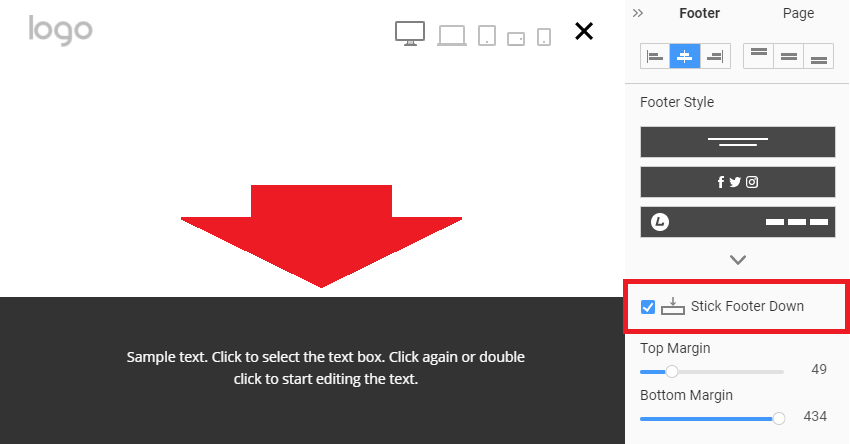
The Stick Footer option sticks the Footer to the Screen's bottom if the Page Content is not tall enough to push the Footer to the bottom of the screen.

New Post Details Element
We have added the new Post Details Element allowing to output a single post.

Adding To Page
You can add the new Post Details Element to any page from the Add Elements list in the Top Bar with the Applications for Windows and Mac OS, WordPress Plugin, or Joomla Extension. After you import the Content to WordPress or Joomla, you will see your actual post data live.

Show Post By ID
You can show a single post content by entering its ID in the Property Panel for the Post Details Element.

Using on Post Template
Before, the Post Template had its custom formatting to output posts in WordPress and Joomla. We have used the new Post Details Element for the Post Template in the Desktop Applications for Windows and Mac OS from this update. It will allow us to edit and import the Posts from the Applications to WordPress and Joomla.

Add Elements to Post Details
Add additional Elements to Post Details by clicking the Context Plus icon or Add Element button in the Top Bar for the selected Post Details.

Post Template Styles
Since we have modified the Post Template to use the Post Details Element, you can now change the Post Template Styles.

HTML Blog
Manage Posts for HTML Blog
For the selected Blog Posts Element, we have added the Manage Posts Button to the Context Toolbar. It will help you access the HTML Posts easier in the Desktop Applications for Windows and Mac OS.

Post Edit for HTML Blog
We have added the Post Edit Button for the selected item of the Blog Posts Element.

We have also added the same Post Edit Button for the Post Details Element.

Link to Blog Page
We have added the support for adding a link to the Blog page. It works in the Applications, WordPress Plugin, and Joomla Extension.

Blog Posts' Block Presets
We have reworked the Blog Posts' Block Presets by adding more presets for the Blog Posts Element and diversifying the list.

Search Changes for the Add Blocks and Elements
We have also improved the results for the Add Blocks and Elements Search. We have changed the grouping and added the new popups.

Add Text Improvements
We have also improved the Add Text List by reordering and adding the new option with the Phone icon.

Work in Progress
- Exporting Blog Posts from the Nicepage Desktop Application and importing them to WordPress and Joomla
- Accordion Element
![accordeon.png]()
- Social Icons Element 2.0. You will be able to add more social networks, change their order, and remove unnecessary ones.
![social-icons-20.png]()
Fixed Issues
- Tutorial Starting after changing an account or for users with the client license
- h2 in the Header changed to the Site Title while exporting a theme
- Bottom Border while removing the Hyperlink
- Hamburger Menu Icon did not alter the Height
- WP: Problem with the quantity of the added products into the Shopping Cart on the Product Details.
- WP: Issue with the Theme if the table footer option in cart template is enabled
- Sometimes, the Text spread to the Height while doing the Bring to front operation.
- Rare misplacing while adding a Shape
- Sometimes, the Hamburger Button had the Underline after the application of the Menu Preset
- Rare crashing while adding a Shape into a Group having the same Color with the Background
- WP, Joomla: crashing after clicking the Preview Button by the Mouse wheel
- Nicepage Online: removing a custom domain in the Site Settings
- Sometimes, the Social Icons did not fully show after changing the Element Height
- Blog Posts: not showing all Block Presets and no scrolling
- Issue with Image Gallery Hight after resizing
Block and Page Designs
We have created new block and page designs up to this update.

