What's New in This Update?
- New Edit Content Role for WordPress and Joomla
- New Rich Text/Article Element (Beta)
- New Product Quantity Element
- Page Search in Pages
- Linking to Blocks from Any Pages in WordPress Plugin and Joomla Extension
- Quick Preview by Hiding UI Markers
- Show/Hide for Panels
- New Block and Template Designs
New Edit Content Role for WordPress and Joomla
We have released the Edit Content Role for WordPress and Joomla per multiple votes and requests from our Pro and Ultimate users. It will limit their users using WordPress and Joomla sites with customer licenses from making changes in page designs, allowing only content editing.
While editing pages in WordPress or Joomla, your customers will open the Nicepage Editor without the Property and Page Navigator Panels, Add Lists, Tools, and Options on the Top Bar - with no resize and move of Elements.
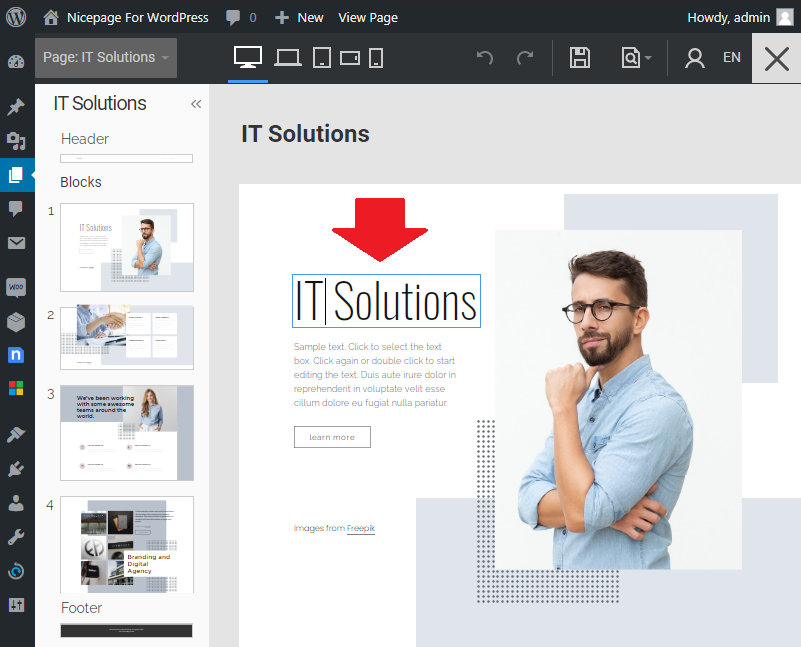
The Pro and Ultimate users can set the Edit Content Role for their clients in the Site Settings -> Client License Tab for WordPress and Joomla client websites.

Rich Text/Article Element (Beta)
We have added the new Rich Text / Article Element to allow editing of the rich texts like Microsoft Word.

Adding Rich Text / Article Element
You can add the new Rich Text / Article Element from the Add List in the Top Bar.

New Product Quantity Element
We have also added the Product Quantity Element, which you can add to the Product Details Template and Product Details Element in a Block.

Adding Product Quantity Element
You can add the Product Quantity Element from the Add Elements List for the Product Details.

Page Search in Pages
We have added an option to search pages in the Pages list since many of our users build multi-page websites, and it is necessary to locate and switch Pages easier.

Quick Preview by Hiding UI Markers
Previously when you click on the Page, the gray area around the Blocks, you could still see the Sheet and Blocks' lines and markers. We have changed that. Now you see the clean Page.

Links to Blocks from Any Page in WordPress and Joomla Plugins
We supported Blocks' links throughout the WordPress and Joomla website by selecting a Page in the Block Link option in the Link Settings dialog. In the previous update, you could do that only in the Nicepage Desktop Applications.
Please note, for the Menu, that the Block links are supported only for the current page for the WordPress and Joomla Plugins in the Menu. To have links to any blocks in WordPress and Joomla, you have to create the Menu in the Application, then export and import content to your CMS.

Show/Hide for Panels
We have changed the behavior of the Show/Hide operation for the Page Navigator and Property Panels. We have removed the hover reaction, and, when collapsed, you can use the whole hight to open the Panels by clicking.

Work in Progress
- We are working on releasing the Nicepage 3.0
- We are continuing the work on the Shopping Cart template for WooCommerce and VirtueMart
- We are finalizing the Rich Text/Article Element
Fixed Issues
- Crashing in the Tabs Element after editing the Group
- Layout breaking in the Change Icon dialog after the Chrome update
- Minor fixes while duplicating Pages
- Link was not working in the EU cookie popup
- More than Galleries with the carousel layout on a Page did not work
- Images in Text had the left floating while making links near them
- WordPress: fixed the Save operation during the web server hangout
- WordPress: the header background image was not displayed if the shade option was enabled after the content import
- WordPress: the modal popup option was not visible while making a hyperlink
- WordPress: there was the "Invalid argument supplied for foreach()" warning for some webserver configurations
- WooCommerce: the currency outputting option did not work
- WooCommerce: the translation for the Product Tabs did not work
- Joomla: the CookieHint and Consent extension did not work
- Joomla: fixed issues with the installation of the Nicepage Extension with the older PHP versions
- Full-Width Rectangle snapped to the Sheet in the Responsive Modes
- Unable to resize the Top Margin before the Table
- Seldom dumping of the Left Alignment of the Grid Cell
- Image was falling out of the Grid after the Bring To Front operation for the Text
- Text in the Group moved to the second line while zooming in the Editor if a Group was beyond the Sheet
- Sometimes, the Block content moved down while resizing a Block
- Sometimes, the whole Grid Element moved left while deleting a Grid Cell
- Group falling beyond the Modal Popup limits while editing Paddings for the Group
- Sometimes, the Background Image disappeared while resizing a Group in the Responsive Modes
- Shape was slightly changing its lowering position after moving between groups
- Dumping Vertical Alignment while setting the top margin for the Block
- Outline was showing an incorrect number of the selected Elements after several excluding of Elements from a Multi-Selection with the Shift key
- Misplaced Icon while changing the Alignment for in the List Repeater
- Sometimes, the List Repeater malfunctioned while changing the Number of Columns
- Header Hight not counted while adding a new Element into the Block with the Overlapped Header
Block and Page Designs
We have created new block and page designs for this update.
