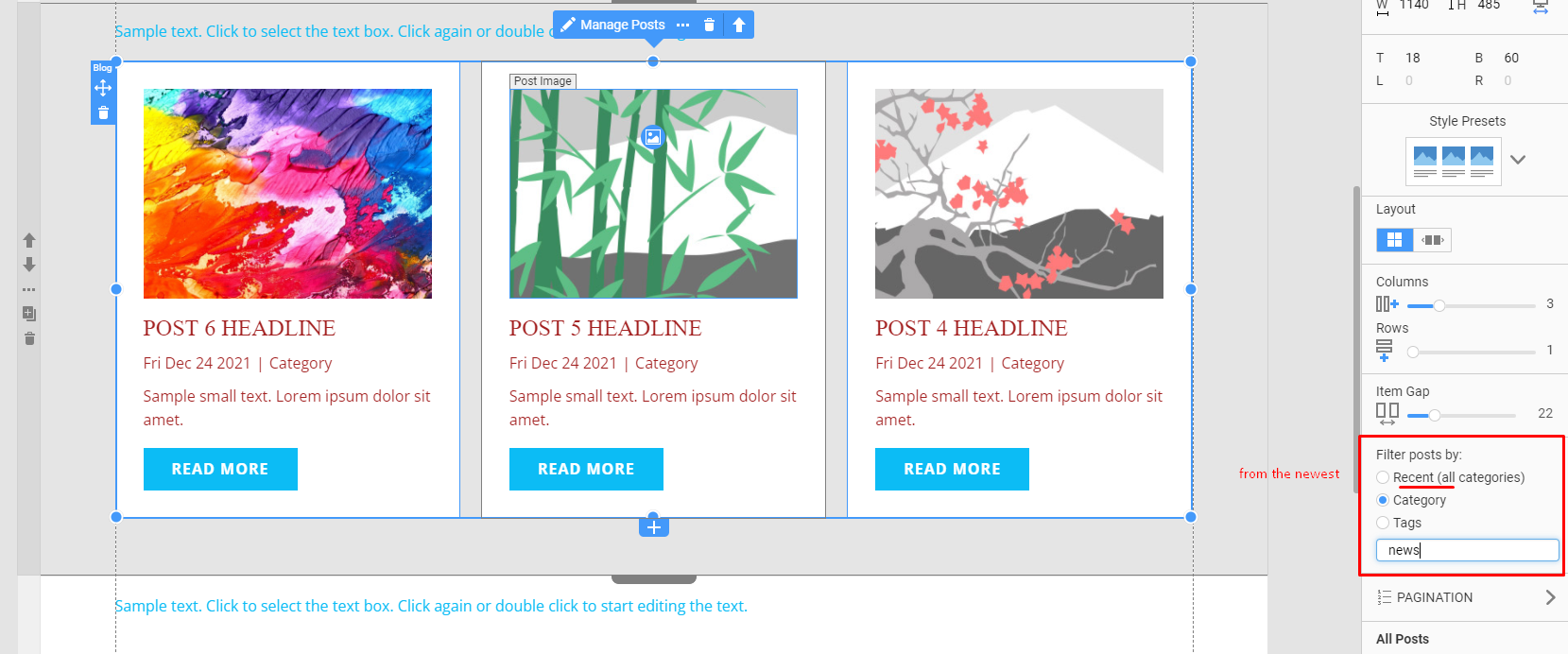Alan Henness
posted this
28 September 2020
First screenshot shows the page in the Nicepage extension in joomla. This shows the dates of the three posts in the News category as today's date (28 September).
The second screenshot shows this in the published page, again all with the incorrect date.
The third screenshot shows the publishing tab of the middle post, showing the publishing/modified dates in the joomla backend as 27 August. The other posts are similar.
The current page (using the current Artisteer template) can be seen live here: https://www.healthwatch-uk.org/news/208-agex-ends.html This also shows the published date as 27 August.
So, the dates in joomla are correct, but the Nicepage extension is picking up today's date instead of the article's published or modified dates.
Last edited 28 September 2020 by Alan Henness