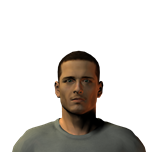Hi folks,
Seriously it is exceedingly annoying that Nice Page auto saves during the development process and especially on
shutdown of Nicepage.
Normal development offers small changes to any project whether it be a web page or software. Having autosave
without the developer choice of enabling or disabling is simply bad news.
Many changes I make during a development cycle are not required but simply done to see the change and assess its
viability. However Nicepage autosave does not allow me to do these. Even closing Nicepage still saves the changes.
Please please please allow us to disable this autosave it wastes so much of my time it is crazy. Even showing clients
the page is frustrating when they say "no I prefer it before the last change, please revert.".
Last edited 25 May 2019 by tony62