Section with grid and four pictures incorrect in tablet portrait mode
Soory, I forgot the link: https://reinwaldt.de/referenzen
Try this link in the portrait tablet mode on a IPAD or Android.
Robert,
Disable 'hide on mobile' for cells that are not visible on the tablet.
- In the editor (desktop mode) select a cell.
- Disable the hide option for the mobile view. (enabled on screenshot)
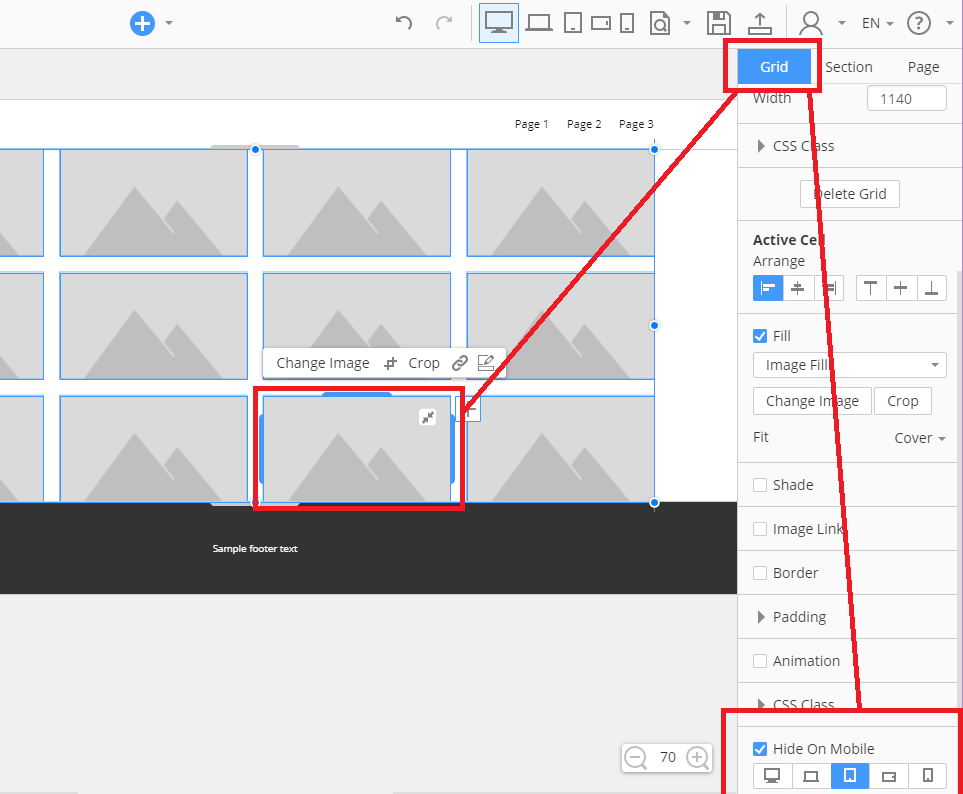
The option is available for each cell separately.
...................................................
Sincerely,
Paul M
Nicepage Support Team
Please subscribe to our YouTube channel: http://youtube.com/nicepage?sub_confirmation=1
Follow us on Facebook: http://facebook.com/nicepageapp
Hi Robert,
You are welcome. Please feel free to contact us on any other occasion.
...................................................
Sincerely,
Hella
Nicepage Support Team
Please subscribe to our YouTube channel: http://youtube.com/nicepage?sub_confirmation=1
Follow us on Facebook: http://facebook.com/nicepageapp
