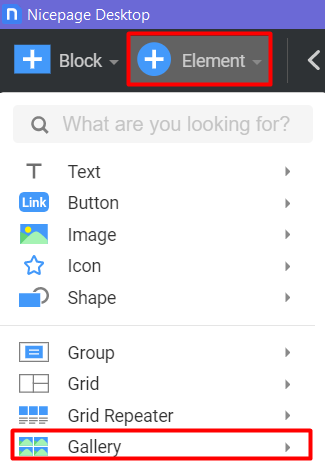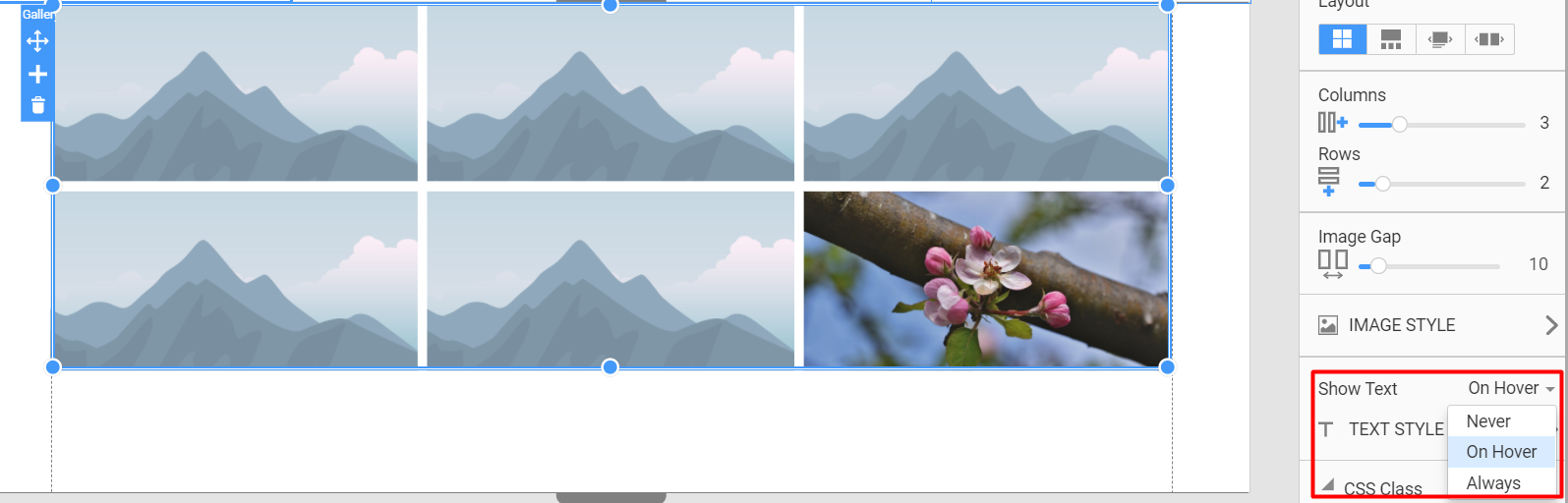Dear Guys,
sorry for my english ....
What I would like to do is this :
I would like to insert a picture (this is really easy)
And then I need a MouseOver effect for that picture.
For example .. the Picture is a car. And when I go with my mouse over the tyre - there shoud be a textbox: Tyre ..
Is this possible? If yes - how can I do this with Nicepage?
Thanks so far for your comments.
Best regards Nick