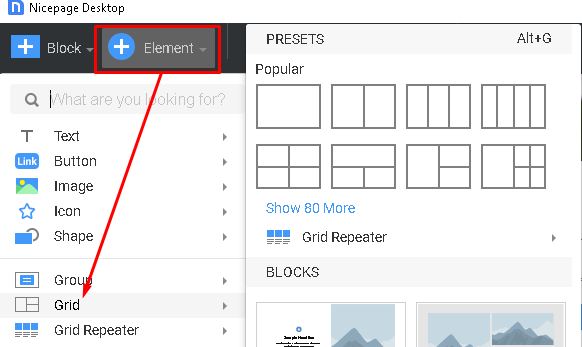adriana.rapolla
posted this
29 April 2021

I am using a 2 x 6 grid but I want to edit only one of the cells to contain a picture and eliminate the icon and text from it. I can add the picture to just that one cell but when I remove the icon or the text fields, they also get removed from all the other cells. I can't find a way to "unlink" the cells within a grid.
How can I do this?
Vote to pay developers attention to this features or issue.