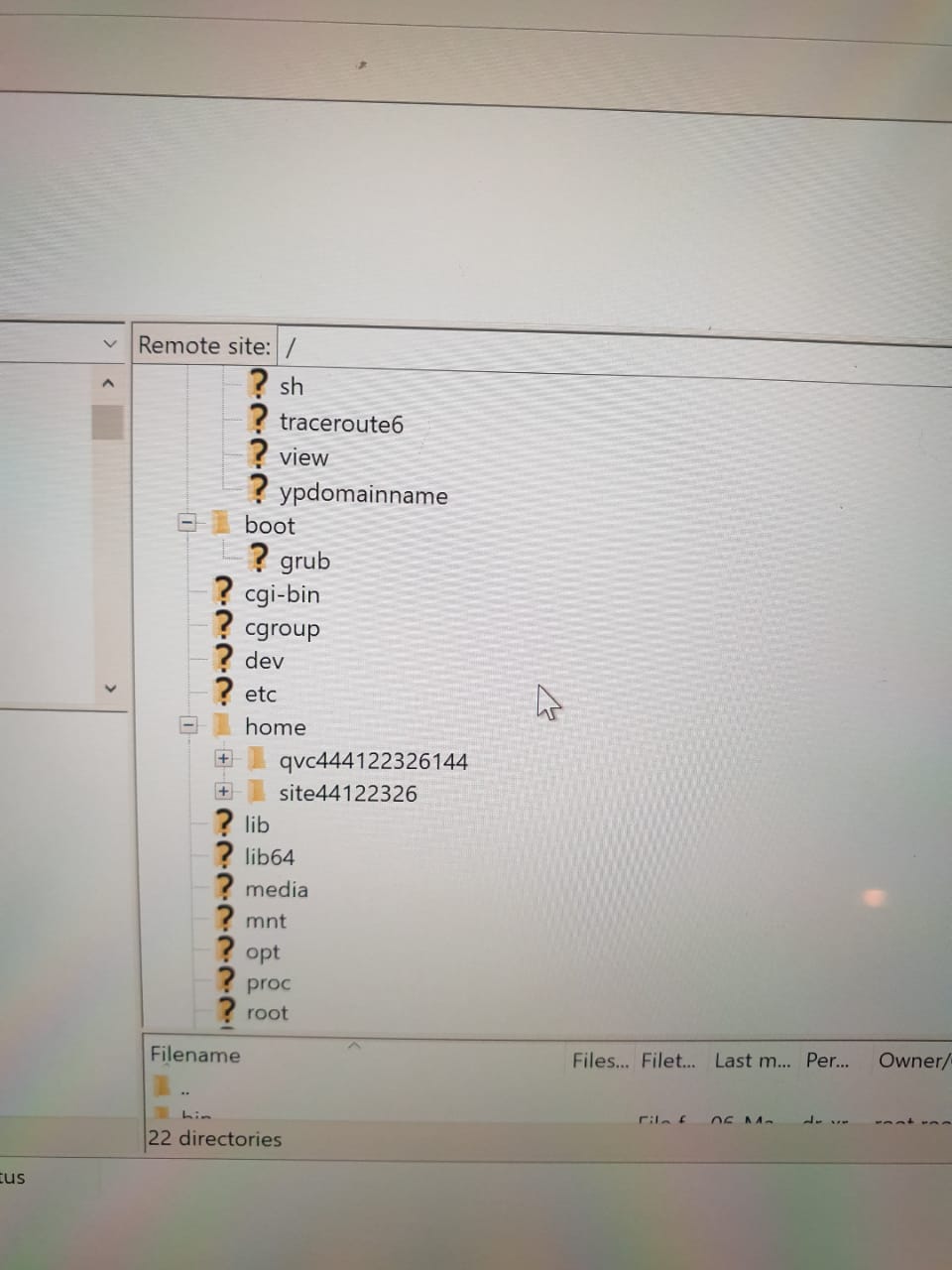Dear Colleagues;
Greetings
I have purchased the above software's, Nice Page Ultimate and App Online Builder and Hosting.
After designing my new webpage or site, I would like to publish it to my domain esbcofze.com that I can not do with the above software's.
Your advice was to purchase the "App Online Builder and Hosting" which I did. However, when I go to export, the following happens
1. In HTML, Export Project as ftp
2. Add Server details: ftps, server user name, password, port 22. Finally done
3. Remote Directory: ESB Co FZE
4. Upon pressing Export, exporting takes place, but publishing takes a long time and nothing happens at then end.
Any advice!!!
Thanks and Regards
Emad