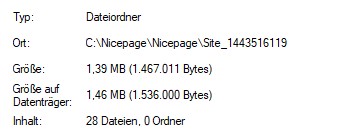Support Team
posted this
26 January 2022
Hello emNUWL, gypsypaz, john1284, and benjamin.friedrich,
The Desktop app uses the browser for the editor area. When you add something to the page or move it, the DOM is changed and the browser needs to recount the layout. This takes CPU resources, including CPU time. If you encounter such problems, we recommend that you disable applications launched in parallel that require CPU time — for example, antivirus.
We can recommend the following:
1) Disable all antiviruses and firewalls;
2) Disable browser plugins;
3) Disable YouTube Downloader and other similar proxy browser extensions and applications, if any;
4) Send us the Content of the Consol tab.
For that:
1) Go to the %AppData%\Nicepage\ folder;
2) Create an empty debug.txt file;
3) Run Nicepage;
4) Click F12 on your keyboard;
5) Click on the Console tab and copy its content;
5) Save to a text file and attach it to this case;
6) Then, run the Task Manager. Take screenshots of the Processor and Memory.
...................................................
Sincerely,
Lilioneta
Nicepage Support Team
Please subscribe to our YouTube channel: http://youtube.com/nicepage?sub_confirmation=1
Follow us on Facebook: http://facebook.com/nicepageapp