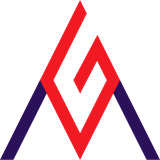Dear Team
I am not here to disappoint you, but seriously, have you ever used Nicepage for yourself?
Everything is messy and takes more time than themler to create and produce a good website.
Most Persistent Issues with NicePage.
No pagination available by default on Products List Template. You have to copy from Blog Posts Template.
When you choose preset for Default Product Details Template, then products tabs gets vanished.
When you see the results for different devices within NicePage, the overall pre-built block gets messy and height becomes way too much.
Breadcrumbs needs to be inserted for each and every template
Once you click on SideBar, there is no option to remove the sidebar, and it gets sticked with Blog Posts Template
If you remove quantity or add to cart buttons from pre-build Product Details Templates, the product details gets messy
Headers are still buggy. Let's say I've finalized a header look and when going live, the overall look doesn't resemble with the one, that looks in NicePage.
If I've to change anything in header, then I've to come back to Desktop version, re-made the template and then re-upload, because in Online Plugin, header changes are not applied to Blog, Posts, Product List and Product Details Templates.
There are no options in online Plugin to manage Blog, Posts, Product List and Product Details Templates.
In desktop version, we can't save as previously built website (in order to work on it for another project)
Wordpress Theme Photo is by default set to NicePage, it should automatically generate a thumbnail of home page (as themler does)
When we change height of logo, menu position and anything that is in same block, changes its position in all views.
Once you change position / height / width of any element in any block, it affects all views. So Only one change brings more work for us and for any change we have to re-do all responsive layouts (this problem is persistent from Nicepage Initial Beta)
In themler, there is a option for blocks/section to make them box/wide/screen-width, that is pretty useful, but in NicePage, you have to manually resize blocks and still they don't appear as they are shown in Nicepage.
A VERY SERIOUS SUGGESTION
Kindly ask your designers/quality team (who are creating blocks and blocks for each update) to stop making blocks. Because there work is only beautiful when we don't customize them, As soon as we customize any of the block (change text, positions etc) the blocks becomes pain
Instead of making new blocks, kindly ask them to start using nicepage itself and see how it goes for end users.
Instead of making blocks, ask them to develop few real world websites. In this way they will find issues (that we users face) and they will be able to provide feedback to developers and hence, NicePage will become a good product.
For me, it is still a Beta Product, as it is still not ready for real world websites.
Please instead of adding more new features, first try to finalize the existing ones. Start Using NicePage for one week to find the problems and fix them in Next Version.
In this way you will have less complains and then you can focus on new updates.
Last edited 01 February 2021 by Support Team