What's New in This Update?
- New Contact Form Elements
- Contact Form Image
- Contact Form Rating
- Contact Form Line
- Radios and Checks Layout
- Radios and Checks Default
- Auto-ReCaptcha While Publishing
- Required Google ReCaptcha Keys
- Color Opacity
- Alignment Simplified
- Link Settings Improved
- Quick Access Improved
- Make Homepage Improved
- Cookies Dialog On Nicepage Site
- Video Lesson: Hyperlink Element
- New Page And Block Designs
New Contact Form Elements
In this update, we have further improved the Contact Form Element, making it more feature-rich and easy to use.

Contact Form Image
Images and illustrations are popular additions to any modern Contact Form. Therefore, we have supported the Image Element for the Contact Form.
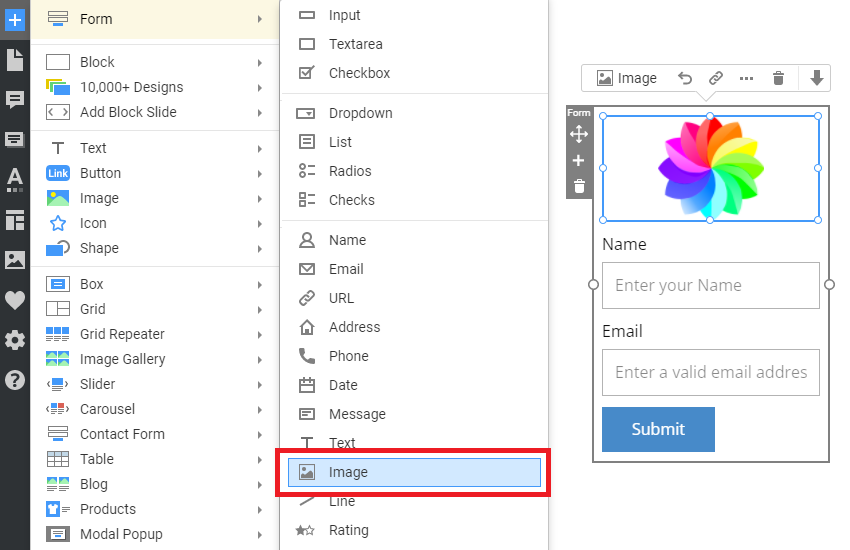
Contact Form Rating
From this update, you can also use Contact Form to collect user reviews with ratings using the Rating Element.
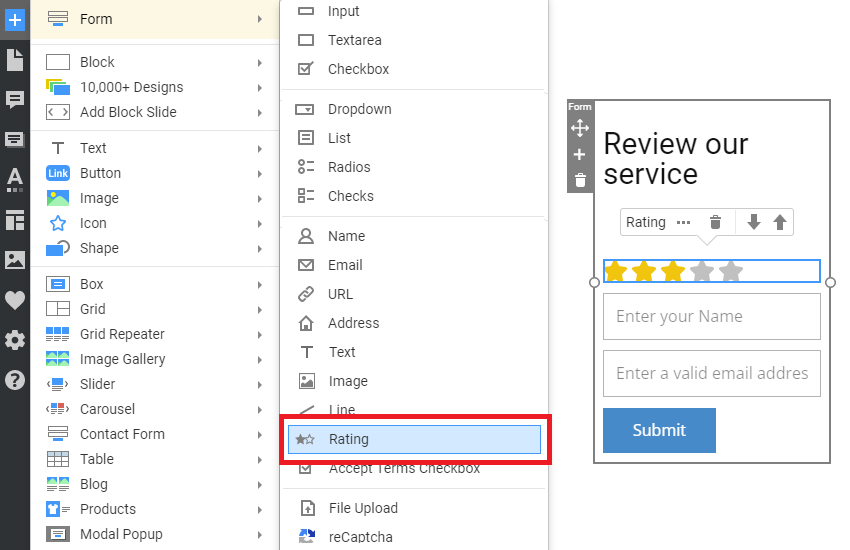
Contact Form Line
You can also add and stylize a Line to separate Elements in the Contact Form.

Radios and Checks Layout
You can now place the Radio Buttons horizontally by changing the Layout property in the Property Panel for the selected Radios Element added to the Contact Form.

You can also make the Checkboxes horizontal for the Checks Element of a Contact Form.

Radios and Checks Default
You can specify the Default Item for the selected Radios Element of the Contact Form in the Property Panel.

You can also set the Default Checkbox List Item in the Checks Element of a Contact Form.

Auto-ReCaptcha While Publishing (Beta)
While publishing sites from the Desktop Applications and Online Editor, you get Google ReCaptcha automatically. It is enabled if you publish a site having at least one Contact Form.

Required Google ReCaptcha Keys
While publishing sites with at least one Contact Form with the Email or Google Sheet Submissions, you will see a warning about the required ReCaptcha Keys.

Color Opacity
In this update, we have changed the Transparency property to Opacity in the Color Picker, as it is more popular. Now, 100 corresponds to the fully opaque Color.

Alignment Simplified
We have simplified the Align operation in the Property Panel to the right. We removed the list with options, and the process has become more apparent.
For the selected Elements, the first click aligns the Elements, and the second one arranges both Elements in a Container.

Link Settings Improved
We have changed the Link Settings dialog. Now for the Menu, the Page Rename is a separate operation. We removed the extra checkbox making the Caption always editable, which should improve the usability of this dialog.

Quick Access Improved
If you click the Pages, Templates, and Theme Settings Panel on the Quick Access Pane, you will open your last working Page.

Make Homepage Improved
We have also improved the "Make Homepage" operation. Now, you can find this operation in the Page Context Menu.

Also, the "Make Homepage" operation is available in the General Tab of the Page Settings dialog.

Cookies Dialog On Nicepage Site
We have added the GDRP Cookie Message to the Nicepage site. We value and appreciate visitors' privacy.

Video Lesson: Hyperlink Element
Today, we released the video lesson about the Hyperlink Element. Please stay in touch for more video lessons in the future.
Please also subscribe to our YouTube channel and follow us on Facebook for more.
Fixed Issues
- Invalid distance between the selected Elements
- Invalid link to open the home page after publishing in some user projects
- Invalid Underline Type for Hyperlinks added to Block Designs
- Invalid caret for the Dropdown Element of the Contact Form
- Invalid extended characters while uploading files and submitting emails
- Invalid message while publishing website to Nicepage Hosting for some user sites
- Invalid Width of the Property Panel for some language translations
- Invalid CSS while exporting the HTML site in the Online Editor
- Invalid display of the Language Element with wording
- Invalid display of the Carousel Element in Blog Posts and Product presets
- Invalid display of the custom SVG icon added to the Grid Repeater Items
- Invalid display of the Featured Image Element in the Online Editor
- Invalid display of the Image added to the Blog Post content
- Invalid message while publishing from the Desktop Application with an expired license
- Invalid Favicon on a page on some user sites
- Invalid link to Posts on the HTML Blog after exporting from the Desktop Application
- Malfunctioning of the unused image removal from the Media Panel
- Malfunctioning of the Border disabling for the selected Header Row
- Malfunctioning of the Widget code added with the HTML Element
- Malfunctioning of the applying changes after editing the Blog Post Title
- Malfunctioning of the Contact Form submission for the HTML export with the configured White Label
- Malfunctioning of the Column addition while using the Product List presets
- Malfunctioning of the Label while using the Contact Form presets
- Malfunctioning of the code in the HTML Element added to a Multi-Language site
- Malfunctioning of the retaining of a keyword entered in the Search Field of the Image dialog
- Malfunctioning of the layout change for a Contact Form with added Text
- WordPress: Invalid Backlink for the Standard Theme on some user sites
- WordPress: Invalid display of the added custom icons in Mozilla Firefox
- WordPress: Malfunctioning of the automatic opening of the Mobile Menu
- Joomla: Invalid display of the Hamburger Menu Icon on some user sites
- Joomla: Malfunctioning of the Menu Element on some user sites
- Joomla: Invalid compatibility with the PowerAdmin extension on some user sites
- Joomla: Malfunctioning of the Editor Extension of the older versions on some user sites
- Joomla: Invalid page content after importing for some user sites
- Joomla: Malfunctioning of the Multi-Language Site import with added translations in the Application
- Joomla 4: Malfunctioning of the content import on some user sites
- Joomla 4: Malfunctioning of the block import on some user sites
Block and Page Designs
We have created new block and page designs up to this update.
