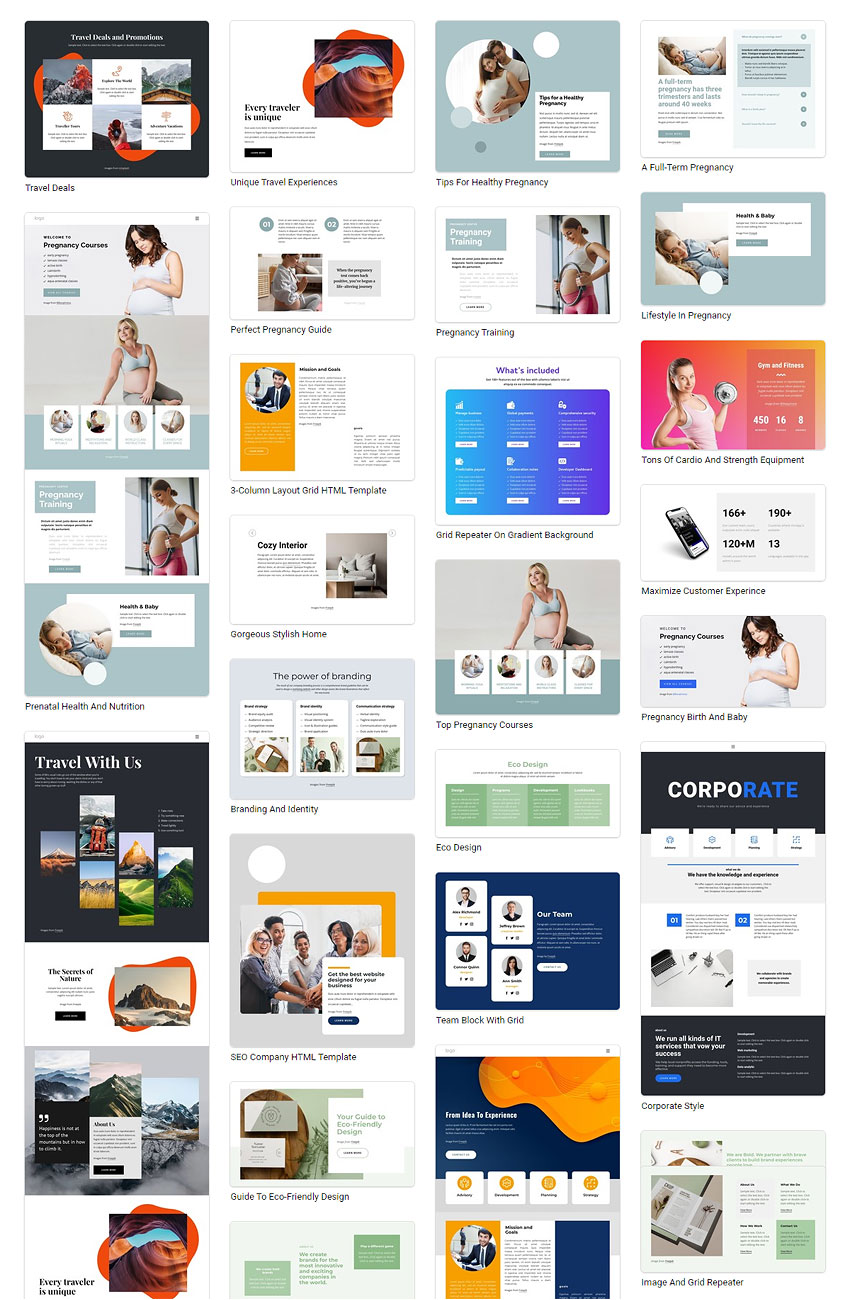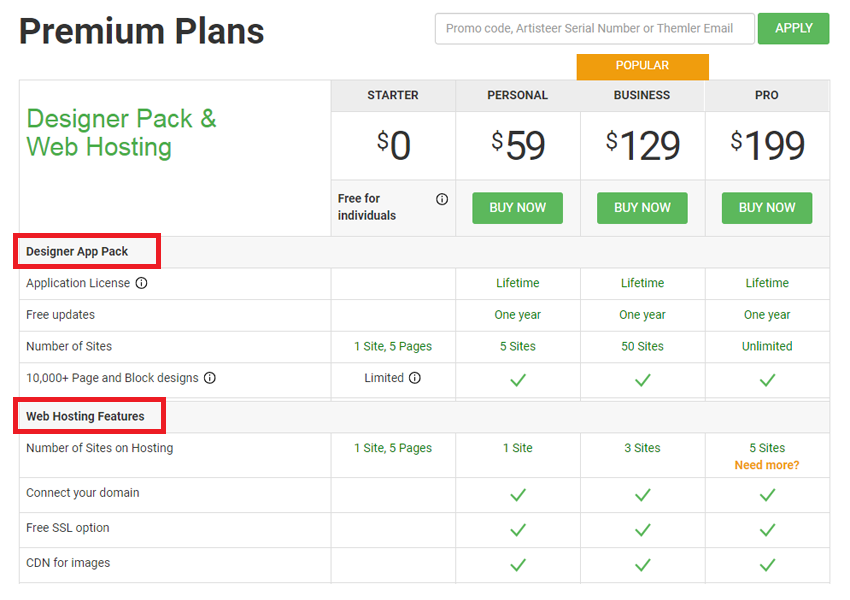What's New in This Update?
- Mega Menu
- Add Mega Menu
- Switch To Mega Menu
- Mega Menu Style
- Mega Menu Columns
- Mega Menu Spacing
- Page Options In Editor
- Show Header Link
- Email Submit For Forms Published To Nicepage Hosting
- Login Survey
- New Preset For Button With Icon
- Menu and Form Properties Redesigned
- Premium Enhanced
- New Block And Page Designs
Mega Menu (Beta)
We have added the Mega Menu, the most popular option for modern menus with Submenu Items.
Please note that we continue developing the Mega Menu adding more features required to meet the modern design requirements. For example, we will allow adding Images and other Elements to Mega Menu.
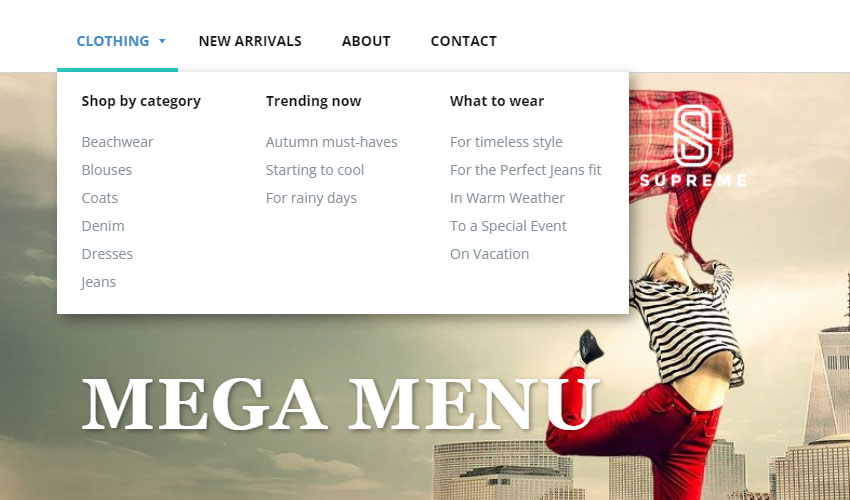
Switch To Mega Menu
You can switch to the Mega Menu by clicking the corresponding icon in the Layout section of the Menu in the Property Panel.
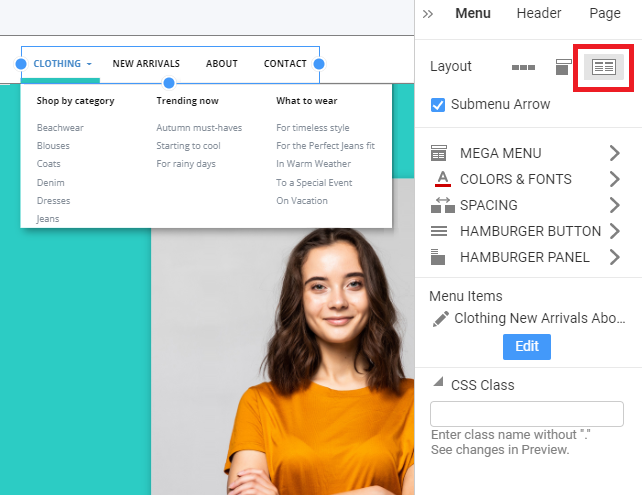
Edit Mega Menu Items
To edit the Mega Menu Items, click on the "Edit Menu" icon. Mega Menu Title uses the second-level Items, and the Mega Menu Text corresponds to the third-level Menu Items.
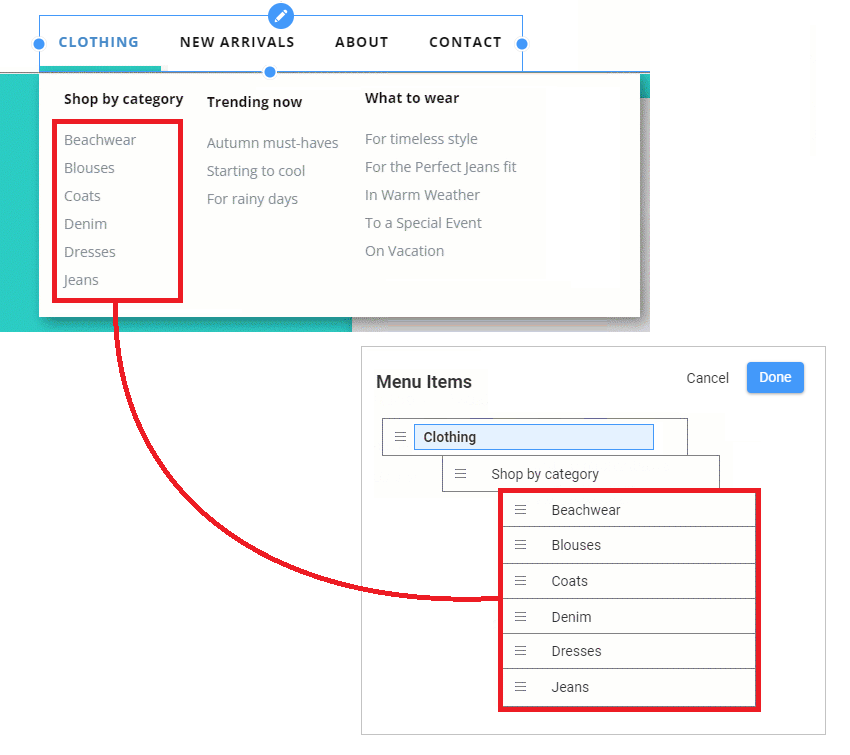
Mega Menu Style
Click the Mega Menu link in the Property Panel to switch to the Panel with the Mega Menu Properties, which you can use to stylize the Mega Menu.
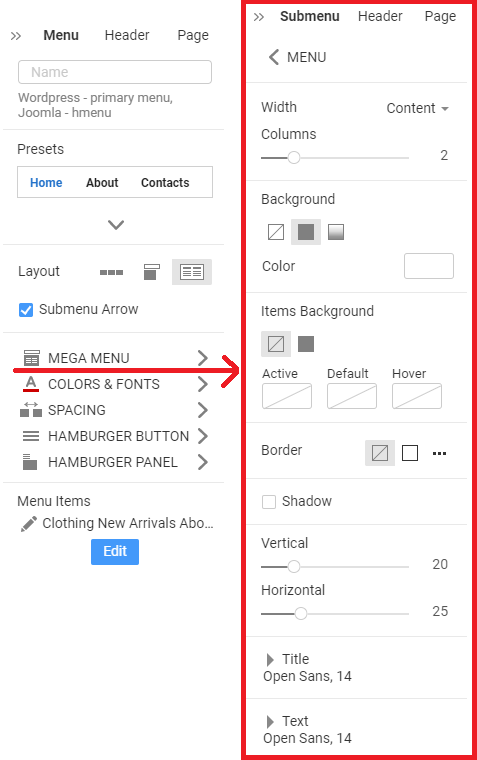
Mega Menu Width
The Mega Menu can be Content or Sheet-wide. You can change the Mega Menu width in the Property Panel.
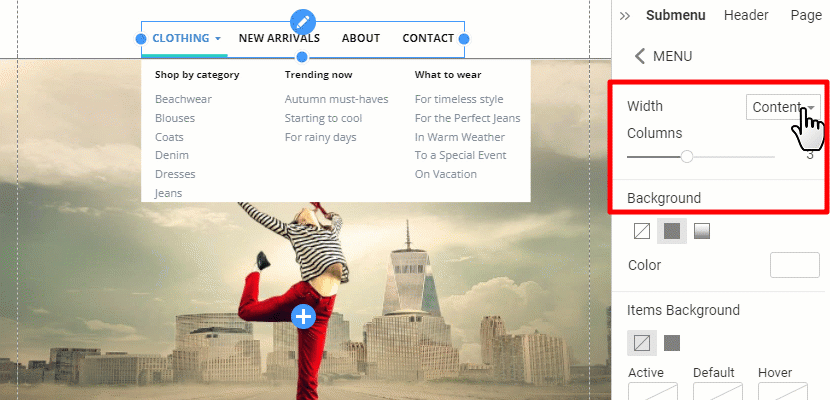
Mega Menu Columns
You can change the number of Columns for the Mega Menu by dragging the Slider in the Columns section of the Mega Menu Panel.
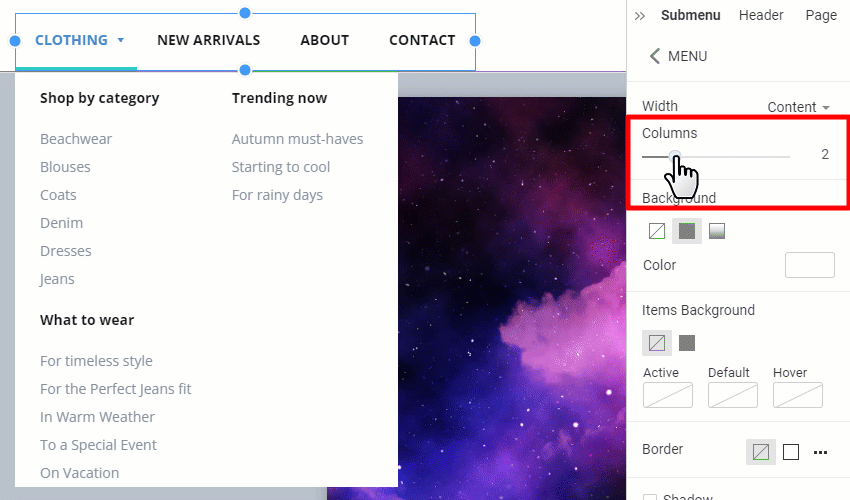
Mega Menu Spacing
To change the Horizontal and Vertical Spacing for the Mega Menu, drag the Sliders or type values for the corresponding properties in the Property Panel for the Mega Menu.
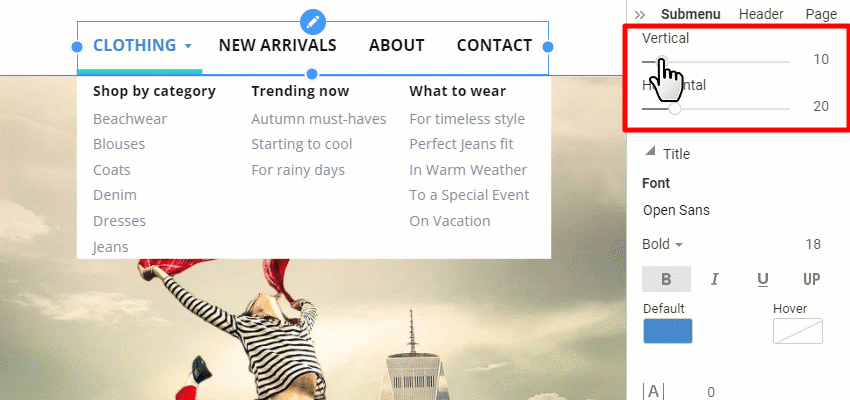
Page Options In Editor
You can open the Page Context Menu by clicking the Options icon to the top right of the Editor in the Page Area.
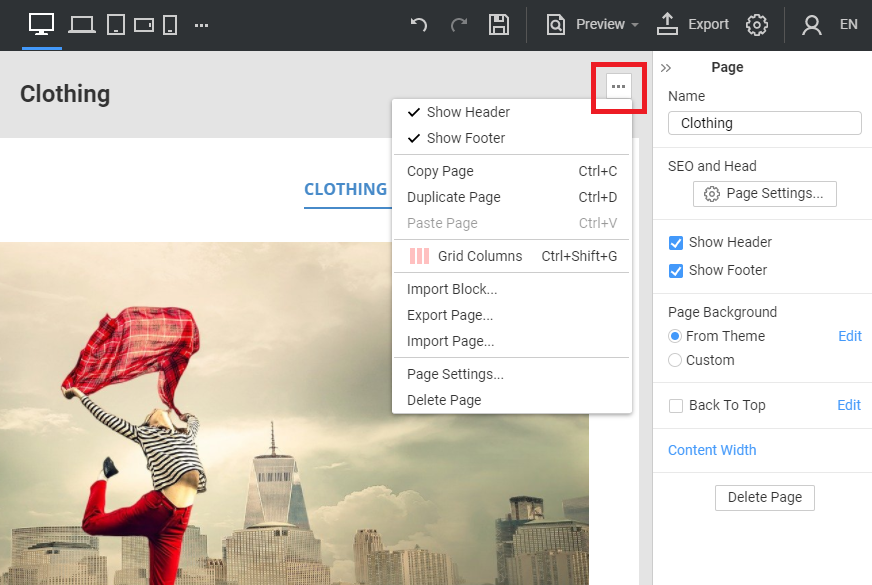
Show Header Link
When the Header is hidden, now you can click a link near the Page Options icon to enable the Header back.
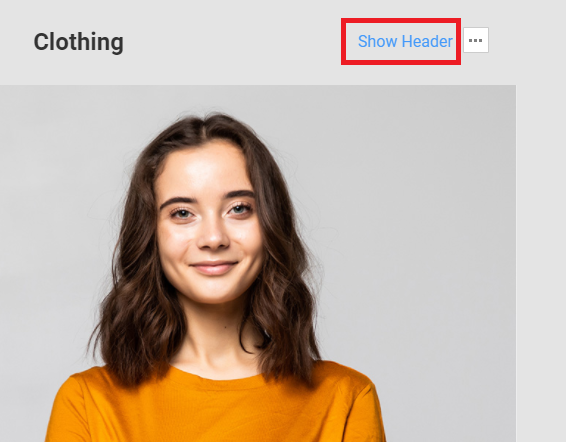
Email Submit For Forms Published To Nicepage Hosting
We have added the Email Submit option for the Contact Forms added to web pages created with the Desktop Applications for Windows and Mac OS and published to Nicepage Hosting.
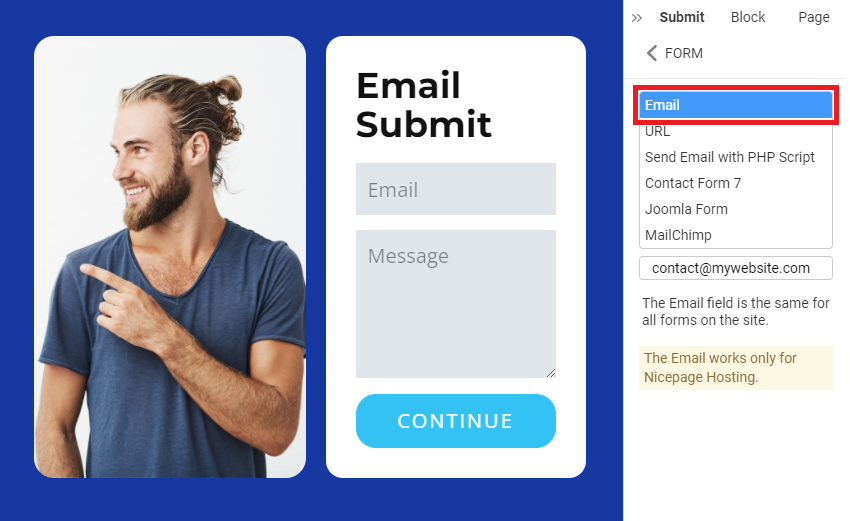
Login Survey
The 'login' search term still leaves us with uncertainty. Therefore, we have added a survey before the search results, which we hope will help us better understand what you are looking for while searching for the 'login.'
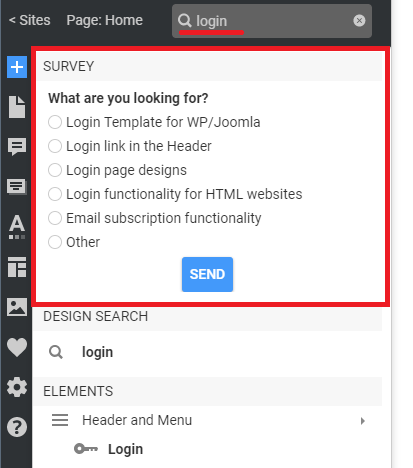
New Preset For Button With Icon
To speed up your work with the Button and HyperLink, we have added a new Preset for the Button with Icon, which you can choose for the Button in the Property Panel to the right.
Menu And Form Properties Redesigned
Since we changed the Menu Type to Layout and moved this property up, we have shrunk the list of default menu preset thumbnails so that you can find the Layout property together with the Menu Presets easier.
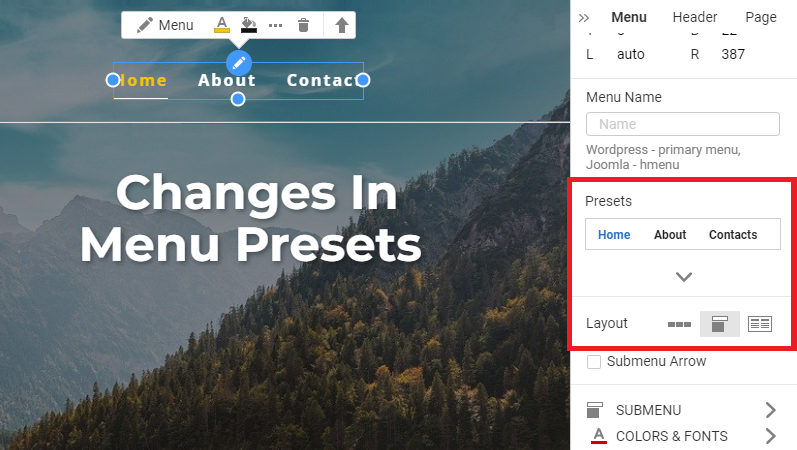
We also have moved the Form Layout property up since this property is quite usable and important while building a form.
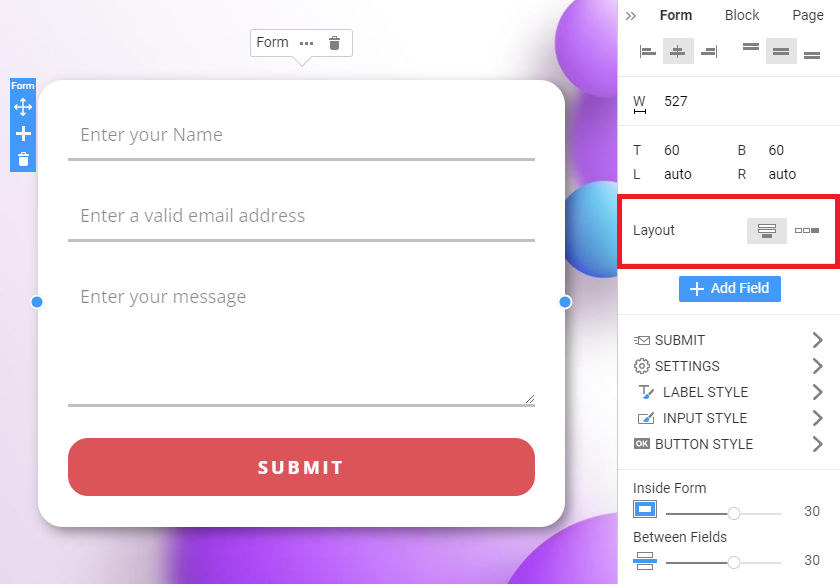
Premium Enhanced
We have merged Premium options and added hosting to all plans. Now you get the Designer App and Hosting for the same money.
Please visit our Premium Plans for more information. If you have any questions, please contact our support.
Fixed Issues
- Positioning in the Responsive Modes after grouping Elements in a Block
- Product List Height in the Responsive Modes
- Line Resize Markers moved to the center of the Line
- Position after moving Elements in the Modal Popup Mode
- Hide the Footer option in the Context Menu of the Footer
- Speed while resizing Images in a Grid Cell
- Deleting the Accordion Element in the Outline
- Adding images by the URL in the Edit Image dialog
- Positioning in the Responsive Phone Mode for some users' websites
- Gallery Slider with the Text
- Footer Height in the Blog Template for some users' websites
- Invalid Looping of the Scroll Animation
- Invalid preset for the Slider Element
- Dragging a Button from the Add Panel
- Invalid HTML export for some users' Projects
- Invalid pseudo-selector ID while using the drag-n-drop
- Invalid Page export for some users' website
- Invalid Page Subfolders
- Misplacing while changing the Grid Height
- Two active Items in the Menu for the different Label
- WordPress: Invalid custom font in the WP Theme exported from the desktop project
- WordPress: deletion of the Modal Popup
- WordPress: Nicepage Header and Footer template incorrectly using Theme Settings
- WordPress: using special characters in the Page Metadata
- WordPress: showing Icons on the Blog page
- WordPress: Shortcode malfunctioning in the Modla Popups in Woocommerce websites
- WordPress: invalid Responsive Modes for the Post Pages with the enabled Sidebar
- Joomla: Invalid styling of the Back-To-Top Button on some users' websites
- Joomla: displaying the Login page on some users' website
- Joomla: malfunctioning of the Menu for some users' websites
- Joomla: displaying of the Old Price for the VirtueMart
- Joomla: malfunctioning of the Image Upload in the Editor
- Joomla 4: malfunctioning Animations in the Header and Footer for the Nicepage template
- Joomla 4: Theme malfunctioning for some users' Projects
Block and Page Designs
We have created new block and page designs up to this update.