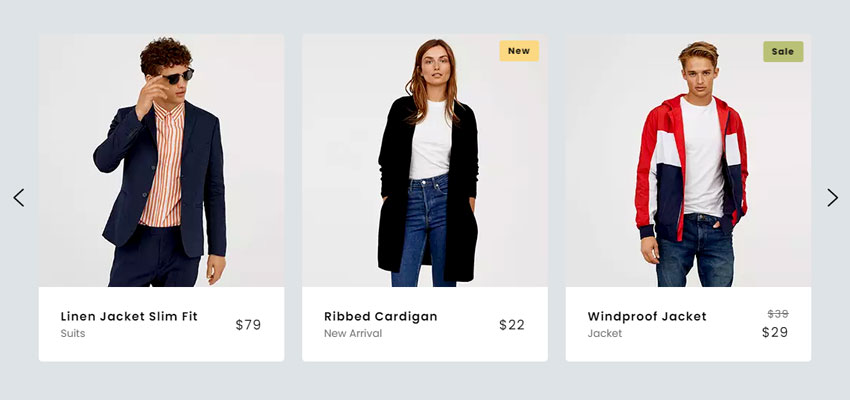What's New in This Update?
- Repeated Carousel (Beta)
- Adding Repeated Carousel
- Switching to Repeated Carousel
- Adding Items to Repeated Carousel
- Adding Elements to Repeated Carousel Item
- Export And Import of Blocks (Beta)
- Page Export In Context Menu
- Filtering Pages on Dashboard
- Active State of Accordion Icon
- Cell Move Right and Left
- Best Practice: Increasing Header Height Too Much
- New Block and Page Designs
Repeated Carousel (Beta)
We have added the new layout for the Grid Repeater - Repeated Carousel. Now you can create the popular layouts for the Testimonials, Brand, and Features Categories when you can scroll several items at once with a single click.

Adding Repeated Carousel
You can add the Repeated Carousel Element from the Add Elements on the Top Bar from the Grid Repeater section.

Switching to Repeated Carousel
You can switch any Grid Repeater to the new Repeated Carousel Layout.

Adding Items to Repeated Carousel
Like the Grid Repeater, you can add Items to the Repeated Carousel by clicking the Plus icon on the Side Panel.

You can also duplicate the current Item by choosing the Duplicate option in the Context Menu or pressing CTRL + D.

Adding Elements to Repeated Carousel Item
You can add Elements to the Item of the Repeated Carousel Element by clicking on the round Context Plus icon or the Add Elements Button on the Top Bar.

Export And Import of Blocks (Beta)
We have added the operations for exporting and importing the Blocks. You can export and import Blocks by clicking the options in the Context Menu for a Block.

Page Export In Context Menu
We have added the Page Export option to the Context Menus of the Page.

Filtering Pages on Dashboard
We have added the input field for filtering website pages on the Dashboard. Additionally, we have optimized the output of the pages on the Dashboard.

Active State of Accordion Icon
As promised, we have added the Active State for the Accordion Icon.
Move Cell
We have added the operation to the Context Toolbar allowing you to move Cells and Items to the right and left for the Grid, Grid Repeater, and Gallery Elements. You can also press the CTRL + Right and Left Arrow Keys.

Best Practice: Increasing Header Height Too Much
Our usability tests showed that many users tend to increase the Header Height instead of adding a Block and then overlap it with the Header if needed. Therefore, we have added the Best Practice Dialog that should help them with that.

Zoom Optimization
Have improved the Zoom In and Out functionality. Now this operation's performance is optimized.

Work In Progress
- Library of My Blocks
![my-library-blocks.png]()
- Repeated Carousel for Blog Posts and Products
![product-carousel.jpg]()
Fixed Issues
- Rare misplacing in the Editor while editing content
- Circle shown as Oval for the Icon in Text
- Centering the Text in the Image Slider
- Resizing of the Slider Arrow
- Exporting As Image in the Windows Application
- Resizing SVG uploaded into the Logo Element
- Editing of Hyperlink in the Firefox
- Resizing if the rotated Icon Element
- Incorrect Height and Width for the rotated Images
- Positioning of the Image while Expanding and Collapsing
- Deleting of the rotated Image for the Grid Repeater
- Changing columns for the Grid Repeater and Carousel Elements
- Fixing presets for the Team Category
- Fixing presets of the Accordion Category
- WordPress: broken styles after uploading a Theme
- WordPress: compatibility with the Directories Pro plugin
- Joomla: no generated code for GTM ID Extension
Block and Page Designs
We have created new block and page designs up to this update.