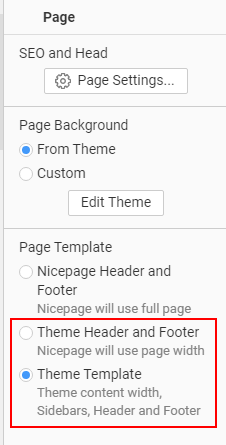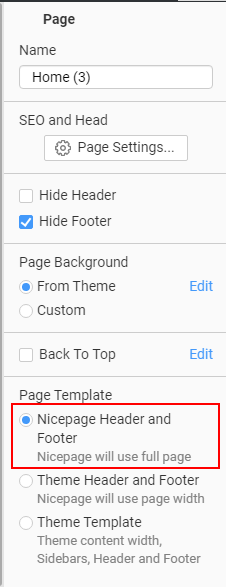Hello,
we need to set up a UA Analytics in a running page The way via the Nicepage App seems to be too dangerous, since we have already changed the content online. Therefore I don't want to risk that. I found the generated code in the index file. Can I copy it into the online version without much stress? Or are there more changes in the index file?