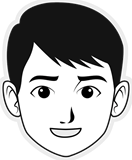Hello Nicepage support,
I would like to ask, what is the difference between the Modal Pop-Up and scrolling to the Block with some given anchor?
I do not see anything else, that when I assign some Modal Pop-Up, that Modal Pop-Up block is placed below my footer, and when I click on a link / button that links to modal pop-up, it simply scrolls below the footer, to the place, where Modal pop-up is placed after adding.
I was expecting, that clicking to the Modal Pop-Up link will keep current position on the page, and Modal Pop-Up will appear over it, to partialy cover the content.
Thanks for your answer.
Best regards,
Michal