HTML Code
Hi,
You can export the HTML template and exclude the code that you need.
...................................................
Sincerely,
Hella
Nicepage Support Team
Please subscribe to our YouTube channel: http://youtube.com/nicepage?sub_confirmation=1
Follow us on Facebook: http://facebook.com/nicepageapp
Hello,
To make it, please open Nicepage Desktop
- Choose a project from which you need HTML
- Click on the "dots" button in the top right corner
- chose "Export"
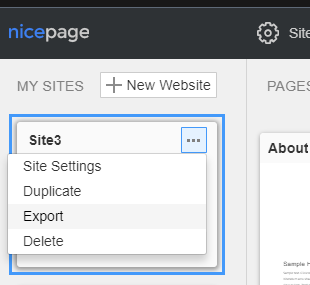
- Chose HTML option
- Click Export
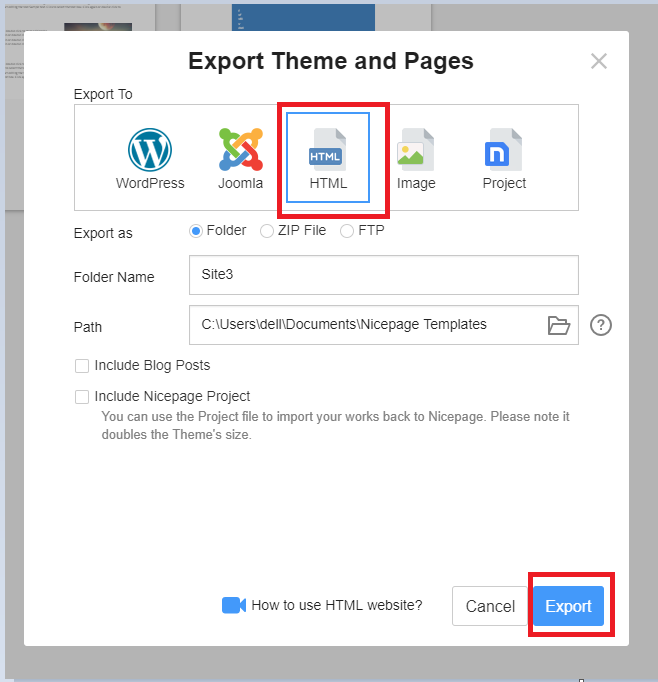
After that, you will see exported folder in the path that was specified during export.
There you will find HTML and CSS files.
...................................................
Sincerely,
Negat Veri
Nicepage Support Team
Please subscribe to our YouTube channel: http://youtube.com/nicepage?sub_confirmation=1
Follow us on Facebook: http://facebook.com/nicepageapp
