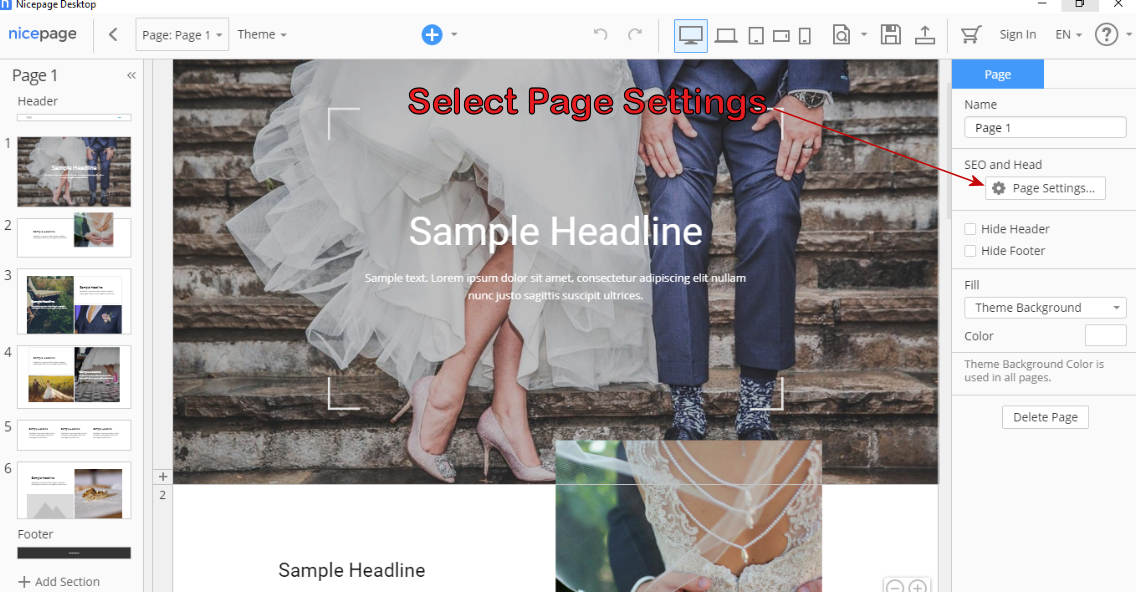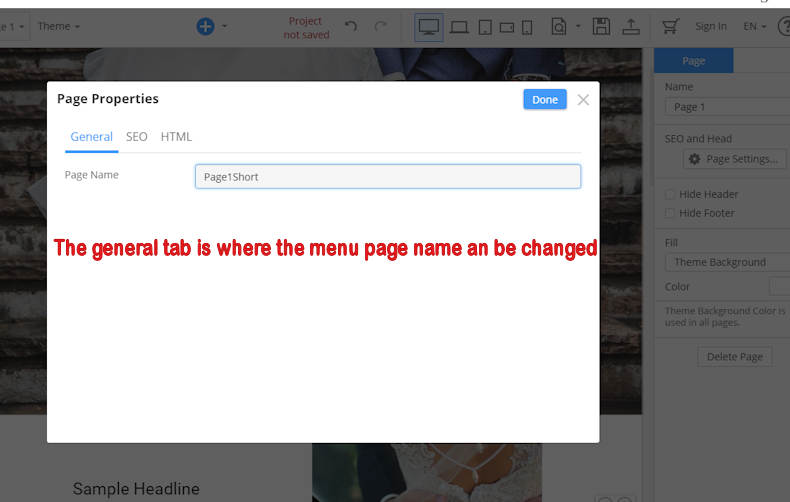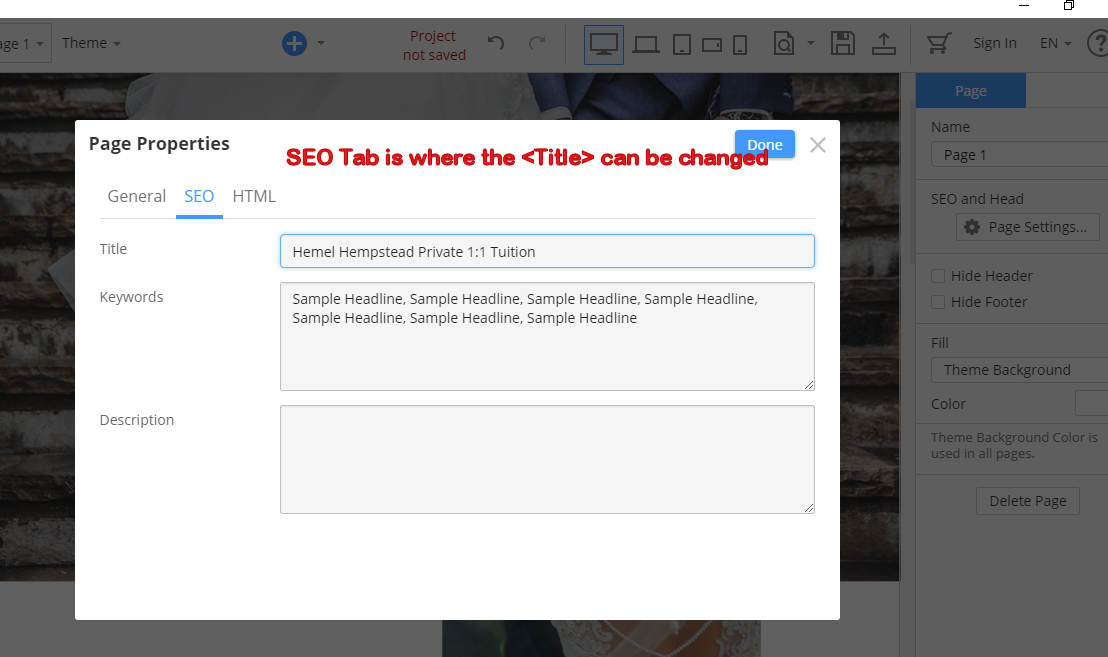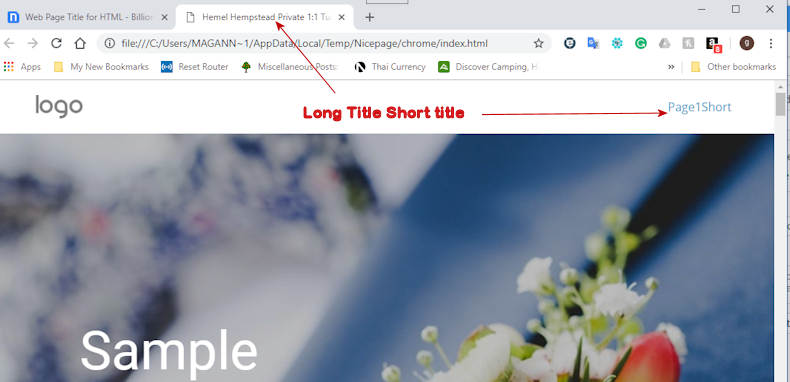Support Team
posted this
18 October 2018
Hi Philip,
Thank you for contacting us.
I want a longer title.
Please explain this request in more details. Exactly what title you're referring to?
The web page may be called index
But I want in the title to say <title>Philip Home Page
I can't change one without the other.
Nicepage automatically creates index.html file white exporting. This file is a copy of the page specified as home page under the Site Settings.
In order to change the head title simply open Page Properties >> SEO tab and change Title.
I have a 30 character limit and if I do use that then the menus are too long.
You can click on the menu >> Editor menu >> select item and change item Caption. This will help you to use different page name and menu item name.
Please let us know if you have any further questions.
...................................................
Sincerely,
Olivia
Nicepage Support Team
Please subscribe our YouTube channel: http://youtube.com/nicepage?sub_confirmation=1
Follow us on Facebook: http://facebook.com/nicepageapp