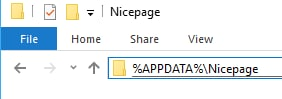Hi
I updated to the latest version of Nicepage today and it produced an error when I try to export it. See attached screenshot.

Hi
I updated to the latest version of Nicepage today and it produced an error when I try to export it. See attached screenshot.
Hi,
Please check that such directory exists. If the folder exists, try to export the theme as a project and attach it to the ticket.
...................................................
Sincerely,
Hella
Nicepage Support Team
Please subscribe to our YouTube channel: http://youtube.com/nicepage?sub_confirmation=1
Follow us on Facebook: http://facebook.com/nicepageapp
I am getting an error when I open Nicepage.
ENOENT: no such file or directory, open C:\Users\Directory\OneDrive\Documents\Nicepage\site_id\~site.json.4
Hi,
Please make sure that the folder OneDrive\Documents\Nicepage is accessible and the site.json file exists in the listed folder.
...................................................
Sincerely,
Olivia
Nicepage Support Team
Please subscribe to our YouTube channel: http://youtube.com/nicepage?sub_confirmation=1
Follow us on Facebook: http://facebook.com/nicepageapp
Hi,
by opening NP desktop I got the error message: ENOENT: no such file or directory mkdir 'K:\'.
Well, I changed the name of the K-drive to R cause of other problems, not depending with NP. These problems were solved, but how can I now run NP on drive R?
Regards,
Robert
Robert,
...................................................
Sincerely,
Allen R.
Nicepage Support Team
Please subscribe to our YouTube channel: http://youtube.com/nicepage?sub_confirmation=1
Follow us on Facebook: http://facebook.com/nicepageapp