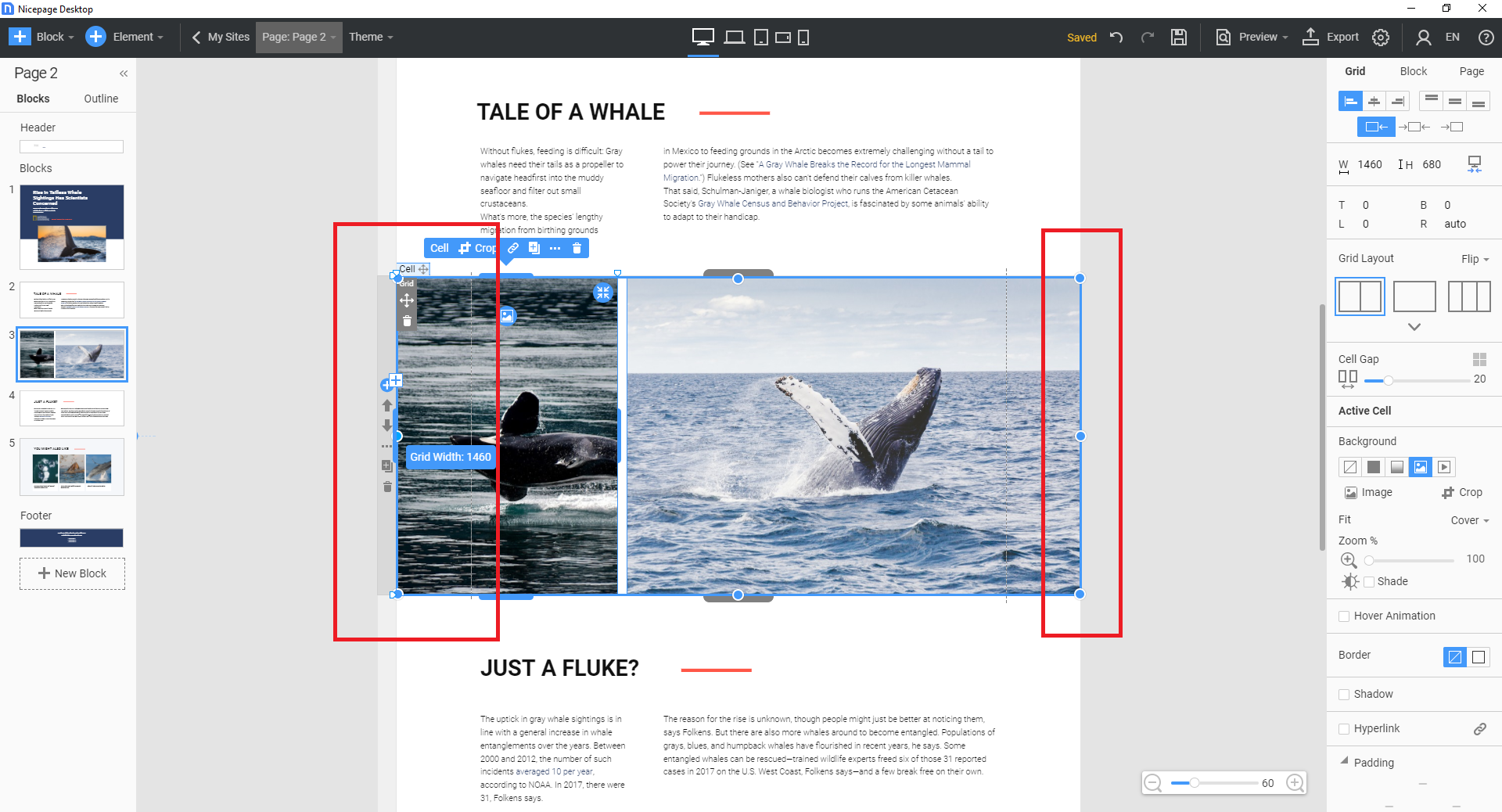Is this right: with nicepage i cannot made a site with "full width"???
In Themler, i can define the width from the site!
Now, i have found any thing's there are more better with themler.
is "full width" or define the width on a wishlist?

Is this right: with nicepage i cannot made a site with "full width"???
In Themler, i can define the width from the site!
Now, i have found any thing's there are more better with themler.
is "full width" or define the width on a wishlist?
Hi Marcel,
Unfortunately, Nicepage doesn't provide the option to set the page width.
We have this option in our wishlist and we mention this in several topics on the forum, for example, https://nicepage.com/questions/35515/setting-the-width-of-the-site
But, you can stretch the Block elements to the borders of this block to have full-width layout. And we recommend use Grid control, enable the Wide option for this control and add elements inside this control as you need. This makes it easy to customize mobile views https://nicepage.com/doc/basic-tips-to-build-responsive-websites-36215.
...................................................
Sincerely,
Susanna I.
Nicepage Support Team
Please subscribe to our YouTube channel: http://youtube.com/nicepage?sub_confirmation=1
Follow us on Facebook: http://facebook.com/nicepageapp
I set the page width manually by visually adjusting the left and right margins. I don't see the need for a "full width" control or setting. It is already there!
I designed this basic site in Nicepage. As you can see, it is full width. https://DaveStriderBand.com
Can you made a printscreen, where this is with manually adjusting?
Hi,
Just stretch elements inside the Block:
...................................................
Sincerely,
Susanna I.
Nicepage Support Team
Please subscribe to our YouTube channel: http://youtube.com/nicepage?sub_confirmation=1
Follow us on Facebook: http://facebook.com/nicepageapp