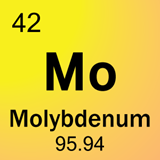"The size of the exported zip file is too big"
I keep getting the above message every time I try to export my site to WP.
Exports via FTP are fine.
First, the message said 23mb was too big, so I sorted some large image files and tried again. Then it said 20mb was too big. Same exercise, same result, but this time 19mb was too big. I'm now at 14mb, which is still too much apparently...
I can't seem to find what the actual maximum file size is though. Anywhere. Which is shocking.
Even more shocking is that the NP error prompt just keeps reducing the MB number as my file gets smaller and smaller. You'd think, surely, that NP would just tell people to reduce the file size to 'X' size, no? I mean, how much do I have to cut files before I can get the file into WP???
The prompt also helpfully advises in pigeon English to 'check your WordPress and hosting settings that you can upload large files (sic)'
Iv'e not had this issue before with files way, way bigger, so I'm extremely doubtful that it's a WP issue - and even if it was, why the hell doesn't the NP actually tell me what file size IS COMPATIBLE? How difficult would that be? I mean, someone has set the prompt up to detect the file size it's rejecting and report it back to the end user!!!
Also, can someone please explain why NP isn't compatible with Yoast? We all know that the built-in SEO function of NP is pretty basic - to the point of almost being a complete waste of time, so it would be useful if the development team spent time making it work with one of the worlds best SEO tools.
Sorry this is a bit of a rant, but I'm getting to the end of the road with NP. For everything that works well there are another two issues that grate or don't work properly. It's slow, clunky and has the feel of Beta / under development software sometimes, which is unacceptable in today's day and age.
I'm still waiting for answers regarding it regularly slowing down, despite complaining about it several times. I did get a phone call from someone at NP a while ago asking me to wait a few weeks to sort that out, but Iv'e had nothing since apart from someone asking me to record the problem and sent them the video - REALLY? Like I've got time to mess around with that!
As you'll gather, I'm really not happy. It's not about the money I spent buying the software. I've invested a lot of valuable time in this and the product just keeps on causing grief.
NP support team: How about someone contacting me direct so we can talk these issue through once and for all? 07768 767909