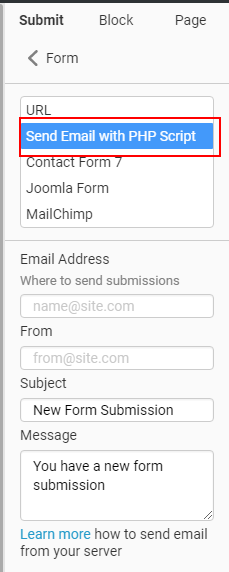I am stuck with this. I am creating an html site, testing right now but can't get the contact block to work. I have used one of the templates, but what action to create on 'submit' and how to create that action is totally unclear to me. Unfortunately also the help pages don't help very much here.
On my old website I have a form like this, and am looking for something similar. http://www.phuket-scuba.com/diving-contact.html
Thanks
I am stuck with this. I am creating an html site, testing right now but can't get the contact block to work. I have used one of the templates, but what action to create on 'submit' and how to create that action is totally unclear to me. Unfortunately also the help pages don't help very much here. On my old website I have a form like this, and am looking for something similar. http://www.phuket-scuba.com/diving-contact.html Thanks