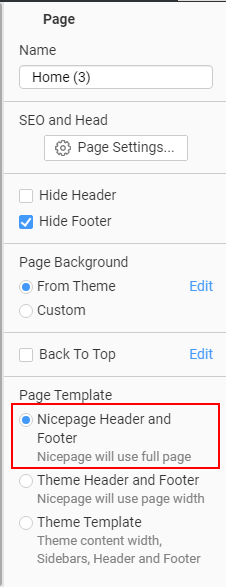Support Team
posted this
17 June 2020
Hi,
Woocommerce pages use the Nicepage theme Footer. Theme editing is available in the Nicepage Desktop application only. Therefore, please adjust the Footer in the Desktop application and re-install the theme.
Looks like the home page uses the Footer saved in the plugin. This Footer is displayed on the Nicepage pages only.
You can switch plugin and theme Footer with the following option:
Please let us know if you have any further questions.
...................................................
Sincerely,
Olivia
Nicepage Support Team
Please subscribe to our YouTube channel: http://youtube.com/nicepage?sub_confirmation=1
Follow us on Facebook: http://facebook.com/nicepageapp