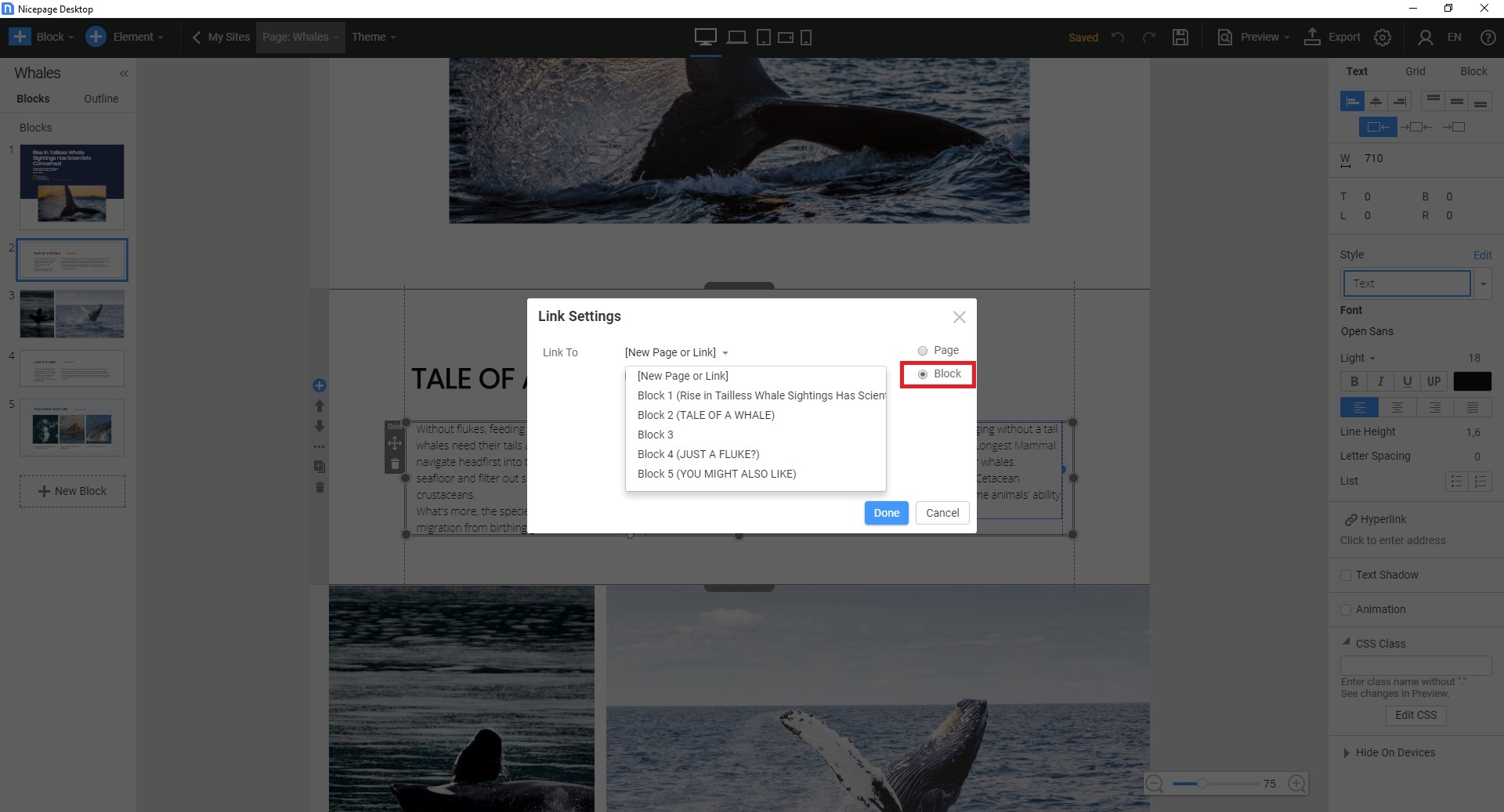Hello,
how can I include anchors in pages?
And how I must call the ancor when I want to jump from an other page to it?
Thank you in advantage!
Greetings
Stefan
Last edited 11 June 2020 by sspoecker

Hello,
how can I include anchors in pages?
And how I must call the ancor when I want to jump from an other page to it?
Thank you in advantage!
Greetings
Stefan
Last edited 11 June 2020 by sspoecker
Hi Stefan,
Just choose "Block" in hyperlink settings to navigate from one Block to another inside one page:
If you need the navigation somewhere inside the Block, then add an anchor (the element with id) to this place. This can be done through HTML control, for example.
And how I must call the ancor when I want to jump from an other page
to it?
Just use the link with page name and the anchor like * https://yoursite.com/page_name#section* to navigate to the Block on another page. Or use also HTML control to navigate inside the Block on another page.
...................................................
Sincerely,
Susanna I.
Nicepage Support Team
Please subscribe to our YouTube channel: http://youtube.com/nicepage?sub_confirmation=1
Follow us on Facebook: http://facebook.com/nicepageapp
This doesn't work for me. I've given the block a name, yet when I go to assign it to a menu item, the block does not appear in the drop down list. Also, why can't I assign an anchor tag to anything - like a headline and image or a piece of text?
Hi imthepipe2,
Could you please provide a few screenshots that demonstrate the issue?
...................................................
Sincerely,
Olivia
Nicepage Support Team
Please subscribe to our YouTube channel: http://youtube.com/nicepage?sub_confirmation=1
Follow us on Facebook: http://facebook.com/nicepageapp
If someone runs into this problem again, I did a little workaround (for a menu outside of nicepage)
You can link to the block as seen in the previous screenshot (in nicepage) and then copy the link (e.g. #block1)
& just paste this link in your menu item (outside of nicepage) and it works just fine :)
Hi,
If you have any difficulties, please feel free to contact us, create private cases, provide your Desktop projects or temporary access to the CMS admin panel and describe the problem in more details.
We will be glad to help you.
...................................................
Sincerely,
Susanna I.
Nicepage Support Team
Please subscribe to our YouTube channel: http://youtube.com/nicepage?sub_confirmation=1
Follow us on Facebook: http://facebook.com/nicepageapp
This doesn't work for me. I've given the block a name, yet when I go to assign it to a menu item, the block does not appear in the drop down list. Also, why can't I assign an anchor tag to anything - like a headline and image or a piece of text?
Same for me, I have four block anchors with specific names on a page but no anchor appears in the dropdown list. I need this urgently, it's really a very basic functionality that seems not working for months ;-(
Last edited 25 August 2021 by intermagic
Hi,
Please create a private topic with your project and the detailed explanation of the issue. Some screenshots will be also helpful.
...................................................
Sincerely,
Hella
Nicepage Support Team
Please subscribe to our YouTube channel: http://youtube.com/nicepage?sub_confirmation=1
Follow us on Facebook: http://facebook.com/nicepageapp
This doesn't work for me. I've given the block a name, yet when I go to assign it to a menu item, the block does not appear in the drop down list. Also, why can't I assign an anchor tag to anything - like a headline and image or a piece of text?
Same for me, I have four block anchors with specific names on a page but no anchor appears in the dropdown list. I need this urgently, it's really a very basic functionality that seems not working for months ;-(
Hi
I have the same problem. I give the Block a Block Anchor name, but when I try to link a button to that Block Anchor, it does not appear as a selection. It automatically assign the first couple of words inside that block to that Block name in the selection box.
I use the Desktop version
Thank you
Gert Coetzee,
Thanks for contacting us.
Please note that it is not a problem, it's the way how it should work. The list of blocks shows the "name of the block" that is generated from the content inside of the block, usually, it's the Heading of the Block. Such a scheme helps locate blocks from the content inside and keeps the logical structure for blocks and pages.
And "anchor name" that you provided to the block will be used in links.
...................................................
Sincerely,
Negat Veri
Nicepage Support Team
Please subscribe to our YouTube channel: http://youtube.com/nicepage?sub_confirmation=1
Follow us on Facebook: http://facebook.com/nicepageapp
Thank you for your answer,
So if I understand correctly, the Block Anchor you only use to link other pages or other websites to the block in your page?
Hi Stefan,
That's correct, the anchor name that you provide in the anchor field for the block will be displayed in the link and will look like "www.websitename.com**#anchorname**"
And that link will follow your user to the corresponding "anchorname" block.
...................................................
Sincerely,
Negat Veri
Nicepage Support Team
Please subscribe to our YouTube channel: http://youtube.com/nicepage?sub_confirmation=1
Follow us on Facebook: http://facebook.com/nicepageapp