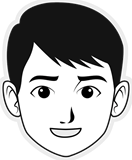Hello team,
I would like to ask, how to fix an error in source code, when in Developer console (Google Chrome), Network tab reports 403 when attempt to load fonts from googleapis.com is made. It is not any super-special font (Verdana), however it delays loading, and it is considered as an error inside the code. I have tried to change in the template used fonts to Sans Serif and even to Robot, however the issues remains. Because I have read that some time ago, the problems were caused by loading some elements to the site presented by HTTPS protocol and fonts were attempted to load by HTTP, I would like to ask, if this can be the problem? I use each attempt to read my site using HTTP to redirect it to HTTPS (usage of .htaccess file)
Eventualy, if fonts from googleapis.com would not be possible to use in my site, is there any way, how to make visitors of site, to load these fonts directly from my website (e.g. when added to my template)?
URL: https://www.obchod-podlahy.cz
Thanks a lot for your hint, how to fix this issue.
Regards,
Michal