How to add you own video
David,
Once you added the video control, it has a link to the default video. Please change this link in the panel to the right entering a link to your video on youtube, vimeo or like to MP4 file on your remove server.
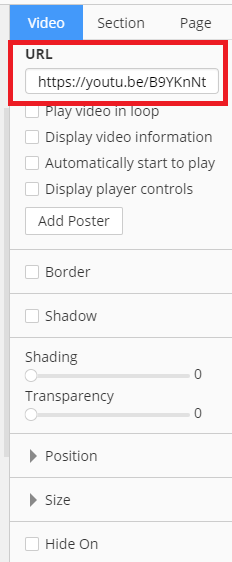
...................................................
Sincerely,
Arthur D.
Nicepage Support Team
Please subscribe our YouTube channel: http://youtube.com/nicepage?sub_confirmation=1
Follow us on Facebook: http://facebook.com/nicepageapp
David Smith,
You're welcome!
Please let us know if you have any further questions.
...................................................
Sincerely,
Nicepage Support Team
Please subscribe our YouTube channel: http://youtube.com/nicepage?sub_confirmation=1
Follow us on Facebook: http://facebook.com/nicepageapp
Hi, is it currently possible to add videos straight, not link? Couldn't find that option
Last edited 05 May 2020 by prochazka.mat2
Hi,
No, there is no option to load videos to the theme, you need to use the link to the video file.
...................................................
Sincerely,
Hella
Nicepage Support Team
Please subscribe to our YouTube channel: http://youtube.com/nicepage?sub_confirmation=1
Follow us on Facebook: http://facebook.com/nicepageapp
how to i add m38u link in video(element) i see it ask for url instead.. adding player code to html works but how do i set it up to work on video?? i would like to use the video option instead of using html
Hi,
Sorry, the question is not clear. What link do you need to add in the video?
...................................................
Sincerely,
Hella
Nicepage Support Team
Please subscribe to our YouTube channel: http://youtube.com/nicepage?sub_confirmation=1
Follow us on Facebook: http://facebook.com/nicepageapp
The panel on the right doesn't appear when I use the video element. What do I do wrong?
David,
Can you please attach screenshot? Add a Block, add a video Element, go to the Property panel to the right.
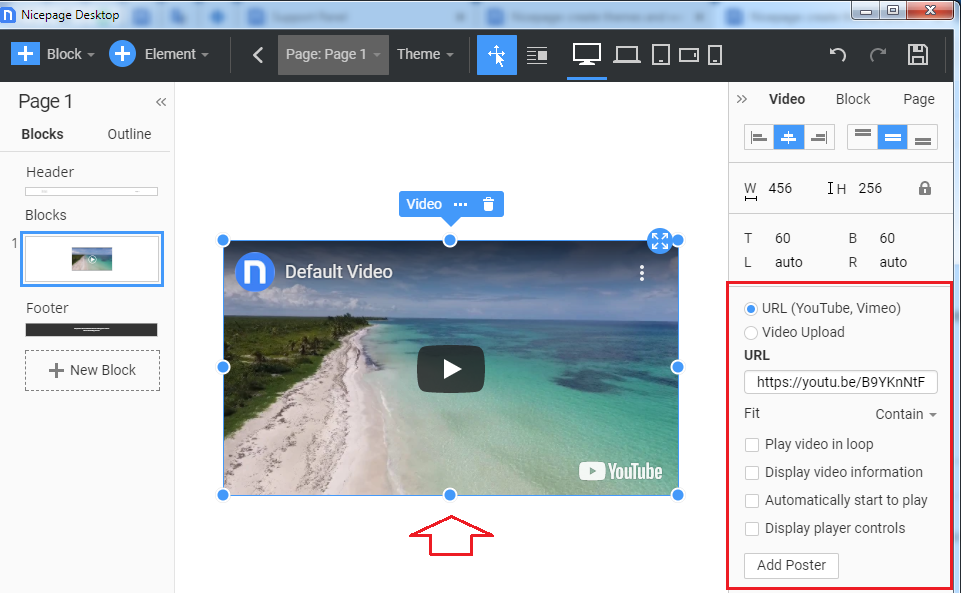
...................................................
Sincerely,
Allen R.
Nicepage Support Team
Please subscribe to our YouTube channel: http://youtube.com/nicepage?sub_confirmation=1
Follow us on Facebook: http://facebook.com/nicepageapp
Why can you add a video straight to the app version of nicepage but not the website version? I need it for my website
I made a full website in the app but it won’t transfer to the online nicepage
Brooklyn,
Nicepage Online has a limitation on the size of a website. Therefore, please upload your video somewhere else and use a link to it in Nicepage Online or other editions, if needed.
...................................................
Sincerely,
Allen R.
Nicepage Support Team
Please subscribe to our YouTube channel: http://youtube.com/nicepage?sub_confirmation=1
Follow us on Facebook: http://facebook.com/nicepageapp
I uploaded a video to my server and added the URL to play the video. Strange, the video shows up on all devices except for mobile portrait views. Android in particular.
Hi Christiaan,
Thanks for contacting us
Please create a separate private topic.
https://nicepage.com/Forum/Topic/Create?private=1
Specify the Android version and share the website address where we can see the issue.
...................................................
Sincerely,
Ahmad M.
Nicepage Support Team
Please subscribe to our YouTube channel: http://youtube.com/nicepage?sub_confirmation=1.
Follow us on Facebook: http://facebook.com/nicepageapp.
