Client editing
Otherwise, it should be possible to choose which functions, features, opportunities, possibilities the customer will be able to use.
Like only content editing and "full editing".
Charlie,
We are working on this feature, but currently I have not estimation when it arrives.
In the meantime can you please clarify how it has work for your clients.
For example you added only one heading (h2) to the block.
Should the client license allow to user to add text below that header?
Should it allow to add a picture below the header?
Could user add button and set link to some page?
In other words where is the line what client license should allow and what should not?
...................................................
Sincerely,
Eugene
Nicepage Support Team
Please subscribe to our YouTube channel: http://youtube.com/nicepage?sub_confirmation=1
Follow us on Facebook: http://facebook.com/nicepageapp
How wonderful to hear that you are working on it!
There are some wishes that I think many would appreciate.
It would be appreciated if it was possible to distinguish between client and administrator mode when editing.
Client Mode:
Must be able to edit page content such as; Texts, pictures, buttons, links. both edit, delete and add. The client should be able to maintain his website in the best possible way; be able to upload images and implement them, add text boxes to existing website, edit pictures in sliders / galleries etc.
The client should not (unless you want it) be able to change the entire website's appearance, change the blocks, remove the website design, redo the total as there is a risk of complications and the website will be destroyed, redesigned in a way that the customer does not want, etc. If Client is not sufficiently technically competent. There are many reasons to differentiate client mode and administrator / agency mode
There are many desirable ways to make it. One way might be to make selectable settings when exporting to eg. Wordpress, where you check in what type of export and where the powers in the wordpress plugin change. Client or Admin mode for example. Another way would have been to implement a simple CMS client management tool for this purpose.
Admin mode:
This role should be able to do exactly what you can do via desktop mode, in the wordpress plugin. It is
not necessary or a good way to let customers manage the website in the same way as the creator of the website via plugin as what I wrote above because it also loses the purpose of creating something perfect, as the customer has control to change the look, and there can be complications that can be create time-consuming actions and complaints.
Thanks!
Charlie,
Thank you for your answer.
Currently we are working on following scheme for switching between Client and Admin mode for plugins.
With logged in Client license there will Client mode. If agency click Sing Out and Sing In with their email with normal Nicepage license, the mode will be switched to Admin mode. After changes Admin has to switch account back.
If you have some comments for this, you are welcome.
As for Client mode limitations, should clients be able to:
1. change font size
2. change font family
3. resize images
4. drag'n'drop texts or images inside group or cell
5. drag'n'dtop text or image inside block
6. add new buttons, icons and other content controls (but not lines, rectangles, groups, cells)
7. add new blocks
Can you please answer to 1-7 questions.
This should help us better understand which functionality we will limit.
...................................................
Sincerely,
Eugene
Nicepage Support Team
Please subscribe to our YouTube channel: http://youtube.com/nicepage?sub_confirmation=1
Follow us on Facebook: http://facebook.com/nicepageapp
That sounds promising, as long as only the administrator has possibility to switch between client mode and administrator mode.
I think 1-6 options is very good editable sections for the client. Also, 7 is good if the client wants to add a blank block to put further information such texts, header, gallery, set background color and image of the block. The client should not have access to implement block templates and pre-designed blocks / themes because web design and re work should be discussed between client and agency.
In short; limit access to the plugin to prevent a client to do the big appearance/design changes to the website and instead focus on giving the client the best experience to maintain (content etc. as described earlier) existing website created for the client.
Charlie,
Thank you for sharing us your opinion.
I've forwarded all information to our developers.
...................................................
Sincerely,
Eugene
Nicepage Support Team
Please subscribe to our YouTube channel: http://youtube.com/nicepage?sub_confirmation=1
Follow us on Facebook: http://facebook.com/nicepageapp
Thanks for your interest!
Is this an ongoing development, you mean?
Charlie
Charlie,
Yes, we are working on such feature, but not all moments are still clear for us.
E.g. if we allow Image resize, then user can potentially destroy design in some sections, e.g. like following:
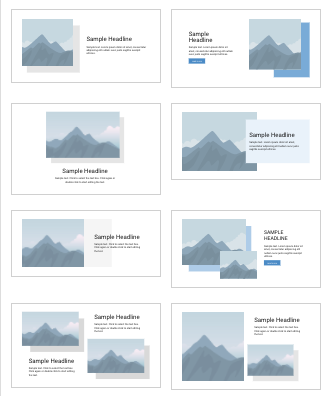
Even increasing font size in headers for such sections may cause visual artefacts in design, if a client doesn't have a possibility to drag'n'drop and fix positions for some other elements.
So we prefer to go with small iterations with some more or less obvious things.
For now we are going to hide Theme option for Client mode in one of following updates.
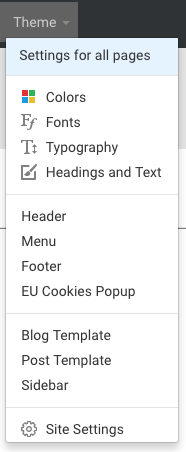
As for switching between Client and Admin modes, there is a possibility to do this right now, because this is a switching between accounts. Just Client mode has not limitations yet.
And, sorry, there is one more question for you. :-)
Should we hide Header and Footer for Client mode?
If not, what should we allow for editing in them?
...................................................
Sincerely,
Eugene
Nicepage Support Team
Please subscribe to our YouTube channel: http://youtube.com/nicepage?sub_confirmation=1
Follow us on Facebook: http://facebook.com/nicepageapp
Hi Eugene.
Yes, the client should be able to do some small fixes if needed. Depending on their experience this could also be optional permissions.
All content should be editable (one way is to manual select with elements that could be editable for the client) and give them access to edit content and also add content and let them position elements (texts, headings, images) that needs to be edited.
Font size and image size can also be chosen to be optional for the client. As you say this can cause problems to the appearance but the client will also see what works and not. If needed, they can get support.
But overall creation should be limited; like creation of pages, new design blocks, re design the whole site, add template structures, animations, change the appearance etc.
This to help the client make it very simple to maintain website content and not creating design.
Header and footer content should be editable, for example changing footer information, links, phone numbers, and header text/logo if needed. The structure of the design should remain but content editing “inside the element” should be free to add/edit/remove information. But the implemented design and appearance should not be able to change.
I understand it is hard to know which way to go, and find the line between admin and client mode, and what the client mode have possibility to do. But imagine that client mode is made for maintaining the website and for updating news, information, images etc. and admin for creating, designing, making the big changes
Thanks
And also, there should be options for what a client has access to. This is to prevent the client's opportunities from becoming too locked in and vice versa. Admin should be able to control more what the client can and cannot do. The client should be able to update the page on their own with more or less advanced possibilities.
If a client needs to move an element (drag and drop) so that a change of for example a text change would do better - it is good if the customer can do this on their own.
So the major parts that should be limited are rather renewal design, change in appearance, adding blocks, developing features etc. and making client mode a variant of cms.
May I pop in? In my experience and opinion it is recommendable to give clients a very small range of posssibilities. Just text editing, change a foto and do a blog. BUT: I see many problems: they start even with the ability of clients to make proper compression of the fotos, size of fotos, no knowledge of SEO, etc. They dont habve usaly designskills. Often they tend to forget the usage of the cms. Small websites are not changed often. That’s a reason I offer cms only in very rare cases.
If yes. I would recommend: No change in: appearence, design, blogs, textsizes etc..The designs are in great danger. But this is my personel experience from 14 years . And still, we are (or like) making a living from it, arent we?
That is true Sonjanna. I could’t agree more with you.
Any changing of sizes of elements are not best practise for client mode. Client should be able to edit existing elements with more or less “locked” to the original element, Edit texts with its original element, update image from one to another but not very much more than that. In a dreamy thought several options could be a good way to go tho.
But the main request is to strongly limit the client mode from the admin mode - for limit most of the options and editing for the client.
Thank you for your input!
First step to right direction would be to be able to hide “Blocks” and “Theme” option in the nicepage plugin (client mode).
Oh yes please!!! Thank you Charlie61 for bringing this up. And I agree with all that you and sonjanna said. It would be amazing if the Blocks & Themes could be hidden in client mode (although I'd rather us have all the control on what each person can do).
Thanks for your input.
I agree with you Blackbirdsites; mainly blocks and themes should be hidden for client to begin with. As you say it would be great in the future to set personal controls what each client can do and not do in a more specific way. Then you could set personal access to function depending on which client you have.
Absolutely, blocks and themes should be hidden very soon in my opinion.
Last edited 16 March 2020 by charlie61
Hi,
Thanks for all your opinions, we'll consider them.
...................................................
Sincerely,
Hella
Nicepage Support Team
Please subscribe to our YouTube channel: http://youtube.com/nicepage?sub_confirmation=1
Follow us on Facebook: http://facebook.com/nicepageapp
Hi Hella
Do you have any update on this one? :)
Thanks,
Charlie
Charlie,
We will let you know, once we have the update.
Thank you!
...................................................
Sincerely,
Nicepage Support Team
Please subscribe to our YouTube channel: http://youtube.com/nicepage?sub_confirmation=1
Follow us on Facebook: http://facebook.com/nicepageapp
please deactivate the nicepage templates for client mode.
Hi,
We are just working on that. Please follow our news.
...................................................
Sincerely,
Susanna I.
Nicepage Support Team
Please subscribe to our YouTube channel: http://youtube.com/nicepage?sub_confirmation=1
Follow us on Facebook: http://facebook.com/nicepageapp


