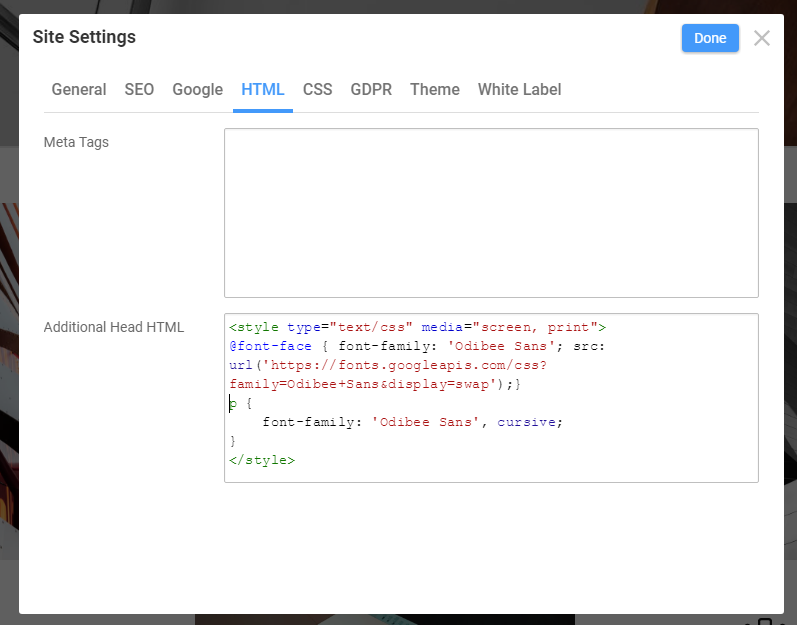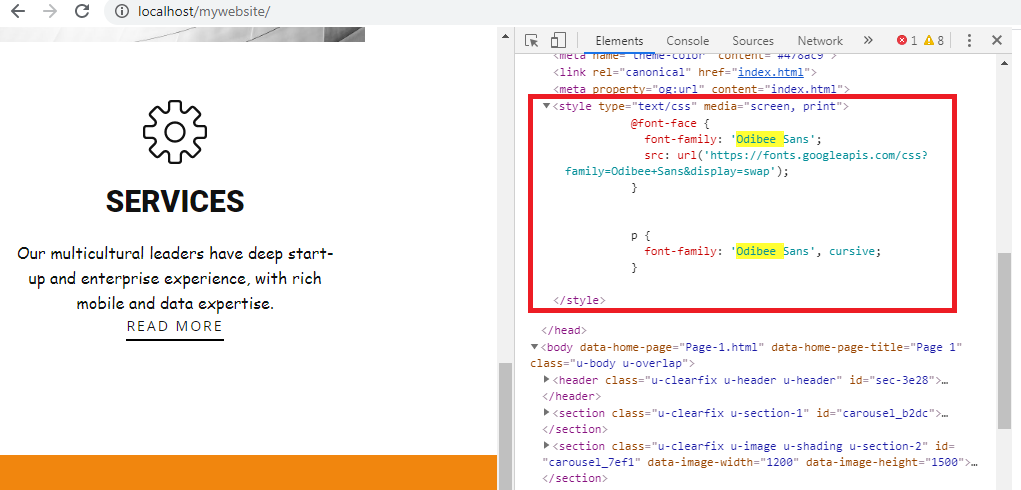Hi.
I read the answers
https://nicepage.com/questions/11400/how-to-use-my-own-true-type-fonts
https://nicepage.com/questions/47542/integrate-your-own-fonts-in-custom-css
I will be grateful for the step-by-step instruction.
For example, like this:
1 Upload the font somewhere connect this font to the website or use web fonts ( https://fonts.google.com/ )
2 Go to: Site settings - CSS, and add (Connect the font. Assign which tags will use the font. Tag list: https://www.w3schools.com/tags/default.asp):
@font-face {
font-family: 'Bitstream Vera Serif Bold';
src: url('https://mdn.mozillademos.org/files/2468/VeraSeBd.ttf');
}
p {
font-family: 'Bitstream Vera Serif Bold', serif;
}
3 If you want the font not to be used on the whole site, you must use the element. Insert into it. Go to: Element-. Then the font will be used only in this element.
For hosted and web fonts:
<style type="text/css" media="screen, print">
@font-face {
font-family: 'Odibee Sans';
src: url('https://fonts.googleapis.com/css?family=Odibee+Sans&display=swap');
}
p {
font-family: 'Odibee Sans', cursive;
}
</style>
<p>
This is Odibee Sans cursive
</p>
For web fonts:
<style type="text/css" media="screen, print">
@import url('https://fonts.googleapis.com/css?family=Odibee+Sans&display=swap');
p {
font-family: 'Odibee Sans', cursive;
}
</style>
<p>This is Odibee Sans cursive </p>
Examples in attach (project)