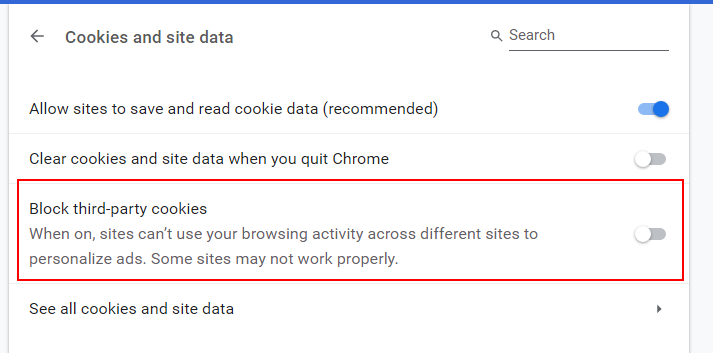Hi,
When I try to edit a Nicepage page in my wordpress site I am presented with the login dialog and after entering my credentials and submitting, I get the following message:
"Your browser is currently set to block third-party cookies. Please allow cookies from nicepage.com to sign in."
I have spent quite a bit of time trying to resolve this issue with no luck.
My browser settings appear correct, 3rd party cookies are not blocked and the site I am editing is registered as an "allowed" site
I am currently logged into NicePage in Chrome on another tab and there are no prompts to accept cookies.
I can also see there are 16 cookies under the nicepage.com domain in Chrome Settings
I am running Chome Version 80.0.3987.100 (Official Build) (64-bit)
I do not have this issue using the latest version of Firefox, but my preference is to work with Chrome so I would like to resolve this issue.
Can you assist?
Regards
Greg Johncock
Hi, When I try to edit a Nicepage page in my wordpress site I am presented with the login dialog and after entering my credentials and submitting, I get the following message: "Your browser is currently set to block third-party cookies. Please allow cookies from nicepage.com to sign in." I have spent quite a bit of time trying to resolve this issue with no luck. My browser settings appear correct, 3rd party cookies are not blocked and the site I am editing is registered as an "allowed" site I am currently logged into NicePage in Chrome on another tab and there are no prompts to accept cookies. I can also see there are 16 cookies under the nicepage.com domain in Chrome Settings I am running Chome Version 80.0.3987.100 (Official Build) (64-bit) I do not have this issue using the latest version of Firefox, but my preference is to work with Chrome so I would like to resolve this issue. Can you assist? Regards Greg Johncock