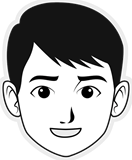Hello all,
can you please guide me, how it is possible to revert Joomla! plugin of Nicepage to its previous version? I need to have site up and running as designed for client, and unfortunately, since 2.6.2 the transparency is gone. Is there available some feature in plugin to choose it, or is it required to remove from Joomla! and then install some older version? If this is the case, is there existing some archive or folder on your pages, where previous versions are available?
Thanks for your answer,
Michal