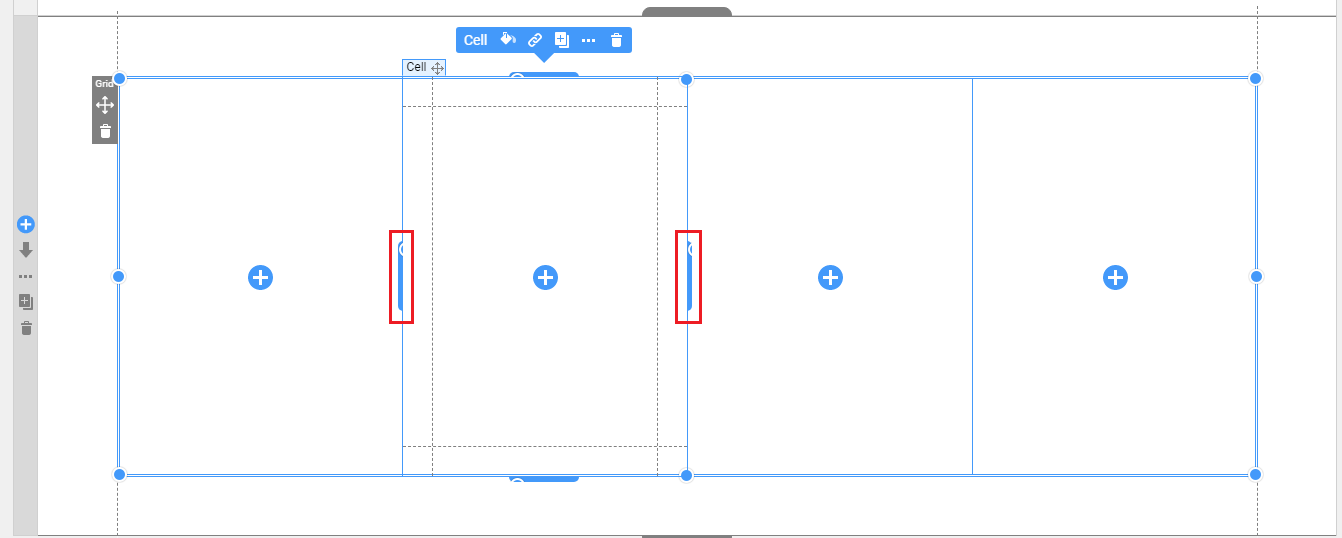image https://ibb.co/0BKM66v
Hello, i am making website, i make a grid with 7 boxes and boxes have different size, it looks bad and i didnt found nothing that could change this, can you help me?
Thanks, Leo.
Last edited 31 January 2020 by Leo Rudek

image https://ibb.co/0BKM66v
Hello, i am making website, i make a grid with 7 boxes and boxes have different size, it looks bad and i didnt found nothing that could change this, can you help me?
Thanks, Leo.
Last edited 31 January 2020 by Leo Rudek
Leo,
We recommend using our control Grid.
Then you can choose a layout with 7 columns and add content into them.
Also if you want to change columns' size you can use column resize markers:
...................................................
Sincerely,
Nicepage Support Team
Please subscribe to our YouTube channel: http://youtube.com/nicepage?sub_confirmation=1
Follow us on Facebook: http://facebook.com/nicepageapp
i tried it but if i change the size with resize markers, width of columns has changed into different. If i changed one changed the second. So i have 5 the same columns and 2 with different size.
Hi Leo,
The overall size of the Grid remains. Therefore, when you reduce the width of one column, it affects other columns. This is proper behavior. The width marker step is 2%. Therefore you can set 13-15-17% width for each column, but you cannot set 14.2%. Therefore you cannot achieve 7 columns with equal width.
Please let us know if you have any further questions.
...................................................
Sincerely,
Olivia
Nicepage Support Team
Please subscribe to our YouTube channel: http://youtube.com/nicepage?sub_confirmation=1
Follow us on Facebook: http://facebook.com/nicepageapp