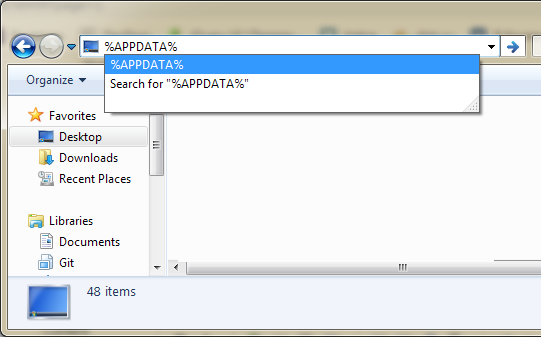dania.schneider
posted this
25 January 2020
OS Version: WIndows 10
Default Browser: Chrome (latest version)
Screen Resolution: 1920 x 1080
Antivirus: Trend Micro
Debug.txt
=========================================
START: Sat Jan 25 2020 16:24:34 GMT-0500 (Eastern Standard Time)
[index]: initial requires(#0)
[errorHandling]: before init ErrorProcessor
[errorHandling]: after init ErrorProcessor
[index]: initial requires(#1)
[index]: initial requires(#2)
[index]: initial requires(#3)
[index]: initial requires(#4)
[index]: initial requires(#5)
[index]: initial requires(#6)
[index]: initial requires(#7)
[index]: initial requires(#8)
[index]: before makeSingleInstance
[index]: after makeSingleInstance
[index]: after makeSingleInstance - start
[index]: app.ready #1
[index]: app.ready #2
[index]: createWindow #0
[index]: createWindow #1
[index]: createWindow #2
[index]: createWindow #3
[index]: createWindow #4
[index]: createWindow #5
[index]: createWindow #6
[index]: createWindow #7
[index]: app.ready #3
[index]: app.ready #4
[index]: app.ready #5
[index]: app.ready #6
[index]: app.ready #7
[index]: createWindow>ready-to-show #0
[window-size-position]: initial requires(#0)
[window-size-position]: initial requires(#1)
[window-size-position]: initial requires(#2)
[window-size-position]: initial requires(#3)
[window-size-position]: initial requires(#4)
[window-size-position]: createWindow: lastWindowState={"x":-8,"y":0,"width":1552,"height":840,"isMaximized":false}
[window-size-position]: createWindow>ready-to-show #0.0.1
[window-size-position]: createWindow>ready-to-show #0.0.2
[window-size-position]: createWindow>ready-to-show #1
[window-size-position]: createWindow>ready-to-show #2
[window-size-position]: createWindow>ready-to-show #2, screenBounds={"x":0,"y":0,"width":1536,"height":864}
[index]: createWindow>ready-to-show #5
[index]: createWindow>ready-to-show #6
[16:24:49.735] [info] check-update
[16:24:50.047] [info] Checking for update
[16:24:50.051] [info] Checking for update...
[16:24:51.962] [error] Error: Error: net::ERR_INTERNET_DISCONNECTED
at GenericProvider.getLatestVersion (C:\Users\dania\AppData\Local\Programs\Nicepage\resources\app.asar\node_modules\electron-updater\src\providers\GenericProvider.ts:18:25)
at C:\Users\dania\AppData\Local\Programs\Nicepage\resources\app.asar\node_modules\electron-updater\src\AppUpdater.ts:354:4
at Generator.next (<anonymous>)
at runCallback (timers.js:789:20)
at tryOnImmediate (timers.js:751:5)
at processImmediate [as _immediateCallback] (timers.js:722:5)
From previous event:
at NsisUpdater.getUpdateInfoAndProvider (C:\Users\dania\AppData\Local\Programs\Nicepage\resources\app.asar\node_modules\electron-updater\src\AppUpdater.ts:356:34)
at C:\Users\dania\AppData\Local\Programs\Nicepage\resources\app.asar\node_modules\electron-updater\src\AppUpdater.ts:366:6
at Generator.next (<anonymous>)
From previous event:
at NsisUpdater.doCheckForUpdates (C:\Users\dania\AppData\Local\Programs\Nicepage\resources\app.asar\node_modules\electron-updater\out\AppUpdater.js:569:7)
at C:\Users\dania\AppData\Local\Programs\Nicepage\resources\app.asar\node_modules\electron-updater\src\AppUpdater.ts:295:6
at Generator.next (<anonymous>)
at runCallback (timers.js:789:20)
at tryOnImmediate (timers.js:751:5)
at processImmediate [as _immediateCallback] (timers.js:722:5)
From previous event:
at NsisUpdater._checkForUpdates (C:\Users\dania\AppData\Local\Programs\Nicepage\resources\app.asar\node_modules\electron-updater\src\AppUpdater.ts:299:57)
at NsisUpdater.checkForUpdates (C:\Users\dania\AppData\Local\Programs\Nicepage\resources\app.asar\node_modules\electron-updater\src\AppUpdater.ts:230:6)
at Promise (C:\Users\dania\AppData\Local\Programs\Nicepage\resources\app.asar\main\updater.js:71:21)
at new Promise (<anonymous>)
at Object.checkForUpdates (C:\Users\dania\AppData\Local\Programs\Nicepage\resources\app.asar\main\updater.js:52:12)
at callFunction (C:\Users\dania\AppData\Local\Programs\Nicepage\resources\electron.asar\browser\rpc-server.js:249:18)
at EventEmitter.<anonymous> (C:\Users\dania\AppData\Local\Programs\Nicepage\resources\electron.asar\browser\rpc-server.js:357:5)
at emitMany (events.js:147:13)
at EventEmitter.emit (events.js:224:7)
at WebContents.<anonymous> (C:\Users\dania\AppData\Local\Programs\Nicepage\resources\electron.asar\browser\api\web-contents.js:296:13)
at emitTwo (events.js:126:13)
at WebContents.emit (events.js:214:7)
[16:24:51.962] [info] Error in auto-updater. Error: net::ERR_INTERNET_DISCONNECTED
OS Version: WIndows 10
Default Browser: Chrome (latest version)
Screen Resolution: 1920 x 1080
Antivirus: Trend Micro
Debug.txt
=========================================
START: Sat Jan 25 2020 16:24:34 GMT-0500 (Eastern Standard Time)
[index]: initial requires(#0)
[errorHandling]: before init ErrorProcessor
[errorHandling]: after init ErrorProcessor
[index]: initial requires(#1)
[index]: initial requires(#2)
[index]: initial requires(#3)
[index]: initial requires(#4)
[index]: initial requires(#5)
[index]: initial requires(#6)
[index]: initial requires(#7)
[index]: initial requires(#8)
[index]: before makeSingleInstance
[index]: after makeSingleInstance
[index]: after makeSingleInstance - start
[index]: app.ready #1
[index]: app.ready #2
[index]: createWindow #0
[index]: createWindow #1
[index]: createWindow #2
[index]: createWindow #3
[index]: createWindow #4
[index]: createWindow #5
[index]: createWindow #6
[index]: createWindow #7
[index]: app.ready #3
[index]: app.ready #4
[index]: app.ready #5
[index]: app.ready #6
[index]: app.ready #7
[index]: createWindow>ready-to-show #0
[window-size-position]: initial requires(#0)
[window-size-position]: initial requires(#1)
[window-size-position]: initial requires(#2)
[window-size-position]: initial requires(#3)
[window-size-position]: initial requires(#4)
[window-size-position]: createWindow: lastWindowState={"x":-8,"y":0,"width":1552,"height":840,"isMaximized":false}
[window-size-position]: createWindow>ready-to-show #0.0.1
[window-size-position]: createWindow>ready-to-show #0.0.2
[window-size-position]: createWindow>ready-to-show #1
[window-size-position]: createWindow>ready-to-show #2
[window-size-position]: createWindow>ready-to-show #2, screenBounds={"x":0,"y":0,"width":1536,"height":864}
[index]: createWindow>ready-to-show #5
[index]: createWindow>ready-to-show #6
[16:24:49.735] [info] check-update
[16:24:50.047] [info] Checking for update
[16:24:50.051] [info] Checking for update...
[16:24:51.962] [error] Error: Error: net::ERR_INTERNET_DISCONNECTED
at GenericProvider.getLatestVersion (C:\Users\dania\AppData\Local\Programs\Nicepage\resources\app.asar\node_modules\electron-updater\src\providers\GenericProvider.ts:18:25)
at C:\Users\dania\AppData\Local\Programs\Nicepage\resources\app.asar\node_modules\electron-updater\src\AppUpdater.ts:354:4
at Generator.next (<anonymous>)
at runCallback (timers.js:789:20)
at tryOnImmediate (timers.js:751:5)
at processImmediate [as _immediateCallback] (timers.js:722:5)
From previous event:
at NsisUpdater.getUpdateInfoAndProvider (C:\Users\dania\AppData\Local\Programs\Nicepage\resources\app.asar\node_modules\electron-updater\src\AppUpdater.ts:356:34)
at C:\Users\dania\AppData\Local\Programs\Nicepage\resources\app.asar\node_modules\electron-updater\src\AppUpdater.ts:366:6
at Generator.next (<anonymous>)
From previous event:
at NsisUpdater.doCheckForUpdates (C:\Users\dania\AppData\Local\Programs\Nicepage\resources\app.asar\node_modules\electron-updater\out\AppUpdater.js:569:7)
at C:\Users\dania\AppData\Local\Programs\Nicepage\resources\app.asar\node_modules\electron-updater\src\AppUpdater.ts:295:6
at Generator.next (<anonymous>)
at runCallback (timers.js:789:20)
at tryOnImmediate (timers.js:751:5)
at processImmediate [as _immediateCallback] (timers.js:722:5)
From previous event:
at NsisUpdater._checkForUpdates (C:\Users\dania\AppData\Local\Programs\Nicepage\resources\app.asar\node_modules\electron-updater\src\AppUpdater.ts:299:57)
at NsisUpdater.checkForUpdates (C:\Users\dania\AppData\Local\Programs\Nicepage\resources\app.asar\node_modules\electron-updater\src\AppUpdater.ts:230:6)
at Promise (C:\Users\dania\AppData\Local\Programs\Nicepage\resources\app.asar\main\updater.js:71:21)
at new Promise (<anonymous>)
at Object.checkForUpdates (C:\Users\dania\AppData\Local\Programs\Nicepage\resources\app.asar\main\updater.js:52:12)
at callFunction (C:\Users\dania\AppData\Local\Programs\Nicepage\resources\electron.asar\browser\rpc-server.js:249:18)
at EventEmitter.<anonymous> (C:\Users\dania\AppData\Local\Programs\Nicepage\resources\electron.asar\browser\rpc-server.js:357:5)
at emitMany (events.js:147:13)
at EventEmitter.emit (events.js:224:7)
at WebContents.<anonymous> (C:\Users\dania\AppData\Local\Programs\Nicepage\resources\electron.asar\browser\api\web-contents.js:296:13)
at emitTwo (events.js:126:13)
at WebContents.emit (events.js:214:7)
[16:24:51.962] [info] Error in auto-updater. Error: net::ERR_INTERNET_DISCONNECTED