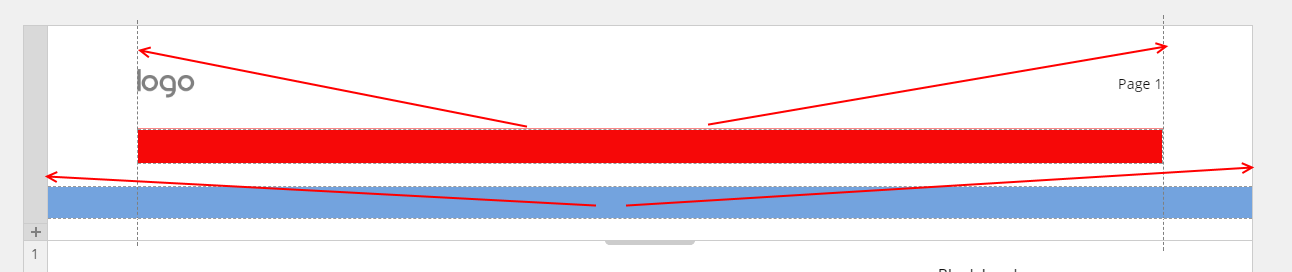Hi,
How can i add the favicon once the theme has been imported in wordpress plugin ?
For all the Parameters settings that we see in Nicepage desktop app, it seems its not possible to edit that once the pages are in the wordpress plugin, am i right? Is there any work around to get into these seetings again ? (Screen shut attached)
Is there a way to have the header and footer "Fluid" like we could do in themler? (See the screen shut attached)